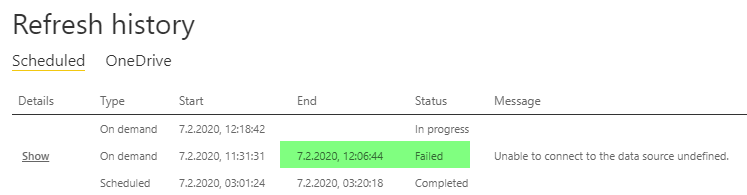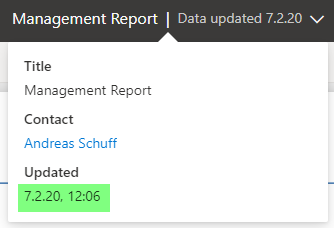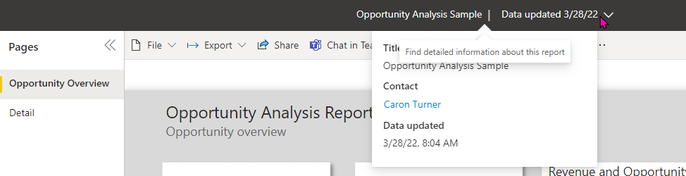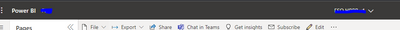New Offer! Become a Certified Fabric Data Engineer
Check your eligibility for this 50% exam voucher offer and join us for free live learning sessions to get prepared for Exam DP-700.
Get Started- Power BI forums
- Get Help with Power BI
- Desktop
- Service
- Report Server
- Power Query
- Mobile Apps
- Developer
- DAX Commands and Tips
- Custom Visuals Development Discussion
- Health and Life Sciences
- Power BI Spanish forums
- Translated Spanish Desktop
- Training and Consulting
- Instructor Led Training
- Dashboard in a Day for Women, by Women
- Galleries
- Community Connections & How-To Videos
- COVID-19 Data Stories Gallery
- Themes Gallery
- Data Stories Gallery
- R Script Showcase
- Webinars and Video Gallery
- Quick Measures Gallery
- 2021 MSBizAppsSummit Gallery
- 2020 MSBizAppsSummit Gallery
- 2019 MSBizAppsSummit Gallery
- Events
- Ideas
- Custom Visuals Ideas
- Issues
- Issues
- Events
- Upcoming Events
Don't miss out! 2025 Microsoft Fabric Community Conference, March 31 - April 2, Las Vegas, Nevada. Use code MSCUST for a $150 discount. Prices go up February 11th. Register now.
- Power BI forums
- Forums
- Get Help with Power BI
- Service
- Re: Report data updated time shows up although the...
- Subscribe to RSS Feed
- Mark Topic as New
- Mark Topic as Read
- Float this Topic for Current User
- Bookmark
- Subscribe
- Printer Friendly Page
- Mark as New
- Bookmark
- Subscribe
- Mute
- Subscribe to RSS Feed
- Permalink
- Report Inappropriate Content
Report data updated time shows up although the refresh has failed!
Hello, I'm doubting that this new look feature https://docs.microsoft.com/en-us/power-bi/service-new-look#2-view-report-details about showing the Data updated time stamp on the report header bar is working correctly in case of failed refreshed. Concretely I had a situation where the manual refresh failed. So in my understanding NO update of the timestamp should have happned (as also the dataset was NOT finally updated). Instead the timestamp of the last "completed" updated should still have been shown (in my example here - see also screenshots below: 7.2.2020 03:20:18 - and NOT 7.1.2020 12:06:44).
-> Can you please check and fix this?
- Mark as New
- Bookmark
- Subscribe
- Mute
- Subscribe to RSS Feed
- Permalink
- Report Inappropriate Content
Hi all,
How to enable that information? In my report (pBI service) I don't see the label "data updated DD/MM/YY"
- Mark as New
- Bookmark
- Subscribe
- Mute
- Subscribe to RSS Feed
- Permalink
- Report Inappropriate Content
Hi @Anonymous - this is in the Power BI Service. It is an out of the box feature, referred to as a banner for 'Find detailed information about this report' that sits at the top of the screen and expands when you click on it.
- Mark as New
- Bookmark
- Subscribe
- Mute
- Subscribe to RSS Feed
- Permalink
- Report Inappropriate Content
HI @CaronTurner ,
This is the report from my co-worker
And my report:
Both is report (is not Dashboard)
I try to get file pbix from my co-work and publish it, that report still does not have "data updated ...."
- Mark as New
- Bookmark
- Subscribe
- Mute
- Subscribe to RSS Feed
- Permalink
- Report Inappropriate Content
Hi @Admin
I am experiencing this problem also, Refresh failed (Sharepoint as source data) > 2 hours yet the timestamp suggested that data was refreshed and showed on the report as having refreshed. I would expect the datetime to show as the last time the data refreshed. We are telling users to view the refresh info at the top of their reports, which is misleading them.
I see there was a comment Microsoft are looking into this some 14 months ago. Is there an update or an idea that we can see where this fix is at please.
- Mark as New
- Bookmark
- Subscribe
- Mute
- Subscribe to RSS Feed
- Permalink
- Report Inappropriate Content
Refresh fails when updating data from sources that use AAD OAuth
The Azure Active Directory (AAD) OAuth token, used by many different data sources, expires in approximately one hour. You can run into situations where loading data takes longer than the token expiration (more than one hour), since the Power BI service waits for up to two hours when loading data. In that situation, the data loading process can fail with a credentials error.
Data sources that use AAD OAuth include Microsoft Dynamics CRM Online, SharePoint Online (SPO), and others. If you’re connecting to such data sources, and get a credentials failure when loading data takes more than an hour, this may be the reason.
Microsoft is investigating a solution that allows the data loading process to refresh the token and continue. However, if your Dynamics CRM Online or SharePoint Online instance (or other AAD OAuth data source) is so large that it can run into the two-hour data-load threshold, you may experience a data load timeout from the Power BI service as well.
Also note that, for refresh to work properly, when connecting to a SharePoint Online data source using AAD OAuth, you must use the same account that you use to sign in to the Power BI service.
- Mark as New
- Bookmark
- Subscribe
- Mute
- Subscribe to RSS Feed
- Permalink
- Report Inappropriate Content
The question is not about why the prior refresh has failed. The question is why the presented time stamp in the new look is showing an incorrect date/time stamp (the one of the failed refresh, not the one of the last correctly completed one).
P.S.: Source is here an on prem MS SQL server connected via enterprise gateway.
- Mark as New
- Bookmark
- Subscribe
- Mute
- Subscribe to RSS Feed
- Permalink
- Report Inappropriate Content
Liang
If this post helps, then please consider Accept it as the solution to help the other members find it more quickly.
- Mark as New
- Bookmark
- Subscribe
- Mute
- Subscribe to RSS Feed
- Permalink
- Report Inappropriate Content
- Mark as New
- Bookmark
- Subscribe
- Mute
- Subscribe to RSS Feed
- Permalink
- Report Inappropriate Content
Hello @V-lianl-msft , thanks for your message. The report uses data import - no direct query. The screenshots are based on a) the datasets -> settings -> refresh history screen and b) the report information you get in the "new look" experience clicking (while the report is open) on the report name in the top middle of the PowerBI Service framework. So there is not a single chararacter of code from my side behind the both information - it's all Power BI standard features. My point is that I doubt that the "Updated" information in the second screenshot is working correctly in the described constellation. From my point of view this is a bug and needs to be fixed -> please comment.
Bets regards, Andreas
Helpful resources

Join us at the Microsoft Fabric Community Conference
March 31 - April 2, 2025, in Las Vegas, Nevada. Use code MSCUST for a $150 discount!

Power BI Monthly Update - January 2025
Check out the January 2025 Power BI update to learn about new features in Reporting, Modeling, and Data Connectivity.

| User | Count |
|---|---|
| 19 | |
| 16 | |
| 15 | |
| 12 | |
| 11 |
| User | Count |
|---|---|
| 32 | |
| 25 | |
| 25 | |
| 19 | |
| 19 |