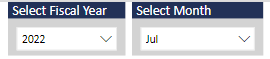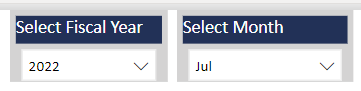FabCon is coming to Atlanta
Join us at FabCon Atlanta from March 16 - 20, 2026, for the ultimate Fabric, Power BI, AI and SQL community-led event. Save $200 with code FABCOMM.
Register now!- Power BI forums
- Get Help with Power BI
- Desktop
- Service
- Report Server
- Power Query
- Mobile Apps
- Developer
- DAX Commands and Tips
- Custom Visuals Development Discussion
- Health and Life Sciences
- Power BI Spanish forums
- Translated Spanish Desktop
- Training and Consulting
- Instructor Led Training
- Dashboard in a Day for Women, by Women
- Galleries
- Data Stories Gallery
- Themes Gallery
- Contests Gallery
- Quick Measures Gallery
- Notebook Gallery
- Translytical Task Flow Gallery
- TMDL Gallery
- R Script Showcase
- Webinars and Video Gallery
- Ideas
- Custom Visuals Ideas (read-only)
- Issues
- Issues
- Events
- Upcoming Events
To celebrate FabCon Vienna, we are offering 50% off select exams. Ends October 3rd. Request your discount now.
- Power BI forums
- Forums
- Get Help with Power BI
- Service
- Rendering issue with title and background fill
- Subscribe to RSS Feed
- Mark Topic as New
- Mark Topic as Read
- Float this Topic for Current User
- Bookmark
- Subscribe
- Printer Friendly Page
- Mark as New
- Bookmark
- Subscribe
- Mute
- Subscribe to RSS Feed
- Permalink
- Report Inappropriate Content
Rendering issue with title and background fill
Hi anyone else having this rendering issue in Power BI service where its putting a background border arounf the outside of visuals
Here are my slicers in Power BI desktop (August update) with a clean edge either side of the blue title fill
But this is whats happening in Power BI Service below. notice the grey surround above and to the right and left of the title bar
Really not keen on this look and it's impacting any visual with a filled title bar. I have viewed in Edge, chrome and through my phone browser - all the same issue. Please tell me this is a bug and not a new design?
Solved! Go to Solution.
- Mark as New
- Bookmark
- Subscribe
- Mute
- Subscribe to RSS Feed
- Permalink
- Report Inappropriate Content
See also this other topic.
your post is similar, but placed under report server. Thats why you got less replies i think
- Mark as New
- Bookmark
- Subscribe
- Mute
- Subscribe to RSS Feed
- Permalink
- Report Inappropriate Content
We experience the same issue in all of our reports. It happens on Chrome, Edge, Internet Explorer, and multiple different machines.
You are describing exactly the issue we face. Try for instance also a text box with a colored title, you will see weird padding around the visual.
Another thing to notice is a button with a background/fill: as soon as you add a border the extra spacing is also added.
- Mark as New
- Bookmark
- Subscribe
- Mute
- Subscribe to RSS Feed
- Permalink
- Report Inappropriate Content
Thanks @denpries, was starting to think it was just me.
Hope the microsoft team can do something to rectify, as this really sucks! As you say all reports are being affected and making formerly clean reports look really ugly. Must have only happened in the last week or so.
- Mark as New
- Bookmark
- Subscribe
- Mute
- Subscribe to RSS Feed
- Permalink
- Report Inappropriate Content
See also this other topic.
your post is similar, but placed under report server. Thats why you got less replies i think