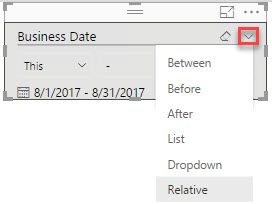Join us at FabCon Vienna from September 15-18, 2025
The ultimate Fabric, Power BI, SQL, and AI community-led learning event. Save €200 with code FABCOMM.
Get registered- Power BI forums
- Get Help with Power BI
- Desktop
- Service
- Report Server
- Power Query
- Mobile Apps
- Developer
- DAX Commands and Tips
- Custom Visuals Development Discussion
- Health and Life Sciences
- Power BI Spanish forums
- Translated Spanish Desktop
- Training and Consulting
- Instructor Led Training
- Dashboard in a Day for Women, by Women
- Galleries
- Data Stories Gallery
- Themes Gallery
- Contests Gallery
- Quick Measures Gallery
- Notebook Gallery
- Translytical Task Flow Gallery
- TMDL Gallery
- R Script Showcase
- Webinars and Video Gallery
- Ideas
- Custom Visuals Ideas (read-only)
- Issues
- Issues
- Events
- Upcoming Events
Compete to become Power BI Data Viz World Champion! First round ends August 18th. Get started.
- Power BI forums
- Forums
- Get Help with Power BI
- Service
- Re: Relative Date Slicer - unable to see between/b...
- Subscribe to RSS Feed
- Mark Topic as New
- Mark Topic as Read
- Float this Topic for Current User
- Bookmark
- Subscribe
- Printer Friendly Page
- Mark as New
- Bookmark
- Subscribe
- Mute
- Subscribe to RSS Feed
- Permalink
- Report Inappropriate Content
Relative Date Slicer - unable to see between/before/etc in Power BI Service
I have a Power BI report which I have created against an SSAS Tabular cube in Power BI desktop. I am using the new relative date slicer all over in this report. When I publish it to the PowerBI.com service - the drop down arrow disappears so that I can no longer specify a between/before/after/etc range of dates to filter on - rather I can only specify relative dates.
The red box marks the arrow that I find disappears.
It is true that if I go into edit mode in the service - then the drop down reappears and the user is able to select a date range from a few months ago or last year. However, I don't want my users (up to and including my Senior Leadership Team) to be required to edit the report whenever they want to slice thru it.
Is it only me who is experincing this issue? Is there any known solution at this time?
Thank you!
Kelly
- Mark as New
- Bookmark
- Subscribe
- Mute
- Subscribe to RSS Feed
- Permalink
- Report Inappropriate Content
Hi @KellyDittmar,
It is true that if I go into edit mode in the service - then the drop down reappears and the user is able to select a date range from a few months ago or last year. However, I don't want my users (up to and including my Senior Leadership Team) to be required to edit the report whenever they want to slice thru it.
Is it only me who is experincing this issue? Is there any known solution at this time?
Currently, we can change the Slicer Type(List, Dropdown, Relative, Between etc) only in Edit mode. To improve Power BI on the feature, I would suggest you add it as an idea on Power BI Ideas. ![]()
Regards
- Mark as New
- Bookmark
- Subscribe
- Mute
- Subscribe to RSS Feed
- Permalink
- Report Inappropriate Content
The only thing that I can think of is to ensure that your Date data type is set to Date?
I know in the past you had to mark the Date table in SSAS so that Excel would recognize it correctly.
- Mark as New
- Bookmark
- Subscribe
- Mute
- Subscribe to RSS Feed
- Permalink
- Report Inappropriate Content
Thanks for that reminder!
I just double-checked. The datatype = Date. I also cconfirmed the table is marked as a date table (using the correct date column) as well.
Kelly