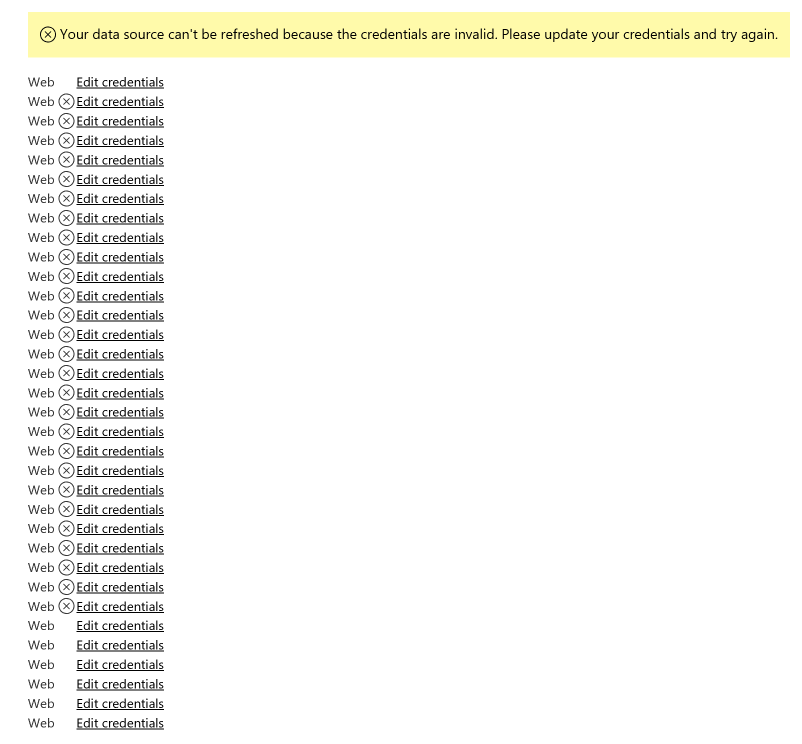Fabric Data Days starts November 4th!
Advance your Data & AI career with 50 days of live learning, dataviz contests, hands-on challenges, study groups & certifications and more!
Get registered- Power BI forums
- Get Help with Power BI
- Desktop
- Service
- Report Server
- Power Query
- Mobile Apps
- Developer
- DAX Commands and Tips
- Custom Visuals Development Discussion
- Health and Life Sciences
- Power BI Spanish forums
- Translated Spanish Desktop
- Training and Consulting
- Instructor Led Training
- Dashboard in a Day for Women, by Women
- Galleries
- Data Stories Gallery
- Themes Gallery
- Contests Gallery
- Quick Measures Gallery
- Visual Calculations Gallery
- Notebook Gallery
- Translytical Task Flow Gallery
- TMDL Gallery
- R Script Showcase
- Webinars and Video Gallery
- Ideas
- Custom Visuals Ideas (read-only)
- Issues
- Issues
- Events
- Upcoming Events
Join us at FabCon Atlanta from March 16 - 20, 2026, for the ultimate Fabric, Power BI, AI and SQL community-led event. Save $200 with code FABCOMM. Register now.
- Power BI forums
- Forums
- Get Help with Power BI
- Service
- Refresh works on desktop but fails on web app (Dat...
- Subscribe to RSS Feed
- Mark Topic as New
- Mark Topic as Read
- Float this Topic for Current User
- Bookmark
- Subscribe
- Printer Friendly Page
- Mark as New
- Bookmark
- Subscribe
- Mute
- Subscribe to RSS Feed
- Permalink
- Report Inappropriate Content
Refresh works on desktop but fails on web app (Data source = Web, API)
Hi,
I have a report with 4 data sources:
- Mobile Action: Web API (Credential Type: Anonymous, API Key in the request as follow: Json.Document(Web.Contents("https://api.mobileaction.co/XXXXXXX/XXXXXX/XX?token=API_KEY"))
- Appfigure: Web API (Credential Type: Basic, API Key in the request as follow: Json.Document(Web.Contents("https://api.appfigures.com/v2/reports/sales?client_key=API_KEY"))
- Zendesk: Web API (Credential Type: Basic, No API Key: Json.Document(Web.Contents("https://support.ipnos.com/api/v2/tickets.json")))
- Flurry: Web API (Credential Type: Anonymous, API Key and Header is needed: Json.Document(Web.Contents("https://api-metrics.flurry.com/public/v1/data/appUsage/day/app/country?metrics=activeDevices&dateTim..., [Headers=[Authorization="Bearer API KEY"]]))
I can refresh all my data in Power BI Desktop with no problem at all, however when I publish it on the web app and try to refresh the dataset I get this the Data source credentials section:
Also even if I edit all credentials, there are still 1 source that I can't edit, this is the one with the Header, here's the message once I try to edit credentials:
What can I do to make this work?
- Mark as New
- Bookmark
- Subscribe
- Mute
- Subscribe to RSS Feed
- Permalink
- Report Inappropriate Content
As far as I know that is a current restriction on Power BI service, I just wrote a blog to bypass that issue:
- Mark as New
- Bookmark
- Subscribe
- Mute
- Subscribe to RSS Feed
- Permalink
- Report Inappropriate Content
Any idea anyone?
- Mark as New
- Bookmark
- Subscribe
- Mute
- Subscribe to RSS Feed
- Permalink
- Report Inappropriate Content
I was having the same similar issue using API calls. This was working about a month ago but, for some reason I have a report that I cannot refresh anymore. Some other post in the community say change the permission to anonymous but, it doesn't do the trick for me.
You can find on github there are some examples of using the custom data connection use oaut2 and some other types of auth. I haven't spend the time to re-write my report in this same structure. Might be worth looking into these samples.
https://github.com/Microsoft/DataConnectors
Let me know if this helps!
Helpful resources

FabCon Global Hackathon
Join the Fabric FabCon Global Hackathon—running virtually through Nov 3. Open to all skill levels. $10,000 in prizes!

Power BI Monthly Update - October 2025
Check out the October 2025 Power BI update to learn about new features.