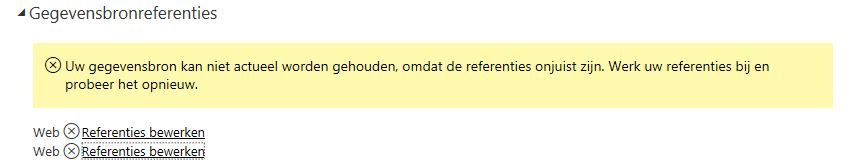FabCon is coming to Atlanta
Join us at FabCon Atlanta from March 16 - 20, 2026, for the ultimate Fabric, Power BI, AI and SQL community-led event. Save $200 with code FABCOMM.
Register now!- Power BI forums
- Get Help with Power BI
- Desktop
- Service
- Report Server
- Power Query
- Mobile Apps
- Developer
- DAX Commands and Tips
- Custom Visuals Development Discussion
- Health and Life Sciences
- Power BI Spanish forums
- Translated Spanish Desktop
- Training and Consulting
- Instructor Led Training
- Dashboard in a Day for Women, by Women
- Galleries
- Data Stories Gallery
- Themes Gallery
- Contests Gallery
- QuickViz Gallery
- Quick Measures Gallery
- Visual Calculations Gallery
- Notebook Gallery
- Translytical Task Flow Gallery
- TMDL Gallery
- R Script Showcase
- Webinars and Video Gallery
- Ideas
- Custom Visuals Ideas (read-only)
- Issues
- Issues
- Events
- Upcoming Events
View all the Fabric Data Days sessions on demand. View schedule
- Power BI forums
- Forums
- Get Help with Power BI
- Service
- Re: Refresh of web source through on-premise gatew...
- Subscribe to RSS Feed
- Mark Topic as New
- Mark Topic as Read
- Float this Topic for Current User
- Bookmark
- Subscribe
- Printer Friendly Page
- Mark as New
- Bookmark
- Subscribe
- Mute
- Subscribe to RSS Feed
- Permalink
- Report Inappropriate Content
Refresh of web source through on-premise gateway gives 405 error
I'm trying to refresh data for 1 query from a web source, that sends a API-request for a token first, and then uses this token to send a second request to load data. The Power Query is:
let
url = "http://someurl/api/Account/Token",
body = "{
""userName"": ""name"",
""password"": ""password""
}",
Parsed_Json = Json.Document(body),
BuildQueryString = Uri.BuildQueryString(Parsed_Json),
Bron = Json.Document(Web.Contents(url, [Headers=[#"Content-Type"="application/json-patch+json;v=1.1", Accept="application/json"], Content = Text.ToBinary(body)])),
#"access_token" ="bearer "& Bron[token],
url2 = "http://someurl/api/Currency/GetCurrencyCodes",
Bron2 = Json.Document(Web.Contents(url2, [Headers=[Accept="application/json", Authorization=#"access_token"]])),
#"Geconverteerd naar tabel" = Table.FromList(Bron2, Splitter.SplitByNothing(), null, null, ExtraValues.Error),
#"TabelValuta" = Table.ExpandRecordColumn(#"Geconverteerd naar tabel", "Column1",
{"currencyCode", "description", "rate", "isoCode"},
{"Valutacode", "Omschrijving", "Koers", "ISO"} )
in
#"TabelValuta"While refreshing in Power BI works great, I get a reference error when I try to refresh through Power BI Service.
The Personal Gateway Status is green.
However, under Dataset references, I get a reference-error, displaying two separate Web reference errors (see image, in Dutch...).
When I try to edit the references I get the error: Web.Contents fails to load content from 'url/api/account/token' (405): Method Not Allowed'. I guess that this leads to a reference error for the second API request (url = "http://someurl/api/Currency/GetCurrencyCodes"). Both have Anonymous verification, as required and working in Power BI Desktop refresh.
Does anyone have a clue what I'm doing or is going wrong here? Maybe it's the first url to request the token? If so, how should I change this so that refreshing will work (as in Power BI Desktop)?
Solved! Go to Solution.
- Mark as New
- Bookmark
- Subscribe
- Mute
- Subscribe to RSS Feed
- Permalink
- Report Inappropriate Content
Hi Meer_C,
In power bi desktop, from the Data Source Settings dialog, select the data source(s) and then select Edit Permissions... and ensure that the Privacy Level is set to Public.
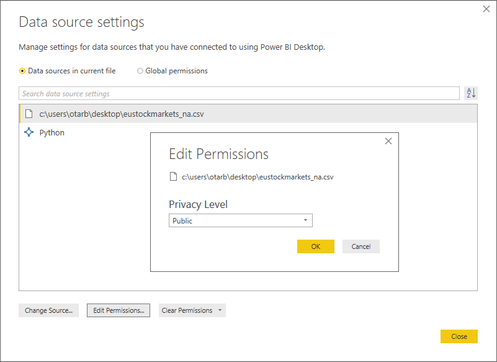
Regards,
Jimmy Tao
- Mark as New
- Bookmark
- Subscribe
- Mute
- Subscribe to RSS Feed
- Permalink
- Report Inappropriate Content
Hi Meer_C,
Have you solved your issue by now? If you have, could you please kindly mark my answer?
Regards,
Jimmy Tao
- Mark as New
- Bookmark
- Subscribe
- Mute
- Subscribe to RSS Feed
- Permalink
- Report Inappropriate Content
Hi Meer_C,
Have you solved your issue by now? If you have, could you please kindly mark my answer?
Regards,
Jimmy Tao
- Mark as New
- Bookmark
- Subscribe
- Mute
- Subscribe to RSS Feed
- Permalink
- Report Inappropriate Content
Issue is solved now, the setting for the datasource in Power BI Service within the datagateway cluster was not correct . Thank you Jimmy for the offered solution!
- Mark as New
- Bookmark
- Subscribe
- Mute
- Subscribe to RSS Feed
- Permalink
- Report Inappropriate Content
Hello Jimmy
Would you give me more information about your solution?
Thanks
Greetings
- Mark as New
- Bookmark
- Subscribe
- Mute
- Subscribe to RSS Feed
- Permalink
- Report Inappropriate Content
Hello Jimmy,
Sorry, due to the Holiday season I wasn't able to reply earlier. Thank you for your suggested solution, but unfortunately this issue remains the same. I've changed the dataset permisions to public, and even deleted the dataset in Power Bi service and the republished it from Power BI desktop to be sure. So references are Anonymous, Privacy setting is now Public. Still the same problem.
Any other suggestion perhaps?
Thank you for your help!
- Mark as New
- Bookmark
- Subscribe
- Mute
- Subscribe to RSS Feed
- Permalink
- Report Inappropriate Content
Hi Meer_C,
In power bi desktop, from the Data Source Settings dialog, select the data source(s) and then select Edit Permissions... and ensure that the Privacy Level is set to Public.
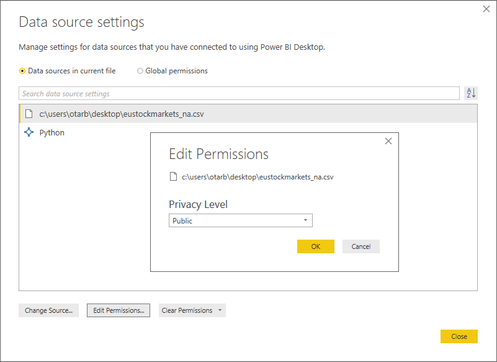
Regards,
Jimmy Tao
Helpful resources

Power BI Monthly Update - November 2025
Check out the November 2025 Power BI update to learn about new features.

Fabric Data Days
Advance your Data & AI career with 50 days of live learning, contests, hands-on challenges, study groups & certifications and more!