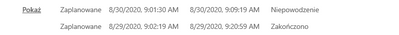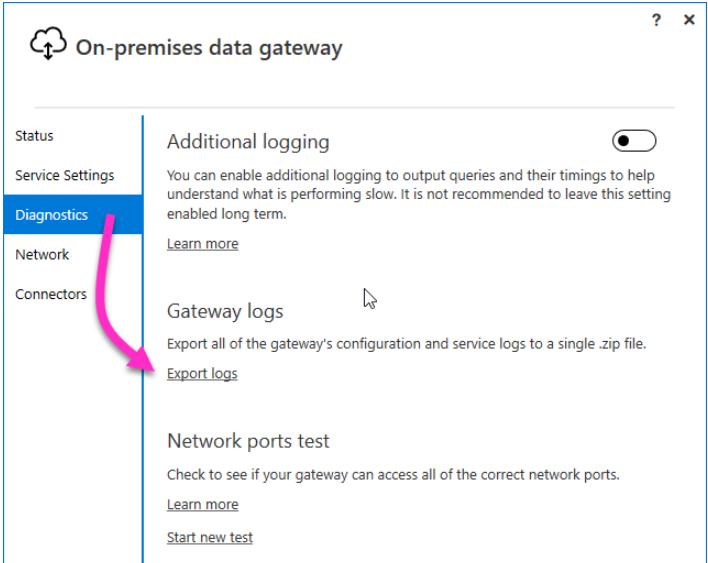Join us at FabCon Vienna from September 15-18, 2025
The ultimate Fabric, Power BI, SQL, and AI community-led learning event. Save €200 with code FABCOMM.
Get registered- Power BI forums
- Get Help with Power BI
- Desktop
- Service
- Report Server
- Power Query
- Mobile Apps
- Developer
- DAX Commands and Tips
- Custom Visuals Development Discussion
- Health and Life Sciences
- Power BI Spanish forums
- Translated Spanish Desktop
- Training and Consulting
- Instructor Led Training
- Dashboard in a Day for Women, by Women
- Galleries
- Data Stories Gallery
- Themes Gallery
- Contests Gallery
- Quick Measures Gallery
- Notebook Gallery
- Translytical Task Flow Gallery
- TMDL Gallery
- R Script Showcase
- Webinars and Video Gallery
- Ideas
- Custom Visuals Ideas (read-only)
- Issues
- Issues
- Events
- Upcoming Events
Enhance your career with this limited time 50% discount on Fabric and Power BI exams. Ends September 15. Request your voucher.
- Power BI forums
- Forums
- Get Help with Power BI
- Service
- Refresh failed: has failed to refresh NO error mes...
- Subscribe to RSS Feed
- Mark Topic as New
- Mark Topic as Read
- Float this Topic for Current User
- Bookmark
- Subscribe
- Printer Friendly Page
- Mark as New
- Bookmark
- Subscribe
- Mute
- Subscribe to RSS Feed
- Permalink
- Report Inappropriate Content
Refresh failed: has failed to refresh NO error message
I have problem with my scheduling powerbi report. It's worked two days ago but now I get only this message( without error code):
My gateway version: 3000.54.8 (latest)
Szczegóły Typ Uruchom Koniec Stan Komunikat
Ukryj | Na żądanie | 9/1/2020, 11:57:21 AM | 9/1/2020, 11:57:26 AM | Niepowodzenie | ||
|
Last successful run : 8/29/2020
while i refreshing this in powerbi desktop, everything take from 5 to 10 minutes
- Mark as New
- Bookmark
- Subscribe
- Mute
- Subscribe to RSS Feed
- Permalink
- Report Inappropriate Content
- Mark as New
- Bookmark
- Subscribe
- Mute
- Subscribe to RSS Feed
- Permalink
- Report Inappropriate Content
"intermittent slowness while accessing the Power BI service", can generate this kind of problem?
I thought I get some error message for example "connections timeout".
Can I do or check something myself? What should I investigating ?
- Mark as New
- Bookmark
- Subscribe
- Mute
- Subscribe to RSS Feed
- Permalink
- Report Inappropriate Content
Hi @Msta ,
Please report this as an Issue using issues.powerbi.com. first check to see if it has already been reported.
If you have Pro account I suggest you try to open a support ticket. If you have a Pro account it is free. Go to https://support.powerbi.com. Scroll down and click "CREATE SUPPORT TICKET".
Best Regards,
Dedmon Dai
- Mark as New
- Bookmark
- Subscribe
- Mute
- Subscribe to RSS Feed
- Permalink
- Report Inappropriate Content
- Mark as New
- Bookmark
- Subscribe
- Mute
- Subscribe to RSS Feed
- Permalink
- Report Inappropriate Content
Hi @Msta ,
Would you please try to update your gateway to latest version? And you can also follow the document to troubleshoot your issue:
https://docs.microsoft.com/en-us/power-bi/connect-data/service-gateway-onprem-tshoot
You can collect logs from the on-premises data gateway app to find detailed error message. In the on-premises data gateway app, select Diagnostics and then select the Export logs link, as shown in the following image:
And you can also find the event logs for the on-premises data gateway service, or use Fiddler to troubleshoot your issue.
If this post helps, then please consider Accept it as the solution to help the other members find it more quickly.
Best Regards,
Dedmon Dai
- Mark as New
- Bookmark
- Subscribe
- Mute
- Subscribe to RSS Feed
- Permalink
- Report Inappropriate Content
I have upgrade my gateway to latest version and problem still occurred. detailed error message didn't appeared in logs (on-premises data gateway app, Diagnostics)
We find that the problems showup only with some of our reports (mix sql /SSAS + files), were we use "Append Queries". Our problems started 30th August, earlier everything was fine. We have problem also with "Merge Queries". The queries looks like:
1step - import csv file
2step - merge queries (SSAS source)
3step - expand
4step - merge queries (Another SSAS source)
5step - expand
- Mark as New
- Bookmark
- Subscribe
- Mute
- Subscribe to RSS Feed
- Permalink
- Report Inappropriate Content
I'm having the same issues. A dataset that utilizes the powerbi service for Dataflows has been failing since the November updates to the service. The failure has no data and I have to looked into the server logs each time. The error there is that the OATH authentication token failed to refresh. This is a big problem. Updating and rolling back the gateway did nothing to help this.