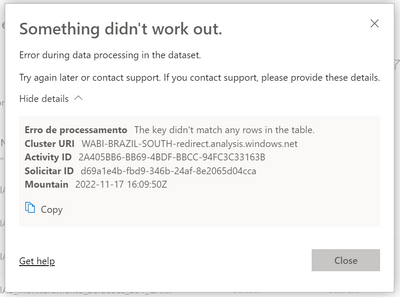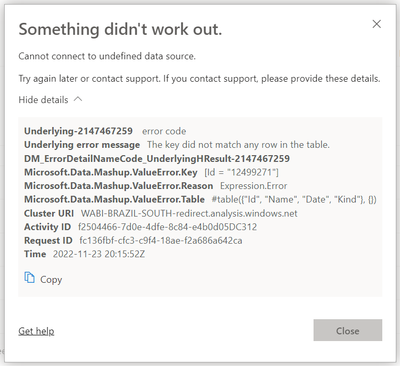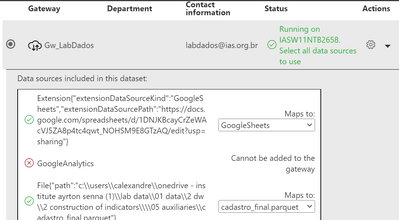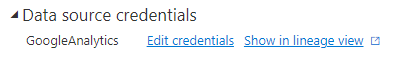Fabric Data Days starts November 4th!
Advance your Data & AI career with 50 days of live learning, dataviz contests, hands-on challenges, study groups & certifications and more!
Get registered- Power BI forums
- Get Help with Power BI
- Desktop
- Service
- Report Server
- Power Query
- Mobile Apps
- Developer
- DAX Commands and Tips
- Custom Visuals Development Discussion
- Health and Life Sciences
- Power BI Spanish forums
- Translated Spanish Desktop
- Training and Consulting
- Instructor Led Training
- Dashboard in a Day for Women, by Women
- Galleries
- Data Stories Gallery
- Themes Gallery
- Contests Gallery
- QuickViz Gallery
- Quick Measures Gallery
- Visual Calculations Gallery
- Notebook Gallery
- Translytical Task Flow Gallery
- TMDL Gallery
- R Script Showcase
- Webinars and Video Gallery
- Ideas
- Custom Visuals Ideas (read-only)
- Issues
- Issues
- Events
- Upcoming Events
Get Fabric Certified for FREE during Fabric Data Days. Don't miss your chance! Request now
- Power BI forums
- Forums
- Get Help with Power BI
- Service
- Re: Refresh error on Power BI Service with Google ...
- Subscribe to RSS Feed
- Mark Topic as New
- Mark Topic as Read
- Float this Topic for Current User
- Bookmark
- Subscribe
- Printer Friendly Page
- Mark as New
- Bookmark
- Subscribe
- Mute
- Subscribe to RSS Feed
- Permalink
- Report Inappropriate Content
Refresh error on Power BI Service with Google Analytics
Hi!
I have a report with differents data sources, including Google Analytics. All data refresh in Power BI Desktop, but when I publish in PBI Service show that errors. I tested all data sources and when I remove the Google Analytics data the Scheduled Refresh works perfectly.
The others data source are locally and a use a Gateway to refresh, just the GA that don't use. Someone have ideia if with GA data sources it's possible to scheduled refresh in PBI Service and why is happening this erro with GA?
To connect with the GA I use the GA connector.
Credentials
Authentication method: OAuth2
Privacy level: Organizational (both, Desktop and Service)
Thanks! I hope that someone can help me, please!
Solved! Go to Solution.
- Mark as New
- Bookmark
- Subscribe
- Mute
- Subscribe to RSS Feed
- Permalink
- Report Inappropriate Content
HI @Anonymous
I am using the native GoogleAnalytics connector and I then configure the credentials under Data Sources as shown below
And mine is successfully refreshing daily.
- Mark as New
- Bookmark
- Subscribe
- Mute
- Subscribe to RSS Feed
- Permalink
- Report Inappropriate Content
Hi @Anonymous ,
Regarding the error you are experiencing, I found similar ones in other posts that provide solutions as follows.
- Select Edit Queries from the menu to open the Query Editor
- Use the left hand menu to select one of the queries having the issue (will have the triangular warning sign)
- On the applied steps menu at the right select the source step.
- In the top menu bar, select Refresh Preview.
Related post link:
Best regards,
Community Support Team Selina zhu
If this post helps, then please consider Accept it as the solution to help the other members find it more quickly
- Mark as New
- Bookmark
- Subscribe
- Mute
- Subscribe to RSS Feed
- Permalink
- Report Inappropriate Content
Hello!
We found the error, the credential that was used in Desktop was different as PBi Service. After change and use the same account in both, the schedule refresh worked perfectly.
It's important too, use the same level privacy in Desktop and PBi Service, if use "Organizational" in Desktop, must use "Organizational" in Service.
Thank for all answers! All answers helped me!
- Mark as New
- Bookmark
- Subscribe
- Mute
- Subscribe to RSS Feed
- Permalink
- Report Inappropriate Content
Hi @Anonymous ,
Regarding the error you are experiencing, I found similar ones in other posts that provide solutions as follows.
- Select Edit Queries from the menu to open the Query Editor
- Use the left hand menu to select one of the queries having the issue (will have the triangular warning sign)
- On the applied steps menu at the right select the source step.
- In the top menu bar, select Refresh Preview.
Related post link:
Best regards,
Community Support Team Selina zhu
If this post helps, then please consider Accept it as the solution to help the other members find it more quickly
- Mark as New
- Bookmark
- Subscribe
- Mute
- Subscribe to RSS Feed
- Permalink
- Report Inappropriate Content
HI @Anonymous
I am using the native GoogleAnalytics connector and I then configure the credentials under Data Sources as shown below
And mine is successfully refreshing daily.
Helpful resources

Power BI Monthly Update - November 2025
Check out the November 2025 Power BI update to learn about new features.

Fabric Data Days
Advance your Data & AI career with 50 days of live learning, contests, hands-on challenges, study groups & certifications and more!

| User | Count |
|---|---|
| 49 | |
| 24 | |
| 12 | |
| 11 | |
| 10 |