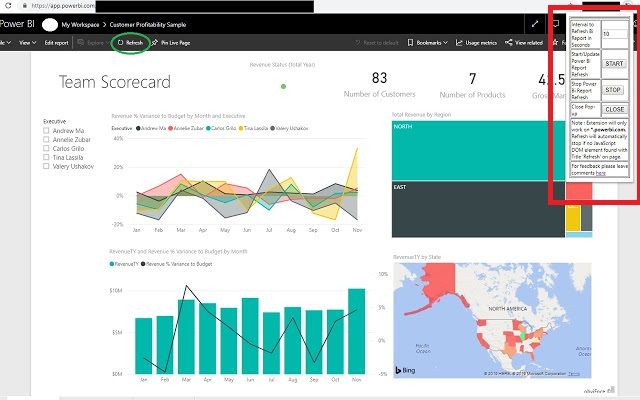FabCon is coming to Atlanta
Join us at FabCon Atlanta from March 16 - 20, 2026, for the ultimate Fabric, Power BI, AI and SQL community-led event. Save $200 with code FABCOMM.
Register now!- Power BI forums
- Get Help with Power BI
- Desktop
- Service
- Report Server
- Power Query
- Mobile Apps
- Developer
- DAX Commands and Tips
- Custom Visuals Development Discussion
- Health and Life Sciences
- Power BI Spanish forums
- Translated Spanish Desktop
- Training and Consulting
- Instructor Led Training
- Dashboard in a Day for Women, by Women
- Galleries
- Data Stories Gallery
- Themes Gallery
- Contests Gallery
- Quick Measures Gallery
- Notebook Gallery
- Translytical Task Flow Gallery
- TMDL Gallery
- R Script Showcase
- Webinars and Video Gallery
- Ideas
- Custom Visuals Ideas (read-only)
- Issues
- Issues
- Events
- Upcoming Events
Calling all Data Engineers! Fabric Data Engineer (Exam DP-700) live sessions are back! Starting October 16th. Sign up.
- Power BI forums
- Forums
- Get Help with Power BI
- Service
- Refresh and display every 5 min
- Subscribe to RSS Feed
- Mark Topic as New
- Mark Topic as Read
- Float this Topic for Current User
- Bookmark
- Subscribe
- Printer Friendly Page
- Mark as New
- Bookmark
- Subscribe
- Mute
- Subscribe to RSS Feed
- Permalink
- Report Inappropriate Content
Refresh and display every 5 min
I am putting into visuals the health of our servers for my developer to monitor without having to look through tables in SQL. The table in sql is set to pull in data every 5 minutes and update the table, this willl not be showing historical data.
I am using Microsoft SQL and I have a pro license for PowerBi. What I am looking to do is have this Power BI report update every 5 min and display the updated information that quickly. Currently with all of my reports being displayed. I am using a digital signage that only updates every hour.
THis is a new avenue I am going down so I am not sure on the best option to achieve this.
Solved! Go to Solution.
- Mark as New
- Bookmark
- Subscribe
- Mute
- Subscribe to RSS Feed
- Permalink
- Report Inappropriate Content
Hi @Jmccoy ,
When you use Direct Query option to connect to SQL Server, you could try to set Automatic Page Refresh.
Please pay attention to the minimum refresh interval:
| Storage mode | Dedicated capacity | Shared capacity |
|---|---|---|
| DirectQuery | Supported: Yes Minimum refresh interval: 1 second Capacity admin override: Yes |
Supported: Yes Minimum refresh interval: 30 minutes Capacity admin override: No |
| Import | Supported: No Minimum refresh interval: N/A Capacity admin override: N/A |
Supported: No Minimum refresh interval: N/A Capacity admin override: N/A |
| Mixed mode (DirectQuery + other data sources) | Supported: Yes Minimum refresh interval: 1 second Capacity admin override: Yes |
Supported: Yes Minimum refresh interval: 30 minutes Capacity admin override: No |
| Live connect AS | Supported: No Minimum refresh interval: N/A Capacity admin override: N/A |
Supported: No Minimum refresh interval: N/A Capacity admin override: N/A |
| Live connect PBI | Supported: No Minimum refresh interval: N/A Capacity admin override: N/A |
Supported: No Minimum refresh interval: N/A Capacity admin override: N/A |
If the report is in a Premium workspace / Dedicated capacity, you can refresh report page every 5 minutes.
If not, try to use Auto Refresh PowerBI Report extension.
Best Regards,
Icey
If this post helps, then please consider Accept it as the solution to help the other members find it more quickly.
- Mark as New
- Bookmark
- Subscribe
- Mute
- Subscribe to RSS Feed
- Permalink
- Report Inappropriate Content
Hi @Jmccoy,
In addition to what @nickyvv explained, I'd look at a browser extension to automatically update your browser window for an unattended machine. This blog lists a few options for different browsers.
The automatic page refresh @Icey mentioned, will only work with Dedicated Capacity. I couldn't deduce from your explanation if this is the case.
- Mark as New
- Bookmark
- Subscribe
- Mute
- Subscribe to RSS Feed
- Permalink
- Report Inappropriate Content
Chiming in a bit after the fact:
As somone else mentioned, Automatic Page Refresh is really great for this sort of thing, but be forewarned of a few of its pitfalls:
- Import Mode is NOT supported for ANY licensing type, end of story. In fact, nothing can get visuals to auto-update themselves when you are using Import Mode.
- For Automatic Page Refresh with Power BI Pro, Direct Query can only be refreshed every 30 minutes and no sooner (yikes).
- No tab rotation/slideshow mode is available.
As someone else mentioned, there are a few Chrome extensions out in the wild that supposedly solve this, and I myself used to maintain what was, in my opinion, the best one out of them all, but even then it was unreliable and hacky at best as the rest of them still are.
So I decided to build a custom Power BI app to do this, but better: it's called Displagent. It has a lot of nice features that you can read about on the docsite, but more relevant to your question and my points above:
- No other app in the Power BI ecosystem can get visuals to auto-update themselves when you are using Import Mode. Native Power BI does NOT support this anywhere, but Displagent can do this.
- You can bypass the Direct Query 30 minutes restriction with Displagent and get the visuals to auto-update every 15 seconds, even if you only have Power BI Pro.
- Displagent supports extremely advanced slideshow mechanics. You can build Report Slideshows (extremely popular), Dashboard Slideshows, and Compound Slideshows (mix & match any number of the first two).
- Autolaunch to a specific Slideshow Type and Slideshow is supported on machine startup/reboot.
Check it out if interested, hope this helps some!
- Mark as New
- Bookmark
- Subscribe
- Mute
- Subscribe to RSS Feed
- Permalink
- Report Inappropriate Content
Hi @Jmccoy ,
Is this problem solved?
If it is solved, please always accept the replies making sense as solution to your question so that people who may have the same question can get the solution directly.
If not, please let me know.
Best Regards,
Icey
- Mark as New
- Bookmark
- Subscribe
- Mute
- Subscribe to RSS Feed
- Permalink
- Report Inappropriate Content
Hi @Jmccoy ,
When you use Direct Query option to connect to SQL Server, you could try to set Automatic Page Refresh.
Please pay attention to the minimum refresh interval:
| Storage mode | Dedicated capacity | Shared capacity |
|---|---|---|
| DirectQuery | Supported: Yes Minimum refresh interval: 1 second Capacity admin override: Yes |
Supported: Yes Minimum refresh interval: 30 minutes Capacity admin override: No |
| Import | Supported: No Minimum refresh interval: N/A Capacity admin override: N/A |
Supported: No Minimum refresh interval: N/A Capacity admin override: N/A |
| Mixed mode (DirectQuery + other data sources) | Supported: Yes Minimum refresh interval: 1 second Capacity admin override: Yes |
Supported: Yes Minimum refresh interval: 30 minutes Capacity admin override: No |
| Live connect AS | Supported: No Minimum refresh interval: N/A Capacity admin override: N/A |
Supported: No Minimum refresh interval: N/A Capacity admin override: N/A |
| Live connect PBI | Supported: No Minimum refresh interval: N/A Capacity admin override: N/A |
Supported: No Minimum refresh interval: N/A Capacity admin override: N/A |
If the report is in a Premium workspace / Dedicated capacity, you can refresh report page every 5 minutes.
If not, try to use Auto Refresh PowerBI Report extension.
Best Regards,
Icey
If this post helps, then please consider Accept it as the solution to help the other members find it more quickly.
- Mark as New
- Bookmark
- Subscribe
- Mute
- Subscribe to RSS Feed
- Permalink
- Report Inappropriate Content
There are a few limitation, so please have a look at: https://docs.microsoft.com/en-us/power-bi/connect-data/desktop-use-directquery
- Mark as New
- Bookmark
- Subscribe
- Mute
- Subscribe to RSS Feed
- Permalink
- Report Inappropriate Content
Hi @Jmccoy,
In addition to what @nickyvv explained, I'd look at a browser extension to automatically update your browser window for an unattended machine. This blog lists a few options for different browsers.
The automatic page refresh @Icey mentioned, will only work with Dedicated Capacity. I couldn't deduce from your explanation if this is the case.