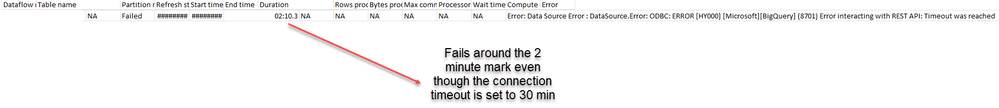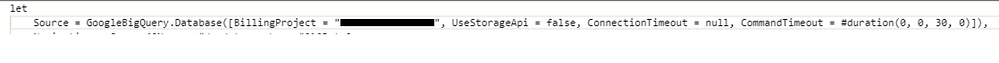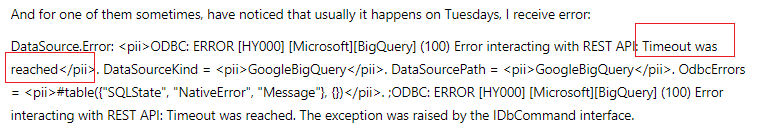FabCon is coming to Atlanta
Join us at FabCon Atlanta from March 16 - 20, 2026, for the ultimate Fabric, Power BI, AI and SQL community-led event. Save $200 with code FABCOMM.
Register now!- Power BI forums
- Get Help with Power BI
- Desktop
- Service
- Report Server
- Power Query
- Mobile Apps
- Developer
- DAX Commands and Tips
- Custom Visuals Development Discussion
- Health and Life Sciences
- Power BI Spanish forums
- Translated Spanish Desktop
- Training and Consulting
- Instructor Led Training
- Dashboard in a Day for Women, by Women
- Galleries
- Data Stories Gallery
- Themes Gallery
- Contests Gallery
- QuickViz Gallery
- Quick Measures Gallery
- Visual Calculations Gallery
- Notebook Gallery
- Translytical Task Flow Gallery
- TMDL Gallery
- R Script Showcase
- Webinars and Video Gallery
- Ideas
- Custom Visuals Ideas (read-only)
- Issues
- Issues
- Events
- Upcoming Events
The Power BI Data Visualization World Championships is back! Get ahead of the game and start preparing now! Learn more
- Power BI forums
- Forums
- Get Help with Power BI
- Service
- Re: Refresh Fails Big Query REST API Timeout
- Subscribe to RSS Feed
- Mark Topic as New
- Mark Topic as Read
- Float this Topic for Current User
- Bookmark
- Subscribe
- Printer Friendly Page
- Mark as New
- Bookmark
- Subscribe
- Mute
- Subscribe to RSS Feed
- Permalink
- Report Inappropriate Content
Refresh Fails Big Query REST API Timeout
Hi PBI Community,
We're having some serious issues with Dataflow refreshes. We currently use Google BigQuery as our source and PBI dataflow to ingest the data. 8 out of 10 times, the refreshes go off without a hitch. The dataflow then encounters a problem and fails to ingest new data. It keeps saying that the REST API: Timeout has been reached. However, once you manually refresh the data in the PBI workspace, the Dataflow resumes operation.
Error: Data Source Error : DataSource.Error: ODBC: ERROR [HY000] [Microsoft][BigQuery] (8701) Error interacting with REST API: Timeout was reached
Connection settings:
We currently use Power BI Premium per user and make sure to schedule refreshes one at a time to avoid refresh parallelism. We also discovered that when you turn off incremental refreshes and then turn them back on, Dataflow resumes working. Any advice on this matter would be greatly appreciated.
- Mark as New
- Bookmark
- Subscribe
- Mute
- Subscribe to RSS Feed
- Permalink
- Report Inappropriate Content
Hi @RX00 ,
Does that make sense? If so, kindly mark my answer as the solution to close the case please. Thanks in advance.
Best Regards
Community Support Team _ Polly
If this post helps, then please consider Accept it as the solution to help the other members find it more quickly.
- Mark as New
- Bookmark
- Subscribe
- Mute
- Subscribe to RSS Feed
- Permalink
- Report Inappropriate Content
Hi @RX00 ,
For this type of error, you can refer to the solution in last post, see
https://community.powerbi.com/t5/Service/REST-api-to-google-big-query-crashes/m-p/800366
if you still have problem, please let me know.
Best Regards
Community Support Team _ Polly
If this post helps, then please consider Accept it as the solution to help the other members find it more quickly.
- Mark as New
- Bookmark
- Subscribe
- Mute
- Subscribe to RSS Feed
- Permalink
- Report Inappropriate Content
- Mark as New
- Bookmark
- Subscribe
- Mute
- Subscribe to RSS Feed
- Permalink
- Report Inappropriate Content
Could you elaborate further? You might be on to something.
Helpful resources

Power BI Dataviz World Championships
The Power BI Data Visualization World Championships is back! Get ahead of the game and start preparing now!