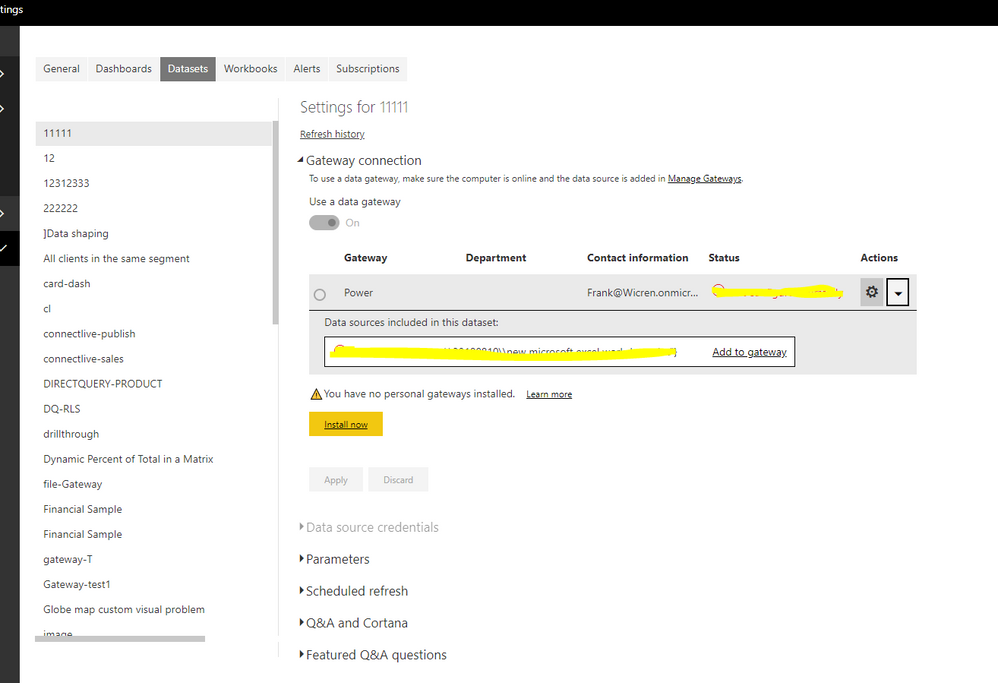European Microsoft Fabric Community Conference
The ultimate Microsoft Fabric, Power BI, Azure AI, and SQL learning event! Join us in Stockholm, Sweden from September 24-27, 2024.
2-for-1 sale on June 20 only!
- Power BI forums
- Updates
- News & Announcements
- Get Help with Power BI
- Desktop
- Service
- Report Server
- Power Query
- Mobile Apps
- Developer
- DAX Commands and Tips
- Custom Visuals Development Discussion
- Health and Life Sciences
- Power BI Spanish forums
- Translated Spanish Desktop
- Training and Consulting
- Instructor Led Training
- Dashboard in a Day for Women, by Women
- Galleries
- Community Connections & How-To Videos
- COVID-19 Data Stories Gallery
- Themes Gallery
- Data Stories Gallery
- R Script Showcase
- Webinars and Video Gallery
- Quick Measures Gallery
- 2021 MSBizAppsSummit Gallery
- 2020 MSBizAppsSummit Gallery
- 2019 MSBizAppsSummit Gallery
- Events
- Ideas
- Custom Visuals Ideas
- Issues
- Issues
- Events
- Upcoming Events
- Community Blog
- Power BI Community Blog
- Custom Visuals Community Blog
- Community Support
- Community Accounts & Registration
- Using the Community
- Community Feedback
Find everything you need to get certified on Fabric—skills challenges, live sessions, exam prep, role guidance, and more. Get started
- Power BI forums
- Forums
- Get Help with Power BI
- Service
- Re: Refresh Failing
- Subscribe to RSS Feed
- Mark Topic as New
- Mark Topic as Read
- Float this Topic for Current User
- Bookmark
- Subscribe
- Printer Friendly Page
- Mark as New
- Bookmark
- Subscribe
- Mute
- Subscribe to RSS Feed
- Permalink
- Report Inappropriate Content
Refresh Failing
I have 3 dashboards all built very similar. All on a refresh schedule. For some reason I'm having a particular issue with one of them. First, I didn't notice it hasn't refreshed in a few weeks. I was under the assumption it was refreshing everyday. I turned the schedule back on recently but still has been failing. I can refresh the desktop file with 0 issues. I'm also noticing on these fails, it's attempting to refresh for long periods of time before failing:
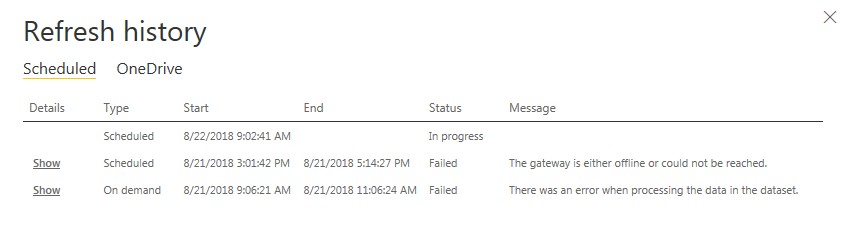
As you can see, the in progress refresh has been happening for the last 50 minutes, so I'm going to assume it's going to fail out again. My other dashboards have all refreshed already and usually take about 10 minutes to do so. I'm not sure what the issue could be?
- Mark as New
- Bookmark
- Subscribe
- Mute
- Subscribe to RSS Feed
- Permalink
- Report Inappropriate Content
Hi @Anonymous,
As the error message, seemed that your gateway is offline now. Could you please restart it and try again? Could you please share the screen shot of the data source to me?
Regards,
Frank
If this post helps, then please consider Accept it as the solution to help the others find it more quickly.
- Mark as New
- Bookmark
- Subscribe
- Mute
- Subscribe to RSS Feed
- Permalink
- Report Inappropriate Content
Hi @v-frfei-msft thank you for your response. I recently just saw this message from the support page:
The table that it keeps referencing in the error message is indeed a table I've built from Salesforce, so I'm thinking once they fix the issue I will be able to refresh? My other reports also use Salesforce but for whatever reason they aren't being impacted and can refresh fine. This report was built months ago and never had any issues refreshing until recently and I haven't changed anything at all, so hopefully once they find the issue it will take care of itself ![]()
- Mark as New
- Bookmark
- Subscribe
- Mute
- Subscribe to RSS Feed
- Permalink
- Report Inappropriate Content
Hi @Anonymous,
As you said, that is a known issue indeed. I will post it back once resolved, also you can keep an eye on that.
Regards,
Frank
If this post helps, then please consider Accept it as the solution to help the others find it more quickly.
- Mark as New
- Bookmark
- Subscribe
- Mute
- Subscribe to RSS Feed
- Permalink
- Report Inappropriate Content
Hi @Anonymous,
Does your issue still occur? If not , kindly mark the answer as a solution to cloes the case.
Regards,
Frank
If this post helps, then please consider Accept it as the solution to help the others find it more quickly.
- Mark as New
- Bookmark
- Subscribe
- Mute
- Subscribe to RSS Feed
- Permalink
- Report Inappropriate Content
@v-frfei-msft I would not say my problem is solved. All my dashboards will not allow me to set up a refresh schedule due to invalid credentials which they aren't invalid.
Helpful resources

Europe’s largest Microsoft Fabric Community Conference
Join the community in Stockholm for expert Microsoft Fabric learning including a very exciting keynote from Arun Ulag, Corporate Vice President, Azure Data.

Power BI Monthly Update - June 2024
Check out the June 2024 Power BI update to learn about new features.

| User | Count |
|---|---|
| 53 | |
| 42 | |
| 23 | |
| 22 | |
| 18 |