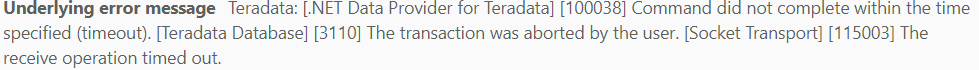Join us at the 2025 Microsoft Fabric Community Conference
March 31 - April 2, 2025, in Las Vegas, Nevada. Use code MSCUST for a $150 discount! Early bird discount ends December 31.
Register Now- Power BI forums
- Get Help with Power BI
- Desktop
- Service
- Report Server
- Power Query
- Mobile Apps
- Developer
- DAX Commands and Tips
- Custom Visuals Development Discussion
- Health and Life Sciences
- Power BI Spanish forums
- Translated Spanish Desktop
- Training and Consulting
- Instructor Led Training
- Dashboard in a Day for Women, by Women
- Galleries
- Community Connections & How-To Videos
- COVID-19 Data Stories Gallery
- Themes Gallery
- Data Stories Gallery
- R Script Showcase
- Webinars and Video Gallery
- Quick Measures Gallery
- 2021 MSBizAppsSummit Gallery
- 2020 MSBizAppsSummit Gallery
- 2019 MSBizAppsSummit Gallery
- Events
- Ideas
- Custom Visuals Ideas
- Issues
- Issues
- Events
- Upcoming Events
Be one of the first to start using Fabric Databases. View on-demand sessions with database experts and the Microsoft product team to learn just how easy it is to get started. Watch now
- Power BI forums
- Forums
- Get Help with Power BI
- Service
- Refresh Dataset in 2 batches to avoid two hour tim...
- Subscribe to RSS Feed
- Mark Topic as New
- Mark Topic as Read
- Float this Topic for Current User
- Bookmark
- Subscribe
- Printer Friendly Page
- Mark as New
- Bookmark
- Subscribe
- Mute
- Subscribe to RSS Feed
- Permalink
- Report Inappropriate Content
Refresh Dataset in 2 batches to avoid two hour time-out
Hello,
I'm facing an issue when I cannot complete a refresh due to two hour refresh limit. My datasource is Teradata and I'm loading 10 different tables.
My main question is:
1. Is it possible to divide refresh in PBI Service into 2 batches (5 tables + 5 tables) to avoid the time out issue?
I also would appraciate if anyone could help with below.
2. Is it worth to change .NET Driver for ODBC for better performance for TERADATA?
3. Is the below error message the one that returns PBI due to two hour timeout?
Many Thanks in advance, Kamil
- Mark as New
- Bookmark
- Subscribe
- Mute
- Subscribe to RSS Feed
- Permalink
- Report Inappropriate Content
Hi @Anonymous
1. If you are using Premium, you can split the refresh by using a dataflow.
2. We have tried both and found the .NET Driver for ODBC didn't perform better. I have found that odbc sources add additional maintenance on the gateway.
3. The timeout is on Teradata. You can overwrite that in the advance settings of your query. Also, check with the Teradata dba if they aren't throttling your user.
- Mark as New
- Bookmark
- Subscribe
- Mute
- Subscribe to RSS Feed
- Permalink
- Report Inappropriate Content
Hello @wikkleyn and thanks for help.
Just to be more specific regarding point 2 - are you trying to say that ODBC will be faster? What do you mean by additional maintanance on the gateway?
Thanks! Kamil
- Mark as New
- Bookmark
- Subscribe
- Mute
- Subscribe to RSS Feed
- Permalink
- Report Inappropriate Content
Hi, let's see
1- The only way to refresh specific items would be with dedicated capacity and the enhanced refresh API. If you have shared capacity (pro license) then no.
2- I really don't know the answer for this one.
3- That's not the PowerBi two hours timeout. The error says that it was aborted by a user. There might be a timeout over teradata to cancel querys if they take too long. If power query let you write a query for teradata it also let you configure a timeout for the query (advance settings when connecting). Even though if the query takes 2 hours you can't increase that timeline and make it work.
You can look for reducing or downsizing data model in order to help with the time range of the refresh.
I hope that helps.
Happy to help!
Helpful resources

Join us at the Microsoft Fabric Community Conference
March 31 - April 2, 2025, in Las Vegas, Nevada. Use code MSCUST for a $150 discount!

We want your feedback!
Your insights matter. That’s why we created a quick survey to learn about your experience finding answers to technical questions.

Microsoft Fabric Community Conference 2025
Arun Ulag shares exciting details about the Microsoft Fabric Conference 2025, which will be held in Las Vegas, NV.

| User | Count |
|---|---|
| 40 | |
| 26 | |
| 17 | |
| 11 | |
| 10 |
| User | Count |
|---|---|
| 57 | |
| 52 | |
| 23 | |
| 13 | |
| 11 |