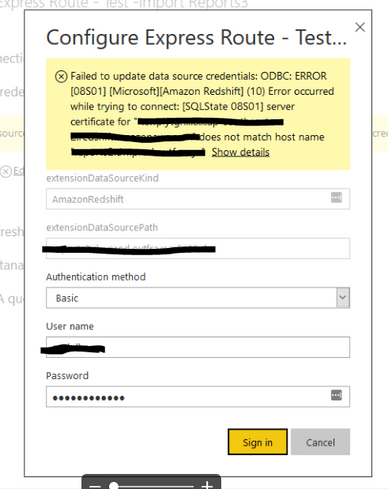FabCon is coming to Atlanta
Join us at FabCon Atlanta from March 16 - 20, 2026, for the ultimate Fabric, Power BI, AI and SQL community-led event. Save $200 with code FABCOMM.
Register now!- Power BI forums
- Get Help with Power BI
- Desktop
- Service
- Report Server
- Power Query
- Mobile Apps
- Developer
- DAX Commands and Tips
- Custom Visuals Development Discussion
- Health and Life Sciences
- Power BI Spanish forums
- Translated Spanish Desktop
- Training and Consulting
- Instructor Led Training
- Dashboard in a Day for Women, by Women
- Galleries
- Data Stories Gallery
- Themes Gallery
- Contests Gallery
- QuickViz Gallery
- Quick Measures Gallery
- Visual Calculations Gallery
- Notebook Gallery
- Translytical Task Flow Gallery
- TMDL Gallery
- R Script Showcase
- Webinars and Video Gallery
- Ideas
- Custom Visuals Ideas (read-only)
- Issues
- Issues
- Events
- Upcoming Events
Vote for your favorite vizzies from the Power BI Dataviz World Championship submissions. Vote now!
- Power BI forums
- Forums
- Get Help with Power BI
- Service
- Redshift Connector - Ignoring Data Source Encrypti...
- Subscribe to RSS Feed
- Mark Topic as New
- Mark Topic as Read
- Float this Topic for Current User
- Bookmark
- Subscribe
- Printer Friendly Page
- Mark as New
- Bookmark
- Subscribe
- Mute
- Subscribe to RSS Feed
- Permalink
- Report Inappropriate Content
Redshift Connector - Ignoring Data Source Encryption Setting - Express Route setup
Background
We’ve got the Express Route setup to secure the Power BI Web Service through to Redshift. I’ve tested connecting to the Redshift Cluster with a SQL Client from an Azure VM and it was successful.
The next step is connecting to the Redshift Cluster from Power BI. This is working internally (PBI Desktop), I’ve entered a username, password and unchecked the Encrypt Connections due to the certificate issue and this connects withouth issue.
The Redshift Cluster Endpoint name will not match the Name we are connecting to. We’ve spoken with AWS and they currently don’t allow you to upload your own certificates, it is a feature they are working on but there is no date set for when it will be available.
In the meantime we will encrypt data but not verify the hostname matches the cert. In Power BI this is done by unchecking the ‘Encrypt Connections’ button when setting up a data source.
Problem
The problem we are encountering now is that when you publish a report to Power BI Web Service it appears to just ignore the ‘Encrypt Connections’ setting we had unchecked and results in the connection failing (screenshots below). The error is what we would expect if ‘Encrypt Connections’ is enabled.
The ‘Encrypt Connections’ option isn’t shown in the Power BI Web Portal and there doesn’t appear to be a way to view or set it.
- Mark as New
- Bookmark
- Subscribe
- Mute
- Subscribe to RSS Feed
- Permalink
- Report Inappropriate Content
HI @GM1,
I'm also not so sure if power bi support use express route for redshift datasource. According to your description, I found you only test with sql client. which server name you test? original or mapped?
Second, you also test on power bi desktop with original redshift service name without encryption. Then you direct test to use express router service name on power bi service, I don't think you can direct use this mapped datasource.
In my opinion, you should test the mapping server name on power bi desktop, if it works you can try to use similar server name on power bi service credentials setting.
Notice: current power bi service should setting correspond credentials and datasource as desktop setting.
Regards,
Xiaoxin Sheng
- Mark as New
- Bookmark
- Subscribe
- Mute
- Subscribe to RSS Feed
- Permalink
- Report Inappropriate Content
I think you missed the point. ON PBI desktop we intentionaly don't use encryption, but for some reason onced deployed to the web service encryption is turned back on.
- Mark as New
- Bookmark
- Subscribe
- Mute
- Subscribe to RSS Feed
- Permalink
- Report Inappropriate Content
I'm having the same problem and need to disable SSL certificate verification as the hostname does not match the certificate.
Helpful resources

Power BI Dataviz World Championships
Vote for your favorite vizzies from the Power BI World Championship submissions!

Join our Community Sticker Challenge 2026
If you love stickers, then you will definitely want to check out our Community Sticker Challenge!

Power BI Monthly Update - January 2026
Check out the January 2026 Power BI update to learn about new features.

| User | Count |
|---|---|
| 51 | |
| 39 | |
| 37 | |
| 25 | |
| 24 |