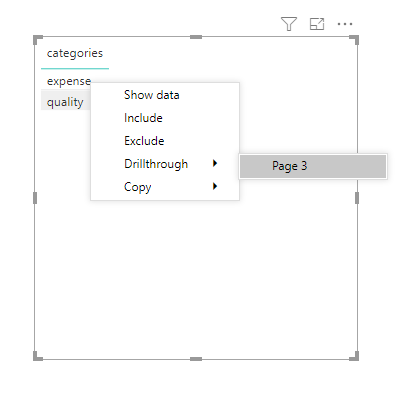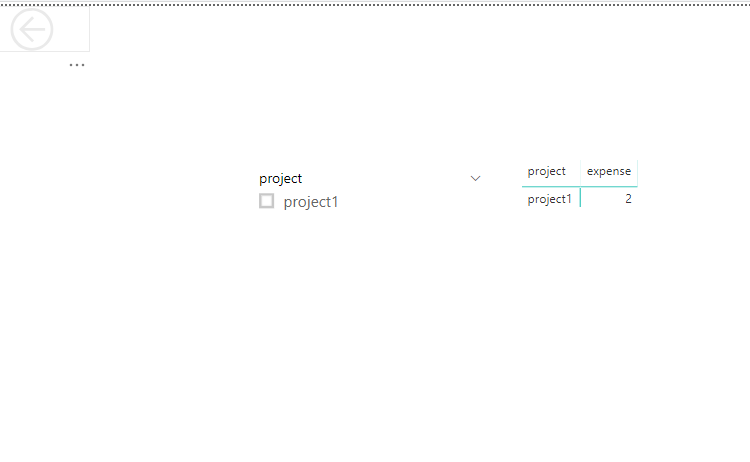Huge last-minute discounts for FabCon Vienna from September 15-18, 2025
Supplies are limited. Contact info@espc.tech right away to save your spot before the conference sells out.
Get your discount- Power BI forums
- Get Help with Power BI
- Desktop
- Service
- Report Server
- Power Query
- Mobile Apps
- Developer
- DAX Commands and Tips
- Custom Visuals Development Discussion
- Health and Life Sciences
- Power BI Spanish forums
- Translated Spanish Desktop
- Training and Consulting
- Instructor Led Training
- Dashboard in a Day for Women, by Women
- Galleries
- Data Stories Gallery
- Themes Gallery
- Contests Gallery
- Quick Measures Gallery
- Notebook Gallery
- Translytical Task Flow Gallery
- TMDL Gallery
- R Script Showcase
- Webinars and Video Gallery
- Ideas
- Custom Visuals Ideas (read-only)
- Issues
- Issues
- Events
- Upcoming Events
Score big with last-minute savings on the final tickets to FabCon Vienna. Secure your discount
- Power BI forums
- Forums
- Get Help with Power BI
- Service
- Reading or storing parameter at URL level.
- Subscribe to RSS Feed
- Mark Topic as New
- Mark Topic as Read
- Float this Topic for Current User
- Bookmark
- Subscribe
- Printer Friendly Page
- Mark as New
- Bookmark
- Subscribe
- Mute
- Subscribe to RSS Feed
- Permalink
- Report Inappropriate Content
Reading or storing parameter at URL level.
Hello All,
I need a help.
Is there any way in which i can store values passed in url in a parameter and use it later.
Why do i need this?
Problem Statement:
My user wants to have a dashboard which will contain
Level 1: Some image tiles (for example Project 1,Project 2,etc...), after clickling on any one image it should get redirect itself
to Level 2 which contains
Level 2: categories (Now this categories are same for all the projects e.g Expernse, Quality, etc ) after clicking on any category button it should get redirect to Level 3
Level 3: Actual Reort with Slicer value (Slicer will contain Project 1 or Project 2 as its value, depending what user was selected)
How I achieved this is:
I created Dashboard with Project 1, Project 2, etc as image tiles. On clik of any one of them i set a custom external link of another dashboard which is categories dashboard and here on clickling any category i passed url to actual report.
The challenge which i am facing at Level 2 is how will i be able to know whether user has selected Project 1 or Project 2 or Project 3, as the categories will be same for all the projects and i want to keep only one categories dashboard.
So there any way that i can store values in a parameter and pass it furthur to any level.
Kindly help me in this,
Please suggest me any other better approach for doing this.
- Mark as New
- Bookmark
- Subscribe
- Mute
- Subscribe to RSS Feed
- Permalink
- Report Inappropriate Content
Does my reply slove your problem?
If not, please let me know.
Best Regards
Maggie
Community Support Team _ Maggie Li
If this post helps, then please consider Accept it as the solution to help the other members find it more quickly.
- Mark as New
- Bookmark
- Subscribe
- Mute
- Subscribe to RSS Feed
- Permalink
- Report Inappropriate Content
Per your requirement, i would suggest you to consider using "drillthrough" and bookmark features.
Refernce documents:
They are both able in Power BI Desktop and Service.
When you create a report using Power BI Desktop, then you could publish it to Power BI Service.
However, i need to know your data structure so i can give a clear and sufficent solution.
I make a simple example with my supposed data.
Page1->Level1, Page2->Level2, Page3->Level3,
Add "project" in the "drill through" filter field on the Page2, Add "project" and "categories" in the "drill through" filter field on the Page3.
Page1
Page2
Page3
Best Regards
Maggie
Community Support Team _ Maggie Li
If this post helps, then please consider Accept it as the solution to help the other members find it more quickly.
Helpful resources
| User | Count |
|---|---|
| 38 | |
| 16 | |
| 13 | |
| 11 | |
| 9 |
| User | Count |
|---|---|
| 53 | |
| 31 | |
| 22 | |
| 18 | |
| 15 |