Join the Fabric User Panel to shape the future of Fabric.
Share feedback directly with Fabric product managers, participate in targeted research studies and influence the Fabric roadmap.
Sign up now- Power BI forums
- Get Help with Power BI
- Desktop
- Service
- Report Server
- Power Query
- Mobile Apps
- Developer
- DAX Commands and Tips
- Custom Visuals Development Discussion
- Health and Life Sciences
- Power BI Spanish forums
- Translated Spanish Desktop
- Training and Consulting
- Instructor Led Training
- Dashboard in a Day for Women, by Women
- Galleries
- Data Stories Gallery
- Themes Gallery
- Contests Gallery
- QuickViz Gallery
- Quick Measures Gallery
- Visual Calculations Gallery
- Notebook Gallery
- Translytical Task Flow Gallery
- TMDL Gallery
- R Script Showcase
- Webinars and Video Gallery
- Ideas
- Custom Visuals Ideas (read-only)
- Issues
- Issues
- Events
- Upcoming Events
Get Fabric certified for FREE! Don't miss your chance! Learn more
- Power BI forums
- Forums
- Get Help with Power BI
- Service
- RLS Query
- Subscribe to RSS Feed
- Mark Topic as New
- Mark Topic as Read
- Float this Topic for Current User
- Bookmark
- Subscribe
- Printer Friendly Page
- Mark as New
- Bookmark
- Subscribe
- Mute
- Subscribe to RSS Feed
- Permalink
- Report Inappropriate Content
RLS Query
Hi,
I have a solution created under power bi desktop with multiple roles. The same has been deployed to Power BI services and we have created a content pack (this has been created before app workspace release).
There are 4 reports and dashboards created under this solution and if i publish this content, users are able to see only 3 reports content, the 4th report is showing blank.
Can you please help me with the issue.
Thanks in advance!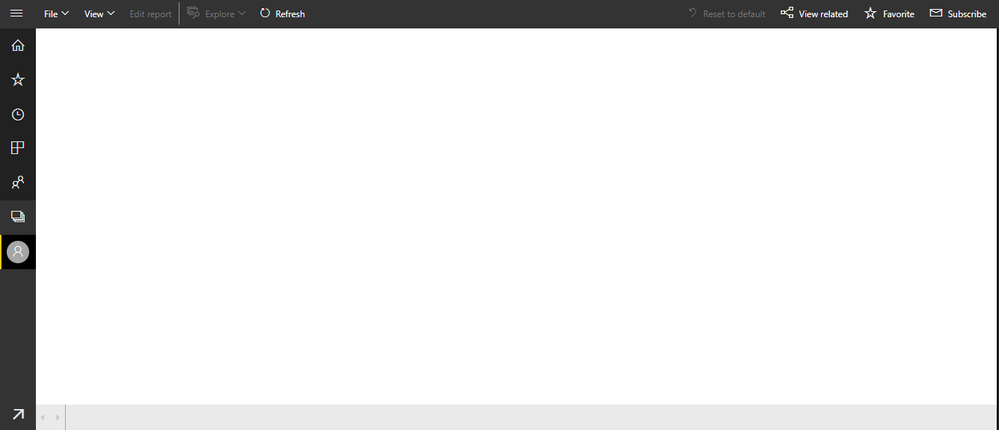
Regards,
Murthy | Data Analyst
Solved! Go to Solution.
- Mark as New
- Bookmark
- Subscribe
- Mute
- Subscribe to RSS Feed
- Permalink
- Report Inappropriate Content
Hi Cherry,
The issue has been resoved.
The issue is with the permission. The solution which we have created was under some user credential which he doesn't have sufficient permisison. Since he deployed from his login, we were not able to see the content.
I have deployed the solution with admin credentials, the issue got resolved.
Error: The dashbaord contains the tiles which you does not own.
Regards,
Murthy | Data Analyst
- Mark as New
- Bookmark
- Subscribe
- Mute
- Subscribe to RSS Feed
- Permalink
- Report Inappropriate Content
Hi @Parashivamurthy,
Does the report show blank using the same dataset with the other reports? What‘s the data source of the report?
Does RLS for this report work successfully on Power BI Desktop?
You could test role in Power BI service to check if it works with RLS?
In addition, you could have a reference of this similar thread.
Best Regards,
Cherry
If this post helps, then please consider Accept it as the solution to help the other members find it more quickly.
- Mark as New
- Bookmark
- Subscribe
- Mute
- Subscribe to RSS Feed
- Permalink
- Report Inappropriate Content
Hi Cherry,
Does the report show blank using the same dataset with the other reports? What‘s the data source of the report?
The content pack has been published with multiple different datasets which points to the same data source. I have other content packs published with RLS. I am not facing this issue for them.
Does RLS for this report work successfully on Power BI Desktop?
Yes it works perfectly fine in Power BI Desktop.
You could test role in Power BI service to check if it works with RLS?
I have tested the same. the role is working fine in Power BI services, test as a role.
In addition, you could have a reference of this similar thread.
I don't think its because of relationship. I have checked that as well.
Regards,
Murthy | Data Analyst
- Mark as New
- Bookmark
- Subscribe
- Mute
- Subscribe to RSS Feed
- Permalink
- Report Inappropriate Content
Hi Cherry,
The issue has been resoved.
The issue is with the permission. The solution which we have created was under some user credential which he doesn't have sufficient permisison. Since he deployed from his login, we were not able to see the content.
I have deployed the solution with admin credentials, the issue got resolved.
Error: The dashbaord contains the tiles which you does not own.
Regards,
Murthy | Data Analyst
Helpful resources

Join our Community Sticker Challenge 2026
If you love stickers, then you will definitely want to check out our Community Sticker Challenge!

Power BI Monthly Update - January 2026
Check out the January 2026 Power BI update to learn about new features.

| User | Count |
|---|---|
| 19 | |
| 10 | |
| 8 | |
| 7 | |
| 7 |
| User | Count |
|---|---|
| 51 | |
| 43 | |
| 28 | |
| 27 | |
| 25 |
