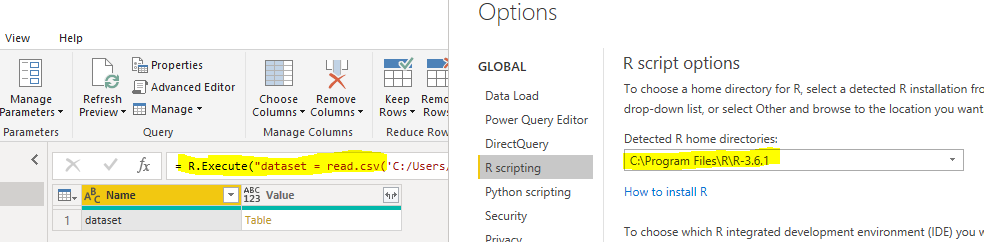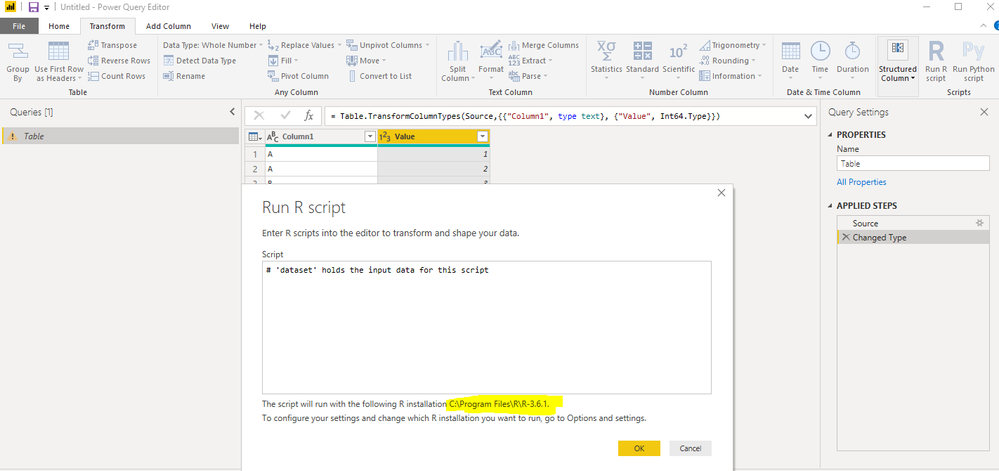FabCon is coming to Atlanta
Join us at FabCon Atlanta from March 16 - 20, 2026, for the ultimate Fabric, Power BI, AI and SQL community-led event. Save $200 with code FABCOMM.
Register now!- Power BI forums
- Get Help with Power BI
- Desktop
- Service
- Report Server
- Power Query
- Mobile Apps
- Developer
- DAX Commands and Tips
- Custom Visuals Development Discussion
- Health and Life Sciences
- Power BI Spanish forums
- Translated Spanish Desktop
- Training and Consulting
- Instructor Led Training
- Dashboard in a Day for Women, by Women
- Galleries
- Data Stories Gallery
- Themes Gallery
- Contests Gallery
- QuickViz Gallery
- Quick Measures Gallery
- Visual Calculations Gallery
- Notebook Gallery
- Translytical Task Flow Gallery
- TMDL Gallery
- R Script Showcase
- Webinars and Video Gallery
- Ideas
- Custom Visuals Ideas (read-only)
- Issues
- Issues
- Events
- Upcoming Events
The Power BI Data Visualization World Championships is back! Get ahead of the game and start preparing now! Learn more
- Power BI forums
- Forums
- Get Help with Power BI
- Service
- Re: R Script Error
- Subscribe to RSS Feed
- Mark Topic as New
- Mark Topic as Read
- Float this Topic for Current User
- Bookmark
- Subscribe
- Printer Friendly Page
- Mark as New
- Bookmark
- Subscribe
- Mute
- Subscribe to RSS Feed
- Permalink
- Report Inappropriate Content
R Script Error
Hello,
I am new to PowerBI and trying to run a simple R script after importing some data from a CSV file.
Following is the error :
DataSource.Error: ADO.NET: A problem occurred while processing your R script.
Here are the technical details: Could not create directory. System.UnauthorizedAccessException: Access to the path 'C:\Program Files\R\R-3.5.2\RScriptWrapper_05f049cc-3c9f-460b-a25a-d5f615913a79' is denied.
at System.IO.__Error.WinIOError(Int32 errorCode, String maybeFullPath)
at System.IO.Directory.InternalCreateDirectory(String fullPath, String path, Object dirSecurityObj, Boolean checkHost)
at System.IO.Directory.InternalCreateDirectoryHelper(String path, Boolean checkHost)
at Microsoft.PowerBI.Scripting.R.RWrapper.GetWorkingFolder(String parentPath, String workingDirectoryPrefix)
Details:
DataSourceKind=R
DataSourcePath=R
Message=A problem occurred while processing your R script.
Here are the technical details: Could not create directory. System.UnauthorizedAccessException: Access to the path 'C:\Program Files\R\R-3.5.2\RScriptWrapper_05f049cc-3c9f-460b-a25a-d5f615913a79' is denied.
at System.IO.__Error.WinIOError(Int32 errorCode, String maybeFullPath)
at System.IO.Directory.InternalCreateDirectory(String fullPath, String path, Object dirSecurityObj, Boolean checkHost)
at System.IO.Directory.InternalCreateDirectoryHelper(String path, Boolean checkHost)
at Microsoft.PowerBI.Scripting.R.RWrapper.GetWorkingFolder(String parentPath, String workingDirectoryPrefix)
ErrorCode=-2147467259
ExceptionType=Microsoft.PowerBI.Scripting.R.Exceptions.RUnexpectedException
I am not sure why it is trying to create a directory with R 3.5.2 while I have the 3.6.1 version installed. Directory under Options & Setting is also 3.6.1
Thanks,
Meet
- Mark as New
- Bookmark
- Subscribe
- Mute
- Subscribe to RSS Feed
- Permalink
- Report Inappropriate Content
Hi @meetkholia ,
It works fine with R 3.6.1 on my side, could you please reproduce this issue in the latest version of Power BI Desktop? Are there another steps applied in Power Query Editor?
Best regards,
Community Support Team _ Dong Li
If this post helps, then please consider Accept it as the solution to help the other members find it more quickly.
If this post helps, then please consider Accept it as the solution to help the other members find it more quickly.
- Mark as New
- Bookmark
- Subscribe
- Mute
- Subscribe to RSS Feed
- Permalink
- Report Inappropriate Content
Thank you for the response @v-lid-msft
I was working with CSV as a test - which was resolved by updating Power BI version.
BUT, when I try to pull data from SAP HANA and then try to run R script under "Transform data", it give me the same error.
Am I doing anything wrong?
Thanks,
Meet
- Mark as New
- Bookmark
- Subscribe
- Mute
- Subscribe to RSS Feed
- Permalink
- Report Inappropriate Content
Hi @meetkholia ,
What the highlight part shows on your side? Can you run R script with other datasource? You can also try to use the R 3.5.3 from Revolution Open download page
Please don't have any Confidential Information or Real data in your reply and screenshots.
Best regards,
Community Support Team _ Dong Li
If this post helps, then please consider Accept it as the solution to help the other members find it more quickly.
If this post helps, then please consider Accept it as the solution to help the other members find it more quickly.
- Mark as New
- Bookmark
- Subscribe
- Mute
- Subscribe to RSS Feed
- Permalink
- Report Inappropriate Content
It shows 3.6.1
No. I am trying to get data from multiple locations and want to transform it within PowerBI and then perform a join.
data sources includes Salesforce, SAP HANA and SQL.
- Mark as New
- Bookmark
- Subscribe
- Mute
- Subscribe to RSS Feed
- Permalink
- Report Inappropriate Content
Hi @meetkholia ,
Does Power BI try to use old version R script to run R script over multi data source instead of configured version R on you side? Sorry for that, We cannot reproduce the issue here and can not found an effective solution. We suggest you to open a ticket here for help if you are a pro user: https://powerbi.microsoft.com/en-us/support/
Best regards,
Community Support Team _ Dong Li
If this post helps, then please consider Accept it as the solution to help the other members find it more quickly.
If this post helps, then please consider Accept it as the solution to help the other members find it more quickly.
Helpful resources

Power BI Dataviz World Championships
The Power BI Data Visualization World Championships is back! Get ahead of the game and start preparing now!