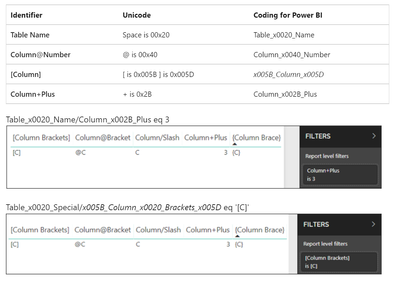FabCon is coming to Atlanta
Join us at FabCon Atlanta from March 16 - 20, 2026, for the ultimate Fabric, Power BI, AI and SQL community-led event. Save $200 with code FABCOMM.
Register now!- Power BI forums
- Get Help with Power BI
- Desktop
- Service
- Report Server
- Power Query
- Mobile Apps
- Developer
- DAX Commands and Tips
- Custom Visuals Development Discussion
- Health and Life Sciences
- Power BI Spanish forums
- Translated Spanish Desktop
- Training and Consulting
- Instructor Led Training
- Dashboard in a Day for Women, by Women
- Galleries
- Data Stories Gallery
- Themes Gallery
- Contests Gallery
- Quick Measures Gallery
- Notebook Gallery
- Translytical Task Flow Gallery
- TMDL Gallery
- R Script Showcase
- Webinars and Video Gallery
- Ideas
- Custom Visuals Ideas (read-only)
- Issues
- Issues
- Events
- Upcoming Events
To celebrate FabCon Vienna, we are offering 50% off select exams. Ends October 3rd. Request your discount now.
- Power BI forums
- Forums
- Get Help with Power BI
- Service
- Query string Paramater in URL not working if colum...
- Subscribe to RSS Feed
- Mark Topic as New
- Mark Topic as Read
- Float this Topic for Current User
- Bookmark
- Subscribe
- Printer Friendly Page
- Mark as New
- Bookmark
- Subscribe
- Mute
- Subscribe to RSS Feed
- Permalink
- Report Inappropriate Content
Query string Paramater in URL not working if column name contains " / " in it
HI Team,
I am facing one issue while passing filter via URL using query string parameter. Table column contains / in it and have checked Microsoft Docs which suggested to use escape character for / which is %2F even after using this also its not accepting as filteration of data.
Please advise if anyone having solution for this.
Consider Table name = Country
Column Name = State/SubDiv
Value = Test
eg: [appurl]+?filter=Country/State%2FSubDiv in ('Test')
Thanks
Solved! Go to Solution.
- Mark as New
- Bookmark
- Subscribe
- Mute
- Subscribe to RSS Feed
- Permalink
- Report Inappropriate Content
If you refer the document it says:
"When your query contains spaces, dashes, or other non-ASCII characters, prefix those special characters with an escape code starting with an underscore and an X (_x), then the four-digit Unicode, then another underscore"
So you need to have State_x002F_SubDiv instead
- Mark as New
- Bookmark
- Subscribe
- Mute
- Subscribe to RSS Feed
- Permalink
- Report Inappropriate Content
Hi @SwayamSinha ,
I have already referred this and based on information provided here , replaced / with %2F while building query in PBI report but its not working.
Let me know if you have solution for this.
Thanks
- Mark as New
- Bookmark
- Subscribe
- Mute
- Subscribe to RSS Feed
- Permalink
- Report Inappropriate Content
If you refer the document it says:
"When your query contains spaces, dashes, or other non-ASCII characters, prefix those special characters with an escape code starting with an underscore and an X (_x), then the four-digit Unicode, then another underscore"
So you need to have State_x002F_SubDiv instead
- Mark as New
- Bookmark
- Subscribe
- Mute
- Subscribe to RSS Feed
- Permalink
- Report Inappropriate Content
Have a look at this MS document :
Filter a report using query string parameters in the URL - Power BI | Microsoft Learn