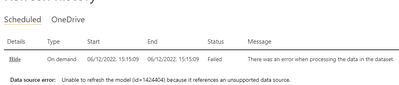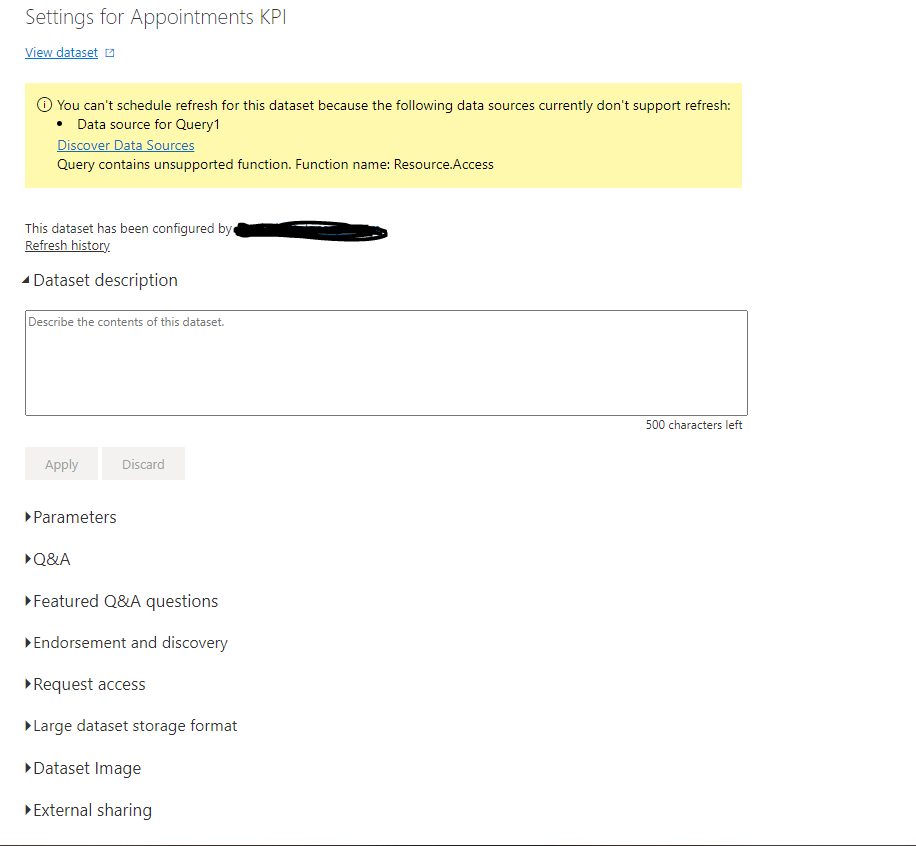Join the Fabric User Panel to shape the future of Fabric.
Share feedback directly with Fabric product managers, participate in targeted research studies and influence the Fabric roadmap.
Sign up now- Power BI forums
- Get Help with Power BI
- Desktop
- Service
- Report Server
- Power Query
- Mobile Apps
- Developer
- DAX Commands and Tips
- Custom Visuals Development Discussion
- Health and Life Sciences
- Power BI Spanish forums
- Translated Spanish Desktop
- Training and Consulting
- Instructor Led Training
- Dashboard in a Day for Women, by Women
- Galleries
- Data Stories Gallery
- Themes Gallery
- Contests Gallery
- QuickViz Gallery
- Quick Measures Gallery
- Visual Calculations Gallery
- Notebook Gallery
- Translytical Task Flow Gallery
- TMDL Gallery
- R Script Showcase
- Webinars and Video Gallery
- Ideas
- Custom Visuals Ideas (read-only)
- Issues
- Issues
- Events
- Upcoming Events
Get Fabric certified for FREE! Don't miss your chance! Learn more
- Power BI forums
- Forums
- Get Help with Power BI
- Service
- Re: Query contains unsupported function. Function ...
- Subscribe to RSS Feed
- Mark Topic as New
- Mark Topic as Read
- Float this Topic for Current User
- Bookmark
- Subscribe
- Printer Friendly Page
- Mark as New
- Bookmark
- Subscribe
- Mute
- Subscribe to RSS Feed
- Permalink
- Report Inappropriate Content
Query contains unsupported function. Function name: Resource.Access
My data refreshes have been working smoothly but have been giving various issues since the weekend. The desktop refresh works fine. I also suddenly can't see options for credentials or for the Gateway that is in place. I have been having service issues since Saturday morning when first the custom connectors failed for 24 hours, then started working again, this morning the Gateway wasn't being seen by the service then briefly came back and now I can't do any refreshes at all. I suspect its something to do with the Nov release?
I receive the following message:
You can't schedule refresh for this dataset because the following data sources currently don't support refresh:
- Data source for Query1
Query contains unsupported function. Function name: Resource.Access
Solved! Go to Solution.
- Mark as New
- Bookmark
- Subscribe
- Mute
- Subscribe to RSS Feed
- Permalink
- Report Inappropriate Content
Hi all,
Get the latest feedback:
This issue has been deployed and validated.
PROD - 11.4 QFE –12/10 and 12/11 - Sat with US clusters- Sunday.
Best regards,
Community Support Team Selina zhu
If this post helps, then please consider Accept it as the solution to help the other members find it more quickly
- Mark as New
- Bookmark
- Subscribe
- Mute
- Subscribe to RSS Feed
- Permalink
- Report Inappropriate Content
Same with Athena connector...
- Mark as New
- Bookmark
- Subscribe
- Mute
- Subscribe to RSS Feed
- Permalink
- Report Inappropriate Content
We have the same issue. Did anyone solve it?
- Mark as New
- Bookmark
- Subscribe
- Mute
- Subscribe to RSS Feed
- Permalink
- Report Inappropriate Content
Similar issue from my side! But I know it comes from my Python script...
Even if the refresh is working on Desktop but not when I want to do it on Power Bi online.
- Mark as New
- Bookmark
- Subscribe
- Mute
- Subscribe to RSS Feed
- Permalink
- Report Inappropriate Content
https://powerbi.microsoft.com/en-us/support/
they say "Power BI customers trying to configure credentials for datasets using Gateway may see the following error message "Query contains unsupported function. Function name: Resource.Access". Engineers have identified the root cause and a fix is expected to be deployed by end-of-day 12/11/2022."
- Mark as New
- Bookmark
- Subscribe
- Mute
- Subscribe to RSS Feed
- Permalink
- Report Inappropriate Content
AWESOME! Thanks for the news.
- Mark as New
- Bookmark
- Subscribe
- Mute
- Subscribe to RSS Feed
- Permalink
- Report Inappropriate Content
Hi all! Please promote this issue. It is without a doubt some change in the Power BI/Power BI Gateway (Personal Mode) service. Some Azure clusters stop working before others, mine located in WABI-SOUTH-CENTRAL-US, stopped in '2022-11-25T15:42:07.0000000Z'. If someone has already opened a case with Microsoft, please share the link.
Hang in there!
- Mark as New
- Bookmark
- Subscribe
- Mute
- Subscribe to RSS Feed
- Permalink
- Report Inappropriate Content
Same problem here too. Pbix refresh works fine, but service refresh dosen't.
I am using MariaDB connector and it shows me this:
- Mark as New
- Bookmark
- Subscribe
- Mute
- Subscribe to RSS Feed
- Permalink
- Report Inappropriate Content
I just had a call with Microsoft. The product group is aware of the issue and are working on a fix.
Will let you guys know once I get an update.
- Mark as New
- Bookmark
- Subscribe
- Mute
- Subscribe to RSS Feed
- Permalink
- Report Inappropriate Content
latest update from Microsoft:
Product group just mentioned the fix is prepared and is being checked and validated to ensure it will work as intended. After that it might take few days to be deployed to all clusters. It is most concrete information we have currently so I believe it will not take too much time but still I cannot give you exact ETA for deployment as PG did not give us any.
- Mark as New
- Bookmark
- Subscribe
- Mute
- Subscribe to RSS Feed
- Permalink
- Report Inappropriate Content
Thanks for the info. Awaiting the solution!!
- Mark as New
- Bookmark
- Subscribe
- Mute
- Subscribe to RSS Feed
- Permalink
- Report Inappropriate Content
thanks! I'm waiting for it 🙂
- Mark as New
- Bookmark
- Subscribe
- Mute
- Subscribe to RSS Feed
- Permalink
- Report Inappropriate Content
I'm also having the same issue
- Mark as New
- Bookmark
- Subscribe
- Mute
- Subscribe to RSS Feed
- Permalink
- Report Inappropriate Content
I have also raised a ticket, as I am experiencing the same issue.
- Mark as New
- Bookmark
- Subscribe
- Mute
- Subscribe to RSS Feed
- Permalink
- Report Inappropriate Content
I have raised an incident with Microsoft to get some attention!
- Mark as New
- Bookmark
- Subscribe
- Mute
- Subscribe to RSS Feed
- Permalink
- Report Inappropriate Content
Had a call with MS. They are aware of the issue as many people reported already. They work on it on priority but there's no ETA as of now.
- Mark as New
- Bookmark
- Subscribe
- Mute
- Subscribe to RSS Feed
- Permalink
- Report Inappropriate Content
me too.. I will let you know if I get any news.
- Mark as New
- Bookmark
- Subscribe
- Mute
- Subscribe to RSS Feed
- Permalink
- Report Inappropriate Content
I'm also having the same issue while my Database is hosted on MariDB. gateway for maria db working fine. Data Refresh on PBI Desktop is fine but creates problem on Services.
- Mark as New
- Bookmark
- Subscribe
- Mute
- Subscribe to RSS Feed
- Permalink
- Report Inappropriate Content
Same issue with Denodo Connector. It's been failing since Friday. Any updates from Microsoft?
- Mark as New
- Bookmark
- Subscribe
- Mute
- Subscribe to RSS Feed
- Permalink
- Report Inappropriate Content
Same issue here, also working with custom connector from Davista, Google Sheets and Odata feed.
Problem started this weekend before everything worked fine, even removed on a backup all my changes from last week to an earlier version and that one now gives the same error
- Mark as New
- Bookmark
- Subscribe
- Mute
- Subscribe to RSS Feed
- Permalink
- Report Inappropriate Content
We're also experiencing this issue.
Custom directquery connector refresh failing through gateway with message
"Query contains unsupported function. Function name: Resource.Access"
- Mark as New
- Bookmark
- Subscribe
- Mute
- Subscribe to RSS Feed
- Permalink
- Report Inappropriate Content
I have the same issue!!! I use MariaDB and GoogleBigQuery. My file works and refreshes fine on a PBI desktop. The problem is only on the PBI service.
Helpful resources

Join our Fabric User Panel
Share feedback directly with Fabric product managers, participate in targeted research studies and influence the Fabric roadmap.

Join our Community Sticker Challenge 2026
If you love stickers, then you will definitely want to check out our Community Sticker Challenge!

Power BI Monthly Update - January 2026
Check out the January 2026 Power BI update to learn about new features.

| User | Count |
|---|---|
| 19 | |
| 8 | |
| 7 | |
| 7 | |
| 7 |
| User | Count |
|---|---|
| 52 | |
| 46 | |
| 25 | |
| 25 | |
| 23 |