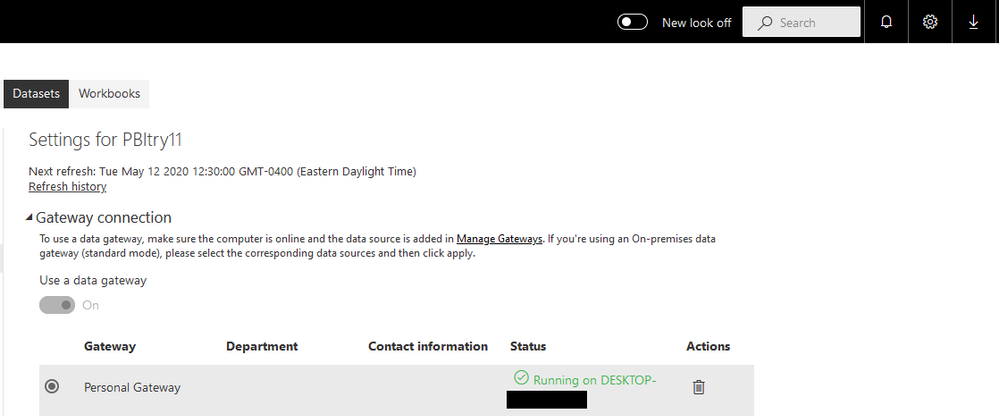FabCon is coming to Atlanta
Join us at FabCon Atlanta from March 16 - 20, 2026, for the ultimate Fabric, Power BI, AI and SQL community-led event. Save $200 with code FABCOMM.
Register now!- Power BI forums
- Get Help with Power BI
- Desktop
- Service
- Report Server
- Power Query
- Mobile Apps
- Developer
- DAX Commands and Tips
- Custom Visuals Development Discussion
- Health and Life Sciences
- Power BI Spanish forums
- Translated Spanish Desktop
- Training and Consulting
- Instructor Led Training
- Dashboard in a Day for Women, by Women
- Galleries
- Data Stories Gallery
- Themes Gallery
- Contests Gallery
- QuickViz Gallery
- Quick Measures Gallery
- Visual Calculations Gallery
- Notebook Gallery
- Translytical Task Flow Gallery
- TMDL Gallery
- R Script Showcase
- Webinars and Video Gallery
- Ideas
- Custom Visuals Ideas (read-only)
- Issues
- Issues
- Events
- Upcoming Events
The Power BI Data Visualization World Championships is back! Get ahead of the game and start preparing now! Learn more
- Power BI forums
- Forums
- Get Help with Power BI
- Service
- Query Contains Unknown Function Name
- Subscribe to RSS Feed
- Mark Topic as New
- Mark Topic as Read
- Float this Topic for Current User
- Bookmark
- Subscribe
- Printer Friendly Page
- Mark as New
- Bookmark
- Subscribe
- Mute
- Subscribe to RSS Feed
- Permalink
- Report Inappropriate Content
Query Contains Unknown Function Name
Hello PowerBI Community,
I was recently trying to modify a Custom Data Connector to work with the PowerBI Service, but I ran into many issues when trying to Schedule a Refresh for the dataset. Mainly variants of the following error: Query contains unknown function name.
In order to try to diagnose the issue, I decided to put away my custom connector and instead implement the TripPin example (stage 9) that is in the official Microsoft documentation: https://docs.microsoft.com/en-us/power-query/samples/trippin/9-testconnection/readme
I built this project, set up a Personal mode gateway (the latest version), and uploaded the PBIX. Once inside the service, the Datasets tab for this connector still showed the same type of error as my other custom connector. Screenshot attached.
Since both connectors are showing this error, does anyone know what other factors could be causing this to occur?
As a side note, for my custom connector, I have tried most of the solutions in other community posts, especially those referencing: https://blog.crossjoin.co.uk/2016/08/23/web-contents-m-functions-and-dataset-refresh-errors-in-power... but since this issue is also effecting the Microsoft TripPin example, I'm inclinded to believe something else is a factor here. Any advice would be appreciated.
Thank you for your help.
Solved! Go to Solution.
- Mark as New
- Bookmark
- Subscribe
- Mute
- Subscribe to RSS Feed
- Permalink
- Report Inappropriate Content
Update: Solved.
I was finally able to get this to work properly. The "Query contains unknown function name" error is slightly misleading. The actual issue is related to the personal gateway not being configured and linked to the PowerBI Service account correctly.
If you have the Personal Gateway downloaded and installed, make sure you sign in with your PowerBI account, verify that the Custom Connectors folder is correct and has correct permissions (if using the non-personal gateway). Verify the Network Ports test under the Diagnostics tab as well.
If the personal gateway is running correctly, you should see it appear in your PowerBI Service Data after you reopen the "Discover Data Sources" link under the error message.
I'm not sure why this setup was causing me issues yesterday, but it appears the solution is to re-install/tinker with the Personal Gateway settings in order to resolve the issue. To clarify, my custom connector is using OAuth authentication and the Web.Contents method to return JSON data from a REST API. When the gateway is linked to the dataset and functioning properly, you should get an OAuth credential prompt when attempting to set up the "Data Source Credentials".
- Mark as New
- Bookmark
- Subscribe
- Mute
- Subscribe to RSS Feed
- Permalink
- Report Inappropriate Content
Update: Solved.
I was finally able to get this to work properly. The "Query contains unknown function name" error is slightly misleading. The actual issue is related to the personal gateway not being configured and linked to the PowerBI Service account correctly.
If you have the Personal Gateway downloaded and installed, make sure you sign in with your PowerBI account, verify that the Custom Connectors folder is correct and has correct permissions (if using the non-personal gateway). Verify the Network Ports test under the Diagnostics tab as well.
If the personal gateway is running correctly, you should see it appear in your PowerBI Service Data after you reopen the "Discover Data Sources" link under the error message.
I'm not sure why this setup was causing me issues yesterday, but it appears the solution is to re-install/tinker with the Personal Gateway settings in order to resolve the issue. To clarify, my custom connector is using OAuth authentication and the Web.Contents method to return JSON data from a REST API. When the gateway is linked to the dataset and functioning properly, you should get an OAuth credential prompt when attempting to set up the "Data Source Credentials".
Helpful resources

Power BI Dataviz World Championships
The Power BI Data Visualization World Championships is back! Get ahead of the game and start preparing now!

| User | Count |
|---|---|
| 44 | |
| 44 | |
| 41 | |
| 15 | |
| 15 |