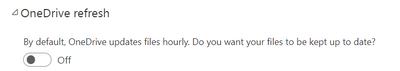Join us at the 2025 Microsoft Fabric Community Conference
Microsoft Fabric Community Conference 2025, March 31 - April 2, Las Vegas, Nevada. Use code FABINSIDER for a $400 discount.
Register now- Power BI forums
- Get Help with Power BI
- Desktop
- Service
- Report Server
- Power Query
- Mobile Apps
- Developer
- DAX Commands and Tips
- Custom Visuals Development Discussion
- Health and Life Sciences
- Power BI Spanish forums
- Translated Spanish Desktop
- Training and Consulting
- Instructor Led Training
- Dashboard in a Day for Women, by Women
- Galleries
- Webinars and Video Gallery
- Data Stories Gallery
- Themes Gallery
- Power BI DataViz World Championships Gallery
- Quick Measures Gallery
- R Script Showcase
- COVID-19 Data Stories Gallery
- Community Connections & How-To Videos
- 2021 MSBizAppsSummit Gallery
- 2020 MSBizAppsSummit Gallery
- 2019 MSBizAppsSummit Gallery
- Events
- Ideas
- Custom Visuals Ideas (read-only)
- Issues
- Issues
- Events
- Upcoming Events
The Power BI DataViz World Championships are on! With four chances to enter, you could win a spot in the LIVE Grand Finale in Las Vegas. Show off your skills.
- Power BI forums
- Forums
- Get Help with Power BI
- Service
- Re: Publish dataset error - set up with cloud refr...
- Subscribe to RSS Feed
- Mark Topic as New
- Mark Topic as Read
- Float this Topic for Current User
- Bookmark
- Subscribe
- Printer Friendly Page
- Mark as New
- Bookmark
- Subscribe
- Mute
- Subscribe to RSS Feed
- Permalink
- Report Inappropriate Content
Publish dataset error - set up with cloud refresh
I get an error while trying to publish dataset from desktop to workspace.
The error states: "A dataset or report named xxx already exists and is set up with cloud refresh. You can save this file with different name and publish again'.
I've disable 'OneDrive refresh' on the Settings page for the existing dataset but it still throws the error.
Is there a way to disable the cloud refresh (remove/disable the 'OneDrive refresh') and publish from Desktop?
It's not a solution to delete the existing dataset and re-publish from desktop, as this will break everything that uses this dataset.
- Mark as New
- Bookmark
- Subscribe
- Mute
- Subscribe to RSS Feed
- Permalink
- Report Inappropriate Content
+1 on this issue. I have thin reports that were connected to PBIX files in OneDrive, but that sync no longer works. If I want to make an update to the report, my only option has been to republish a new report. This isn't the worst situation, as these reports are published within apps, but it does stand to break any user bookmarks since it is technically a new report.
I tried editing the report in the PowerBI service directly, hoping this would "break" the cloud refresh and store the PBIX there, but it still generates the error.
- Mark as New
- Bookmark
- Subscribe
- Mute
- Subscribe to RSS Feed
- Permalink
- Report Inappropriate Content
Please vote to fix this:
Publishing power BI broken when OneDrive refresh i... - Microsoft Power BI Community
- Mark as New
- Bookmark
- Subscribe
- Mute
- Subscribe to RSS Feed
- Permalink
- Report Inappropriate Content
I have the same issue. Deleting and republishing is not an option, I'll lose all comments in all related reports to that dataset, I'll have to reconfigure many things like security, many other applications have deep URL links to that reports on that dataset etc...
Is there any way? Has anyone raised a support ticket for this?
The OneDrive refresh toggle is turned off as far as I know:
- Mark as New
- Bookmark
- Subscribe
- Mute
- Subscribe to RSS Feed
- Permalink
- Report Inappropriate Content
Hi @XchangeVisions ,
This is not related to OneDrive. What this means is that the DATASET name is already in that specific workspace. Basically, you can't overwrite the name. If you are unsure look at the workspace itself and look at all of the datasets and see the one that is the same in that workspace. If you don't want a duplicate, either rename the one in the dataset or the one in desktop and then republish.
Did I answer your question? Mark my post as a solution!
Proud to be a Datanaut!
Private message me for consulting or training needs.
- Mark as New
- Bookmark
- Subscribe
- Mute
- Subscribe to RSS Feed
- Permalink
- Report Inappropriate Content
Thanks for your response.
I downloaded the pbix from the workspace, did some updates and then tried to publish.
So it should just overwrite the existing dataset with the updated version right?
I just want to publish from Desktop and not upload to the OneDrive anymore and wait for it to replace the workspace version.
I figured the Dataset was initially configured using the cloud sync (by someone who left the company) but it looks like I'm not able to change that?
- Mark as New
- Bookmark
- Subscribe
- Mute
- Subscribe to RSS Feed
- Permalink
- Report Inappropriate Content
Hi @XchangeVisions ,
It appears that you do want to overwrite since you brought it down, modified it and want the new version to be available. When you publish the file, then it is in Power BI Service and available there and should be used rather than a .pbix file in OneDrive.
You can change the datasource for your report if that data is in OneDrive. There are two aspects here, the data is coming from a location (perhaps OneDrive, perhaps elsewhere) and the report itself is a file that is accessed by the users to see the dataset. This article might be helpful in breaking down the differences between dataset and report.
Did I answer your question? Mark my post as a solution!
Proud to be a Datanaut!
Private message me for consulting or training needs.
- Mark as New
- Bookmark
- Subscribe
- Mute
- Subscribe to RSS Feed
- Permalink
- Report Inappropriate Content
Hi @collinq
Thanks for your reply.
However, it's is not helping me as I know the difference between a report and dataset.
Hence I find it a bit lame that you plug your own irrelevant blog post to this question.
I just want to know if and how I can fix the cloud refresh error when publishing.
- Mark as New
- Bookmark
- Subscribe
- Mute
- Subscribe to RSS Feed
- Permalink
- Report Inappropriate Content
FWIW, it was quite clear to me that you understood this in detail. I have also tried using the REST API (Reports - Update Report Content In Group - REST API (Power BI Power BI REST APIs) | Microsoft Learn) to attempt to update such a report to no avail. Very frustrating problem. I wish I could just disable the cloud refresh configuration or force an overwrite. As it stands, there's just no way to update reports with this configuration. 😞
- Mark as New
- Bookmark
- Subscribe
- Mute
- Subscribe to RSS Feed
- Permalink
- Report Inappropriate Content
Actually, I just had success with this method. I was able to update thin reports that I could not previously update by publishing directly from Desktop. This did not break the connection with cloud refresh, but it did allow me to update the report content.
This does require publishing the report to a different location to be able to serve as the source file. But the REST API could be configured to upload the file from a local PBIX, perform the update and then delete the local PBIX, if you don't want a staging workspace. A definite workaround, but surprised this worked at all.
- Mark as New
- Bookmark
- Subscribe
- Mute
- Subscribe to RSS Feed
- Permalink
- Report Inappropriate Content
@XchangeVisions
Were you able to find a solution to your issue? I'm running up against the same problem. I'd like to stop using cloud refresh and just publish directly to the workspace, but can't find a way to disable it on the PBI service side.
- Mark as New
- Bookmark
- Subscribe
- Mute
- Subscribe to RSS Feed
- Permalink
- Report Inappropriate Content
- Mark as New
- Bookmark
- Subscribe
- Mute
- Subscribe to RSS Feed
- Permalink
- Report Inappropriate Content
I found a "workaround" for my situation, but it might not be valid in yours.
My workspace was part of a deployment pipeline. The datasets and reports with cloud refresh were all published in the dev workspace. When that workspace was pushed to test, power bi removed cloud refresh, since the data is local to the workspace.
What I did was:
1. Publish all changes to test workspace
2. Removed everything from the dev workspace
3. Used the "Deploy to previous stage" feature of the pipeline to copy everything back to dev and maintain the connections to the reports and datasets in test
I could not find a way to disable cloud refresh otherwise.
- Mark as New
- Bookmark
- Subscribe
- Mute
- Subscribe to RSS Feed
- Permalink
- Report Inappropriate Content
Thanks for this response!
It's not a solution I could use as the workspace is not configured with deployment pipeline, but this might help others facing the same so thanks for the response.
Helpful resources

Join us at the Microsoft Fabric Community Conference
March 31 - April 2, 2025, in Las Vegas, Nevada. Use code MSCUST for a $150 discount!

Power BI Monthly Update - February 2025
Check out the February 2025 Power BI update to learn about new features.

| User | Count |
|---|---|
| 45 | |
| 34 | |
| 32 | |
| 25 | |
| 23 |
| User | Count |
|---|---|
| 34 | |
| 33 | |
| 21 | |
| 20 | |
| 15 |