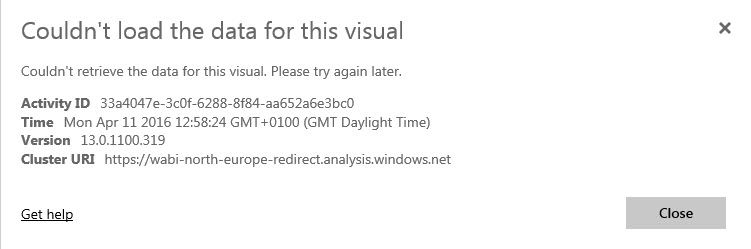FabCon is coming to Atlanta
Join us at FabCon Atlanta from March 16 - 20, 2026, for the ultimate Fabric, Power BI, AI and SQL community-led event. Save $200 with code FABCOMM.
Register now!- Power BI forums
- Get Help with Power BI
- Desktop
- Service
- Report Server
- Power Query
- Mobile Apps
- Developer
- DAX Commands and Tips
- Custom Visuals Development Discussion
- Health and Life Sciences
- Power BI Spanish forums
- Translated Spanish Desktop
- Training and Consulting
- Instructor Led Training
- Dashboard in a Day for Women, by Women
- Galleries
- Data Stories Gallery
- Themes Gallery
- Contests Gallery
- QuickViz Gallery
- Quick Measures Gallery
- Visual Calculations Gallery
- Notebook Gallery
- Translytical Task Flow Gallery
- TMDL Gallery
- R Script Showcase
- Webinars and Video Gallery
- Ideas
- Custom Visuals Ideas (read-only)
- Issues
- Issues
- Events
- Upcoming Events
The Power BI Data Visualization World Championships is back! Get ahead of the game and start preparing now! Learn more
- Power BI forums
- Forums
- Get Help with Power BI
- Service
- Re: Problems with publish to web
- Subscribe to RSS Feed
- Mark Topic as New
- Mark Topic as Read
- Float this Topic for Current User
- Bookmark
- Subscribe
- Printer Friendly Page
- Mark as New
- Bookmark
- Subscribe
- Mute
- Subscribe to RSS Feed
- Permalink
- Report Inappropriate Content
Problems with publish to web
Hi, I've noticed Publish to Web feature is working fine when I have normal report with cusom visuals. However when I have R script visual report, Publish to Web is not generating any code.This behaviour has bee seen with using "oz" package in R. Using ggplot2 works fine.
- Mark as New
- Bookmark
- Subscribe
- Mute
- Subscribe to RSS Feed
- Permalink
- Report Inappropriate Content
Same problem
All R visuals work fine in desktop,, None is Web
- Mark as New
- Bookmark
- Subscribe
- Mute
- Subscribe to RSS Feed
- Permalink
- Report Inappropriate Content
I get the same issue. All R visuals working fine in the desktop.
None working in Web or published pages
- Mark as New
- Bookmark
- Subscribe
- Mute
- Subscribe to RSS Feed
- Permalink
- Report Inappropriate Content
All R visuals are working fine in the desktop.Publish to web is not supporting R visuals in power bi pro.
- Mark as New
- Bookmark
- Subscribe
- Mute
- Subscribe to RSS Feed
- Permalink
- Report Inappropriate Content
Any update on this issue?
Thanks.
- Mark as New
- Bookmark
- Subscribe
- Mute
- Subscribe to RSS Feed
- Permalink
- Report Inappropriate Content
you wrote that you were able to publish to web while doing an R visualization with ggplot2. I am unable to do so .. can you help?
I inserted an R visual then did :
library(ggplot2)
ggplot(dataset, aes(a)) + geom_histogram(binwidth=20)
- Mark as New
- Bookmark
- Subscribe
- Mute
- Subscribe to RSS Feed
- Permalink
- Report Inappropriate Content
Hi siddhupiddu this morning l have deployed to PowerBi.com a report when go to the R visual l get an error message (see below). The visual does render correctly in the PowerBI desktop file, it also uses the ggplot2 library ![]()
- Mark as New
- Bookmark
- Subscribe
- Mute
- Subscribe to RSS Feed
- Permalink
- Report Inappropriate Content
Hello
Same problem here with ggplot2 and power bi web
On Power BI Desktop everything works fine
- Mark as New
- Bookmark
- Subscribe
- Mute
- Subscribe to RSS Feed
- Permalink
- Report Inappropriate Content
For several days they do not work r scripts to graph charts in web version of power bi while normally operate in version dekstop.
From Microsoft Support for power bi not have any information.
I thought Power BI service very reliable until this happened so that report had been made with the support R Scripting of this time not work and make the product unreliable since there is no and the relative Support from Microsoft
- Mark as New
- Bookmark
- Subscribe
- Mute
- Subscribe to RSS Feed
- Permalink
- Report Inappropriate Content
Same error. Can't get any of the r-visuals i've created to render in the web interface. Works fine in the desktop.
- Mark as New
- Bookmark
- Subscribe
- Mute
- Subscribe to RSS Feed
- Permalink
- Report Inappropriate Content
I also tried to Publish to Web a report with an R visual (a Decision Tree using the "party" library), and "Creating a code" stays forever. Maybe it depends on the library used.
- Mark as New
- Bookmark
- Subscribe
- Mute
- Subscribe to RSS Feed
- Permalink
- Report Inappropriate Content
Yes l was able to reproduce the issue that ankitpatira had. So l agree it could depend on the library, although to be fair its still in beta.
- Mark as New
- Bookmark
- Subscribe
- Mute
- Subscribe to RSS Feed
- Permalink
- Report Inappropriate Content
Hi l have been playing with R-visuals yesterday and had a report which l published to PowerBi.com. As an experiment l tried the publish to web facility, with the report including an R-visual. It seems to have worked for me. Have you tried publishing it again?
The PowerBI service seems to be work in progress some of the services not working quite as l would expect. So sometimes things have worked if l try them again.
Helpful resources

Power BI Dataviz World Championships
The Power BI Data Visualization World Championships is back! Get ahead of the game and start preparing now!