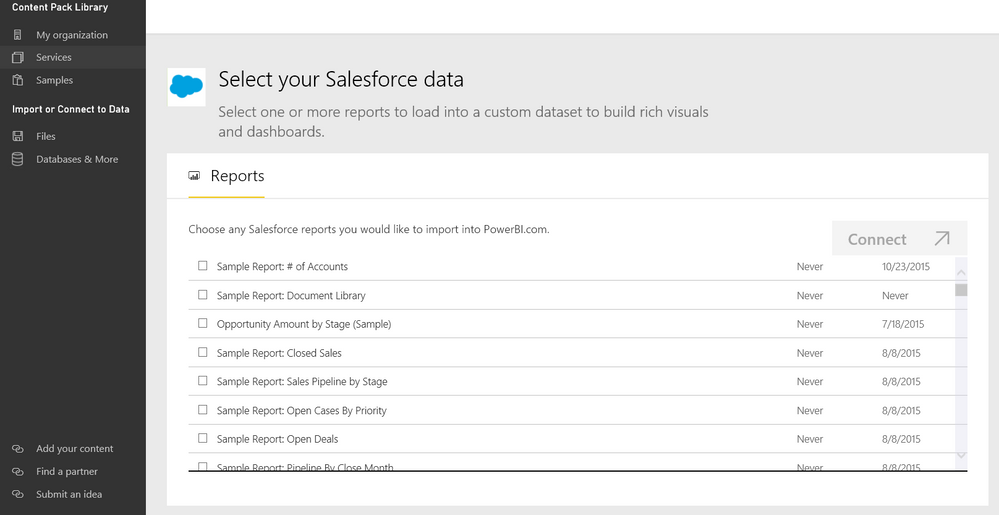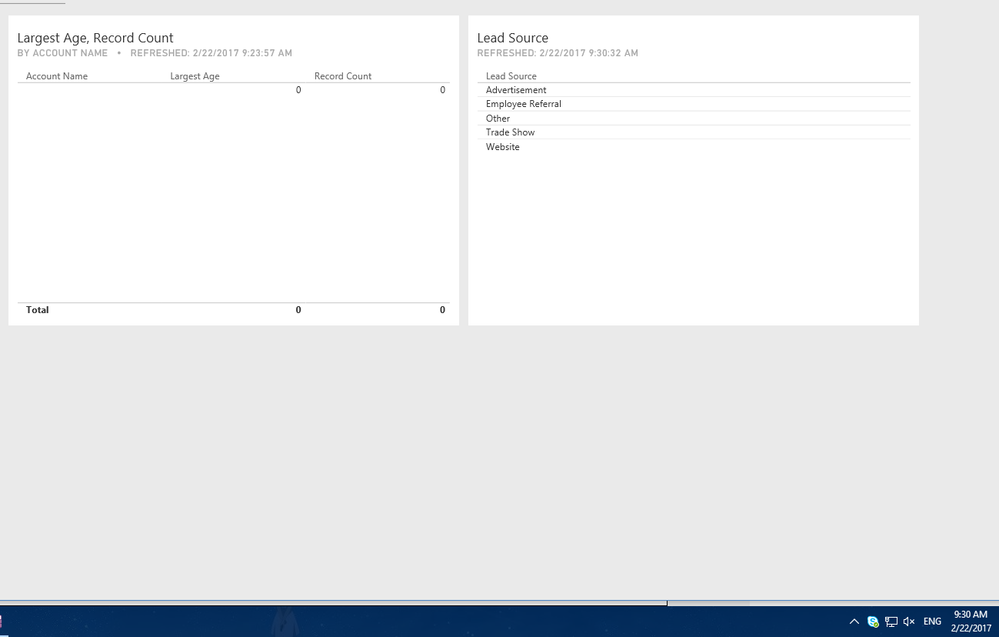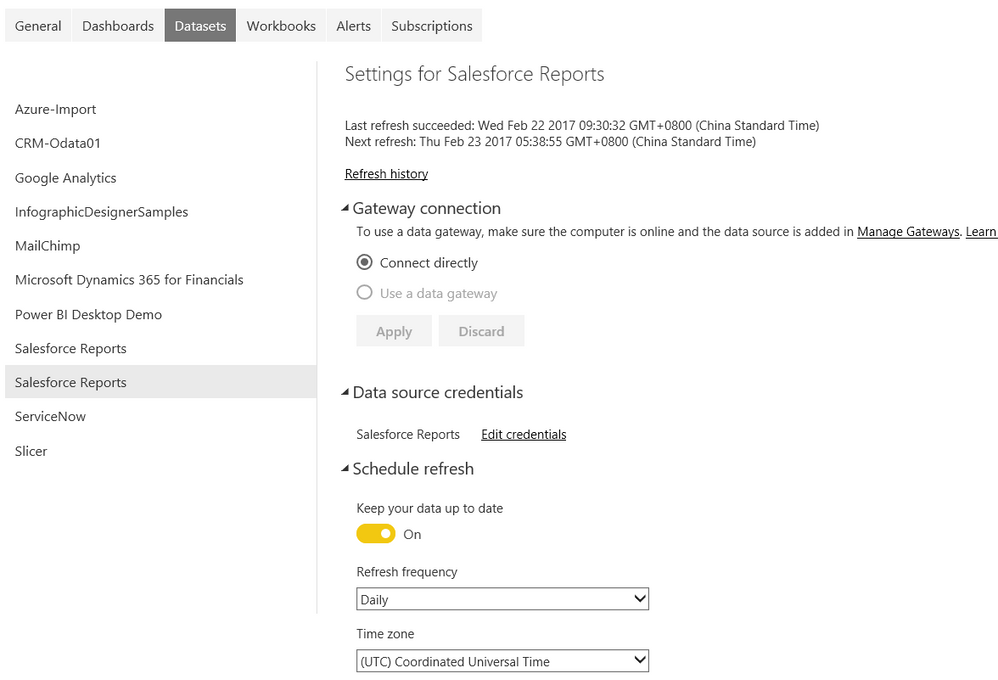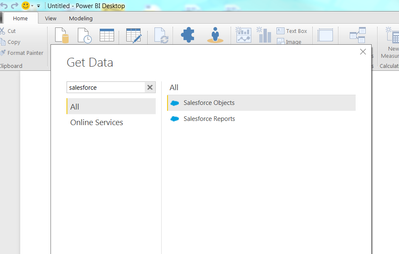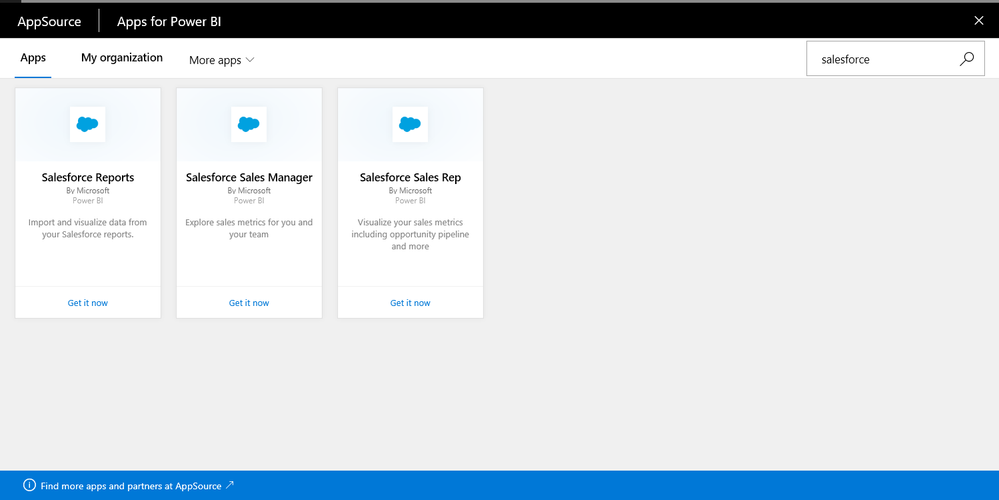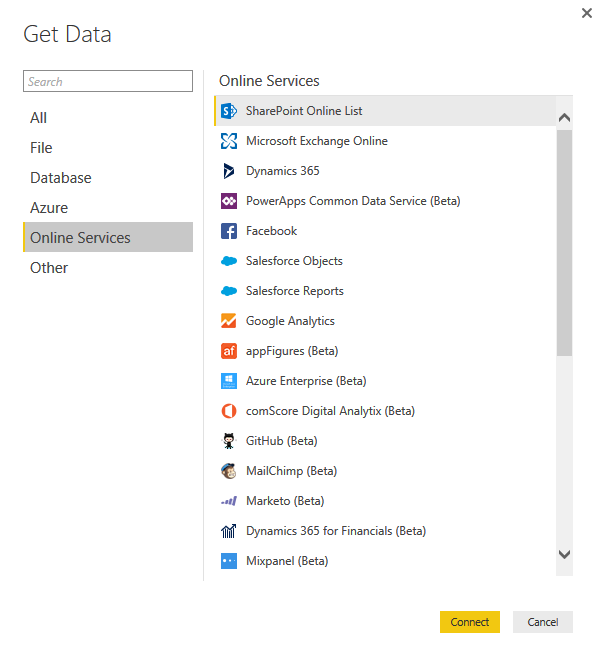FabCon is coming to Atlanta
Join us at FabCon Atlanta from March 16 - 20, 2026, for the ultimate Fabric, Power BI, AI and SQL community-led event. Save $200 with code FABCOMM.
Register now!- Power BI forums
- Get Help with Power BI
- Desktop
- Service
- Report Server
- Power Query
- Mobile Apps
- Developer
- DAX Commands and Tips
- Custom Visuals Development Discussion
- Health and Life Sciences
- Power BI Spanish forums
- Translated Spanish Desktop
- Training and Consulting
- Instructor Led Training
- Dashboard in a Day for Women, by Women
- Galleries
- Data Stories Gallery
- Themes Gallery
- Contests Gallery
- QuickViz Gallery
- Quick Measures Gallery
- Visual Calculations Gallery
- Notebook Gallery
- Translytical Task Flow Gallery
- TMDL Gallery
- R Script Showcase
- Webinars and Video Gallery
- Ideas
- Custom Visuals Ideas (read-only)
- Issues
- Issues
- Events
- Upcoming Events
The Power BI Data Visualization World Championships is back! Get ahead of the game and start preparing now! Learn more
- Power BI forums
- Forums
- Get Help with Power BI
- Service
- Re: Problems Querying Salesforce Objects
- Subscribe to RSS Feed
- Mark Topic as New
- Mark Topic as Read
- Float this Topic for Current User
- Bookmark
- Subscribe
- Printer Friendly Page
- Mark as New
- Bookmark
- Subscribe
- Mute
- Subscribe to RSS Feed
- Permalink
- Report Inappropriate Content
Problems Querying Salesforce Objects
I saw that I can connect to salesforce objects via PowerBi Desktop. Now I am trying to get everything going within apps.powerbi.com, I just couldn't find a way to connect to the salesforce objects there. Did I overlook something or is this simply not possible (yet).
- Mark as New
- Bookmark
- Subscribe
- Mute
- Subscribe to RSS Feed
- Permalink
- Report Inappropriate Content
@Anonymous Yes, you can connect with salesforce objects within power BI DESKTOP.
@phyten is asking if it's possible to connect to salesforce objects via power BI WEB SERVICE.
Is the answer just no? I'm in the same predicament, trying to figure out if I can connect, otherwise I would have to refresh my desktop app and then publish the refreshed version to the web every time I want my users to have fresh data. Of course, this is a ridiculous route as of now.
- Mark as New
- Bookmark
- Subscribe
- Mute
- Subscribe to RSS Feed
- Permalink
- Report Inappropriate Content
Hi @MEclay,
>>I'm in the same predicament, trying to figure out if I can connect, otherwise I would have to refresh my desktop app and then publish the refreshed version to the web every time I want my users to have fresh data. Of course, this is a ridiculous route as of now.
I don't know why you can't refresh data at service side, I can refresh data without any problems, below is the steps:
1. Get data from salesforce objects. (Use product mode, sign in account)
2. Create the visuals and publish this file to web.
3. Find out the dataset of salesforce object.(Settings -> Datasets)
4. Edit data source crestionals. (Use OAuth2 mode, sign in account)
Regards,
Xiaoxin Sheng
- Mark as New
- Bookmark
- Subscribe
- Mute
- Subscribe to RSS Feed
- Permalink
- Report Inappropriate Content
hi @Anonymous I've connected my salesforce credentials via those steps. However, the data is still not updating when I refresh dashboard or reports based on the dataset.
I think this is how it's intended to work though - I notice that it looks like the data loaded in Power BI desktop is stored on my desktop (72MB file), therefore a refresh to salesforce isn't re-pulling that data - it's not really doing anything.
I think the refresh only pertains to data that was originally accessed through the Power BI webservice.
Thanks,
Matt
- Mark as New
- Bookmark
- Subscribe
- Mute
- Subscribe to RSS Feed
- Permalink
- Report Inappropriate Content
Hi @MEclay,
I think it may related to your network, perhaps you can submit a support ticket.
Regards,
Xiaoxin Sheng
- Mark as New
- Bookmark
- Subscribe
- Mute
- Subscribe to RSS Feed
- Permalink
- Report Inappropriate Content
@Anonymous Hi,
Can you answer the question of whether or not it is possible to connect to Salesforce Objects (Not Salesforce Reports) via the web service?
And if not, is there a way to refresh a dataset that has been published (from desktop -> webservice) without opening power BI desktop.
These seem like straightforward questions.
Thanks,
Matt
- Mark as New
- Bookmark
- Subscribe
- Mute
- Subscribe to RSS Feed
- Permalink
- Report Inappropriate Content
Hi @MEclay.
>>Can you answer the question of whether or not it is possible to connect to Salesforce Objects (Not Salesforce Reports) via the web service?
I can connect to salesforce database on service side and refresh.
Regards,
Xiaoxin Sheng
- Mark as New
- Bookmark
- Subscribe
- Mute
- Subscribe to RSS Feed
- Permalink
- Report Inappropriate Content
@Anonymous Hi,
Sorry for the confusion, but that's connecting to the Reports functionality in salesforce.
There are two ways to connect to Salesforce, at least with many connectors:
1. Salesforce Reports
2. Salesforce Objects
Salesforce Objects let's you connect/retrieve information directly from their database Tables.
The Power BI desktop version shows connections for both Reports and Objects. But when I use web service it just shows connections for Reports - which you have taken pictures of. They are two different things, and I'm thinking that webservice cannot connect to "Salesforce Objects" directly.
Below is a picture of the connections available in Desktop:
Thanks,
Matt
- Mark as New
- Bookmark
- Subscribe
- Mute
- Subscribe to RSS Feed
- Permalink
- Report Inappropriate Content
Hi @phyten,
On service side, there are three connectors used to connect the salesforce database, You can find them at Get Data ->Services.
For detailed information, you can refer to below article:
Salesforce content pack for Power BI
Regards,
Xiaoxin Sheng
- Mark as New
- Bookmark
- Subscribe
- Mute
- Subscribe to RSS Feed
- Permalink
- Report Inappropriate Content
Yeah I already found thos options but I can't manage to connect to salesforce objects with those. Will there be the possibility to do this in the future? Why is it possible within the desktop version but not within the service solution?
- Mark as New
- Bookmark
- Subscribe
- Mute
- Subscribe to RSS Feed
- Permalink
- Report Inappropriate Content
Hi @phyten,
Sorry for slow response, I find power bi desktop already contain the salesforce connector, you can find it at "Online Services -> Salesforce Objects".
Regards,
Xiaoxin Sheng
Helpful resources

Power BI Dataviz World Championships
The Power BI Data Visualization World Championships is back! Get ahead of the game and start preparing now!

| User | Count |
|---|---|
| 56 | |
| 55 | |
| 37 | |
| 18 | |
| 14 |