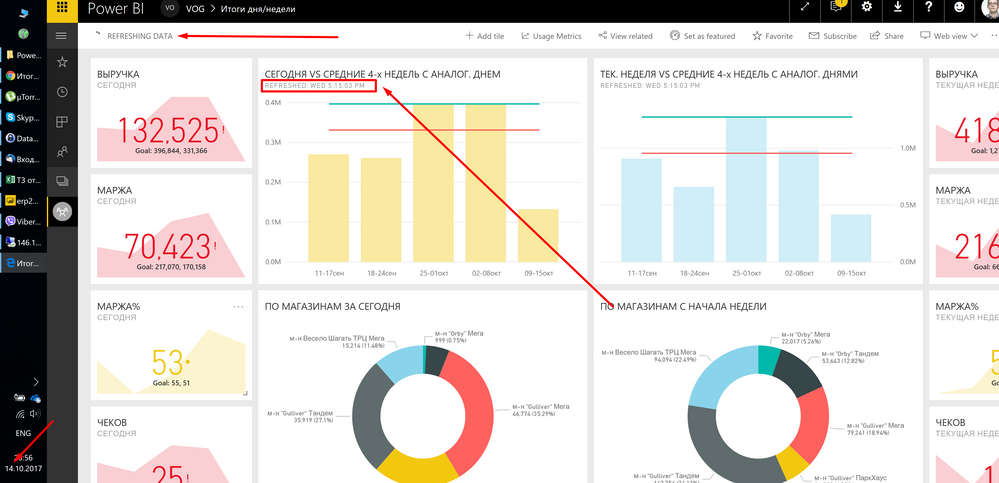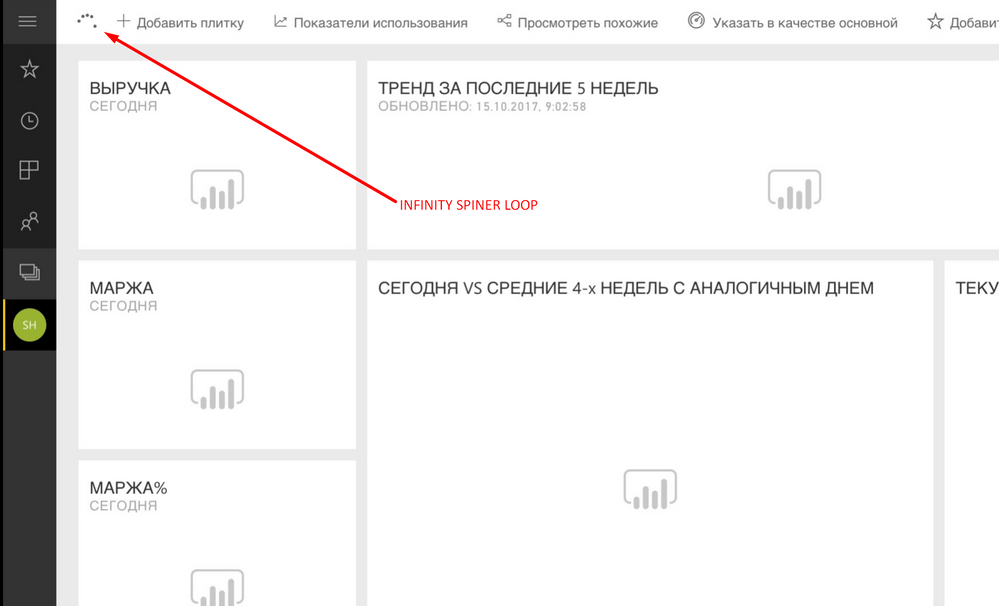Fabric Data Days starts November 4th!
Advance your Data & AI career with 50 days of live learning, dataviz contests, hands-on challenges, study groups & certifications and more!
Get registered- Power BI forums
- Get Help with Power BI
- Desktop
- Service
- Report Server
- Power Query
- Mobile Apps
- Developer
- DAX Commands and Tips
- Custom Visuals Development Discussion
- Health and Life Sciences
- Power BI Spanish forums
- Translated Spanish Desktop
- Training and Consulting
- Instructor Led Training
- Dashboard in a Day for Women, by Women
- Galleries
- Data Stories Gallery
- Themes Gallery
- Contests Gallery
- QuickViz Gallery
- Quick Measures Gallery
- Visual Calculations Gallery
- Notebook Gallery
- Translytical Task Flow Gallery
- TMDL Gallery
- R Script Showcase
- Webinars and Video Gallery
- Ideas
- Custom Visuals Ideas (read-only)
- Issues
- Issues
- Events
- Upcoming Events
Get Fabric Certified for FREE during Fabric Data Days. Don't miss your chance! Request now
- Power BI forums
- Forums
- Get Help with Power BI
- Service
- Proble, with refresh data in dash board
- Subscribe to RSS Feed
- Mark Topic as New
- Mark Topic as Read
- Float this Topic for Current User
- Bookmark
- Subscribe
- Printer Friendly Page
- Mark as New
- Bookmark
- Subscribe
- Mute
- Subscribe to RSS Feed
- Permalink
- Report Inappropriate Content
Proble, with refresh data in dash board
I have a problem with my dashboard it's does not refresh informations! Today is 14 Saturday but it still show wednesday! Progress bar show refresh data but don't refresh it.
- Mark as New
- Bookmark
- Subscribe
- Mute
- Subscribe to RSS Feed
- Permalink
- Report Inappropriate Content
Hi @Claster,
The "last refresh time" shown on a tile is the last tile refresh time, not the dataset refresh time. If there is no data changes on the tile, the cache for tile visuals won't be updated, so "the last refresh time" shown on the tile won't be updated. You can click the Refresh dashboard tiles to update the last refresh time for all tiles on the Dashboard.
In addition, if you need to show Last Dataset Refreshed Time on Dashboards/Reports, a good article below is for your reference. ![]()
https://www.excelguru.ca/blog/2016/06/08/display-last-refreshed-date-in-power-bi/
Regards
- Mark as New
- Bookmark
- Subscribe
- Mute
- Subscribe to RSS Feed
- Permalink
- Report Inappropriate Content
- Mark as New
- Bookmark
- Subscribe
- Mute
- Subscribe to RSS Feed
- Permalink
- Report Inappropriate Content
Hi @Claster,
Hey all - there is currently an issue where dashboard tiles built on datasets with Row-Level Security enabled will not load for end users. It will continue to work for those with edit permissions on the content. I believe that is causing the issues mentioned here. If anyone here is seeing the same issue on a dataset without Row-Level Security, please let us know.
The workaround in the meantime is to navigate to the report by clicking on the tile.
We are working on a fix for this as quickly as possible.
As @sirui_sun mentioned in the similar thread you provided previously, it seems to a known issue currently. Could you go to check if that is the case in your scenario? ![]()
Regards
- Mark as New
- Bookmark
- Subscribe
- Mute
- Subscribe to RSS Feed
- Permalink
- Report Inappropriate Content
Yes the problem only in project where use Row-Level Security. ![]()
- Mark as New
- Bookmark
- Subscribe
- Mute
- Subscribe to RSS Feed
- Permalink
- Report Inappropriate Content
Hey all -
This issue should now be fixed - dashboard tiles built on RLS datasets should now render correctly.
-Sirui
Helpful resources

Fabric Data Days
Advance your Data & AI career with 50 days of live learning, contests, hands-on challenges, study groups & certifications and more!

Power BI Monthly Update - October 2025
Check out the October 2025 Power BI update to learn about new features.

| User | Count |
|---|---|
| 50 | |
| 18 | |
| 11 | |
| 11 | |
| 10 |