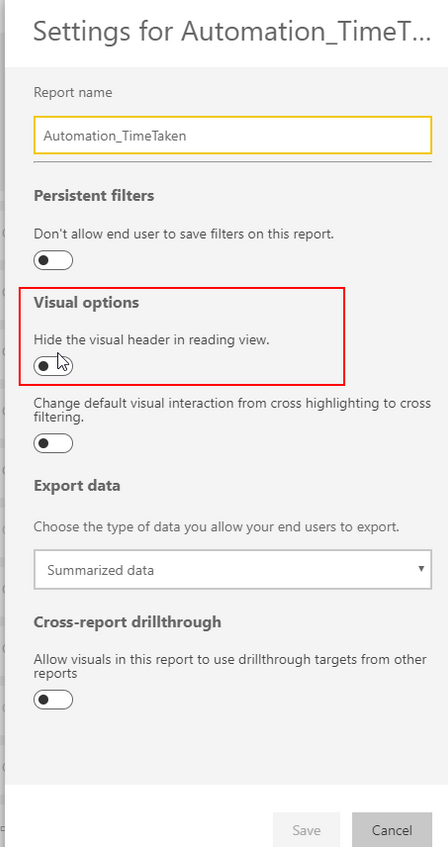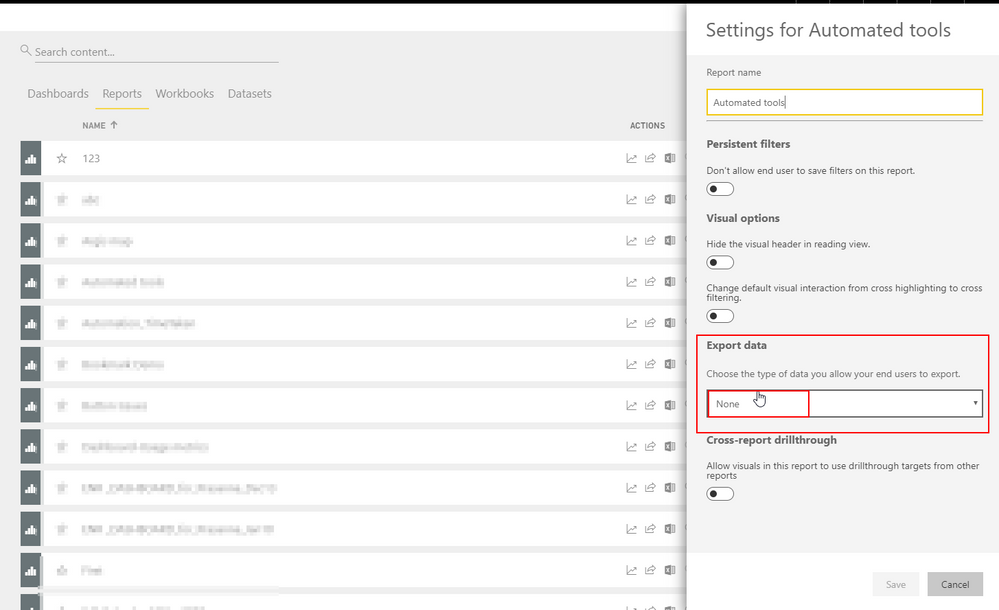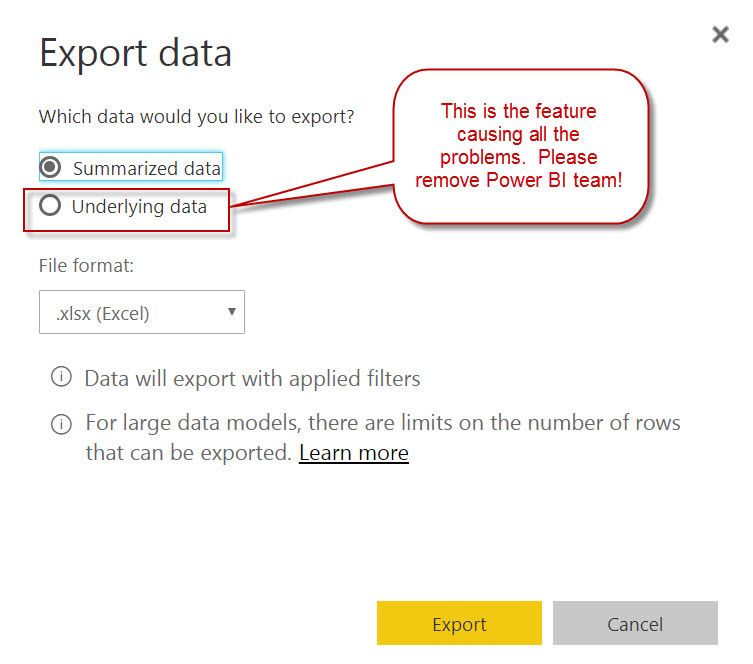FabCon is coming to Atlanta
Join us at FabCon Atlanta from March 16 - 20, 2026, for the ultimate Fabric, Power BI, AI and SQL community-led event. Save $200 with code FABCOMM.
Register now!- Power BI forums
- Get Help with Power BI
- Desktop
- Service
- Report Server
- Power Query
- Mobile Apps
- Developer
- DAX Commands and Tips
- Custom Visuals Development Discussion
- Health and Life Sciences
- Power BI Spanish forums
- Translated Spanish Desktop
- Training and Consulting
- Instructor Led Training
- Dashboard in a Day for Women, by Women
- Galleries
- Data Stories Gallery
- Themes Gallery
- Contests Gallery
- QuickViz Gallery
- Quick Measures Gallery
- Visual Calculations Gallery
- Notebook Gallery
- Translytical Task Flow Gallery
- TMDL Gallery
- R Script Showcase
- Webinars and Video Gallery
- Ideas
- Custom Visuals Ideas (read-only)
- Issues
- Issues
- Events
- Upcoming Events
Vote for your favorite vizzies from the Power BI Dataviz World Championship submissions. Vote now!
- Power BI forums
- Forums
- Get Help with Power BI
- Service
- Re: Prevent export underlying data
- Subscribe to RSS Feed
- Mark Topic as New
- Mark Topic as Read
- Float this Topic for Current User
- Bookmark
- Subscribe
- Printer Friendly Page
- Mark as New
- Bookmark
- Subscribe
- Mute
- Subscribe to RSS Feed
- Permalink
- Report Inappropriate Content
Prevent export underlying data
Hi,
Can we prevent people whom we shared the dashboard with to export the underlying data from the dashboard & from the report?
Regards,
- Mark as New
- Bookmark
- Subscribe
- Mute
- Subscribe to RSS Feed
- Permalink
- Report Inappropriate Content
Hi Guys,
Can we restrict an individual user?
When I explored and found that only security group can be restricted. Please correct me If I am wrong.
- Mark as New
- Bookmark
- Subscribe
- Mute
- Subscribe to RSS Feed
- Permalink
- Report Inappropriate Content
Here I got complete question:
You have a user named User11. User11 is a member of a security group named XYZ PowerBI.
User11 has access to a workspace named XYZ Workspace.
You need to prevent User11 from exporting data from the visualizations in XYZ Workspace.
Which is correct here:
1 From the Microsoft Office 365 Admin center, you modify the properties of XYZ PowerBI. (this is right according to me)
OR
2 From the Power BI Admin portal, you modify the Tenant settings. (Admin portal-- Tenant settings-- you can restrict groups and not individual)
OR
3 From the Microsoft Office 365 Admin center, you remove User11 from the All Users security group. (If you do so then user will not have access to anything)
OR
4 From the PowerBI setting, you modify the Developer Settings
My ans is 1
- Mark as New
- Bookmark
- Subscribe
- Mute
- Subscribe to RSS Feed
- Permalink
- Report Inappropriate Content
Hi @Anonymous ,
There is a report setting under option, even same setting is also there in Power BI service - Hide the visual header under visual option (Power BI desktop)
Under setting visual options ( Hide the visual header in reading view) - In Power BI service
Or
If you make this change , visual header will not be available for any visual in Power BI adn user will not able to use export functioanlity in Power BI.
You can also use Export data "none"
This can be one of the fix for your curretnt situation. BY doing so, user will not abe able to export data from report.
Thanks,
Amit
- Mark as New
- Bookmark
- Subscribe
- Mute
- Subscribe to RSS Feed
- Permalink
- Report Inappropriate Content
I have just added this as an idea as I couldn't find it already posted. You can vote here: https://ideas.powerbi.com/forums/265200-power-bi-ideas/suggestions/32213098-disable-export-of-underl...
- Mark as New
- Bookmark
- Subscribe
- Mute
- Subscribe to RSS Feed
- Permalink
- Report Inappropriate Content
Thanks dmg... yeah, this is a pretty big problem for us as well. It is essentially causes us to expose sensitive row-level data that is valuable in aggregate form. It is unfortunate because we really only have two options: 1. prevent all users from exporting data, or 2. remove the aggregate data point that is sensitive at the detail level.
- Mark as New
- Bookmark
- Subscribe
- Mute
- Subscribe to RSS Feed
- Permalink
- Report Inappropriate Content
Yeah, I really need this to be an option. I have to basically duplicate the report to remove these columns. I work in an org where HR can see salaries, but some HR groups can't see salaries even to non-HR staff. So if there is an aggregate they can export underlying data which I cannot afford to happen.
It just seems like standard functionality that should have been available from the start. Please make this happen @Ajay 🙂 You guys do such a great job, but I feel this is such a core piece of functionality from an IT security perspective with sensitive data. I voted for it, but there are only 14 votes for the only one I can find.
- Mark as New
- Bookmark
- Subscribe
- Mute
- Subscribe to RSS Feed
- Permalink
- Report Inappropriate Content
The MDX this generates is crazy, and as noted it consumes nearly all resources on the SSAS server. To make matters worse, we've seen instances where the query times out after 4 minutes, then the Enterprise Gateway actually re-tries the same query - madness!
I'm working for a large Professional Services organisation, with a large and complex Cube with heaps of Measures, and we can't have our SSAS server getting killed for all the Partners and Directors, just because one of our hundreds of users clicked on "export of underlying data", when all they really wanted was covered by "summarized data". We can't be expected to try and train, and control, the use of this very dangerous MDX query generation, when we have hundreds of casual (but very senior) Power BI users.
Additionally, our whole Global organisation is currently one single Tenant, so the admin functions are all controlled Globally. We need the ability to really fine-tune who can do what, in a large Enterprise that's spread around the world. At a minimum, please let us:
1) disable Export of Underlying data, ideally with fine granularity of who can and/or can't do it e.g. by AD Group
2) and/or remove it from the product altogether
3) or re-enginner the Export of Underlying data, so it generates good MDX and doesn't just allow users to select Everything in the Table(s) we've used to create a PowerBI Object (usually, a Table visualisation)
Personally, I think the "Export of Underlying data" is a flawed idea, I think it's totally inappropriate in a large Enterprise environment, with a large and complex cube. We don't give all our report users the ability to "SELECT *" from any of our SQL tables, so why ttry and let them do the equivalent on our Cubes?
- Mark as New
- Bookmark
- Subscribe
- Mute
- Subscribe to RSS Feed
- Permalink
- Report Inappropriate Content
Hi @RMV,
Could you please tell me if the solution worked? Please mark proper posts as answer if it worked.
Best Regards!
Dale
If this post helps, then please consider Accept it as the solution to help the other members find it more quickly.
- Mark as New
- Bookmark
- Subscribe
- Mute
- Subscribe to RSS Feed
- Permalink
- Report Inappropriate Content
Hi @v-jiascu-msft,
Dataset cannot be downloaded. That is well understood.
However, that's not what I'm looking for.
At each of report, there's an option to export data, then there are 2 options whether to export the summarized or the underlying data. I'm looking for the way to disable (some or specific) user to export the underlying data from report/visualization.
Any advise?
- Mark as New
- Bookmark
- Subscribe
- Mute
- Subscribe to RSS Feed
- Permalink
- Report Inappropriate Content
Hi @RMV,
The data we can see from a visualization is summarized (used by the visual). Users can't download dataset from a shared dashboard.
Best Regards!
Dale
If this post helps, then please consider Accept it as the solution to help the other members find it more quickly.
- Mark as New
- Bookmark
- Subscribe
- Mute
- Subscribe to RSS Feed
- Permalink
- Report Inappropriate Content
Hi,
@Anonymous's solution is very good. Please have a try.
Best Regards!
Dale
If this post helps, then please consider Accept it as the solution to help the other members find it more quickly.
- Mark as New
- Bookmark
- Subscribe
- Mute
- Subscribe to RSS Feed
- Permalink
- Report Inappropriate Content
@RMV Yes. You can do this in Settings -> Admin Portal -> tenant settings -> Export Data
You can disable it for the entire tenant, or keep the functionality alive for a group of users while disabling it for others.
You need to be either an O365 admin or Power BI Administrator (Role applied by the O365 admin) in order to see "Admin Portal" under your Power BI settings (wheel icon) on the header.
- Mark as New
- Bookmark
- Subscribe
- Mute
- Subscribe to RSS Feed
- Permalink
- Report Inappropriate Content
I only seem to have the ability to turn it on/off for the entire organization and would like to add in a specific group of users who can export data, is there some setting I have missed?
Thanks
Mike
- Mark as New
- Bookmark
- Subscribe
- Mute
- Subscribe to RSS Feed
- Permalink
- Report Inappropriate Content
Sorry I have had another look at this and found how to do this - Sorry to mess you about
- Mark as New
- Bookmark
- Subscribe
- Mute
- Subscribe to RSS Feed
- Permalink
- Report Inappropriate Content
Mike,
Can you explain what you did here? I am having the same problem you described above.
Thanks,
Sam
- Mark as New
- Bookmark
- Subscribe
- Mute
- Subscribe to RSS Feed
- Permalink
- Report Inappropriate Content
HI - if you look in the Tenant Setting for Exporting then Export Data, there is an option Apply to Specific security groups, if you setup a security group within Azure AD, you then add that and then only members of the group can use the export option
- Mark as New
- Bookmark
- Subscribe
- Mute
- Subscribe to RSS Feed
- Permalink
- Report Inappropriate Content
Hi Mike
Thanks that would work but unfortunately I am not using Azure.. I have very little knowledge on cloud.
Isnt there another way to either restrict the option of exporting underlying data (leaving only the summarised there) or having control over what this underlying data will include (pretty much exclude some columns that I do not want users to access)
Thanks
Panos
- Mark as New
- Bookmark
- Subscribe
- Mute
- Subscribe to RSS Feed
- Permalink
- Report Inappropriate Content
Sorry but I have not been any further than the solution I used here and honestly wouldn't know where to start with your issue
- Mark as New
- Bookmark
- Subscribe
- Mute
- Subscribe to RSS Feed
- Permalink
- Report Inappropriate Content
I worked with my O365 Admin and was able to create a security group that prevents users from exporting data. Ideally, I want these users to have the ability to export data, just not the "underlying data" export. As far as I can tell, the only solution Microsoft has is to hide the tables/columns in Power BI desktop and then publish to cloud. If a user accidentally selects the underlying data export option then the hidden tables/columns will not be returned. However, I have an analyst team that does all our content creation in the cloud and need the tables/columns visible in the Power BI service to create content.
![]()
- Mark as New
- Bookmark
- Subscribe
- Mute
- Subscribe to RSS Feed
- Permalink
- Report Inappropriate Content
Helpful resources

Power BI Dataviz World Championships
Vote for your favorite vizzies from the Power BI World Championship submissions!

Join our Community Sticker Challenge 2026
If you love stickers, then you will definitely want to check out our Community Sticker Challenge!

Power BI Monthly Update - January 2026
Check out the January 2026 Power BI update to learn about new features.

| User | Count |
|---|---|
| 19 | |
| 13 | |
| 10 | |
| 9 | |
| 7 |
| User | Count |
|---|---|
| 47 | |
| 40 | |
| 39 | |
| 25 | |
| 25 |