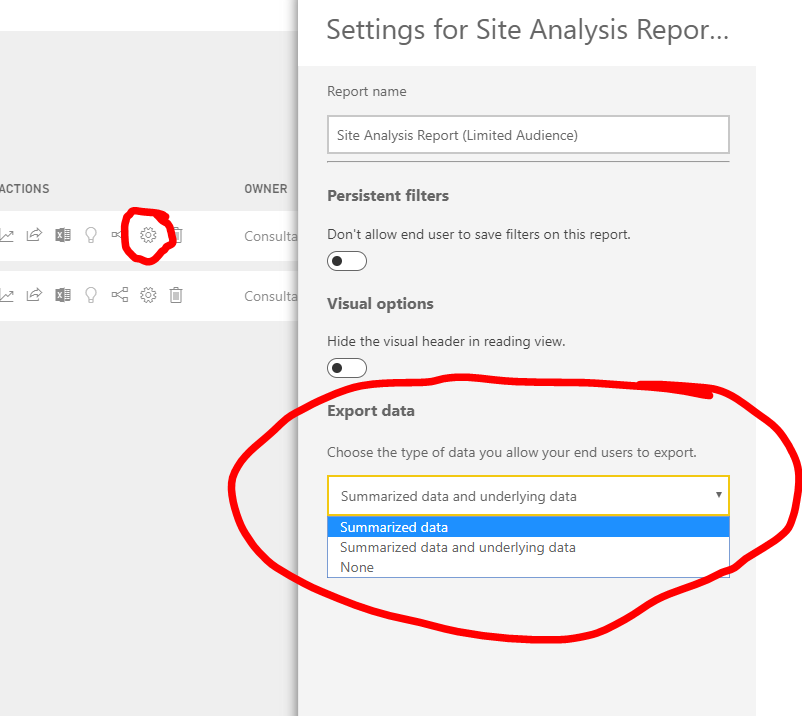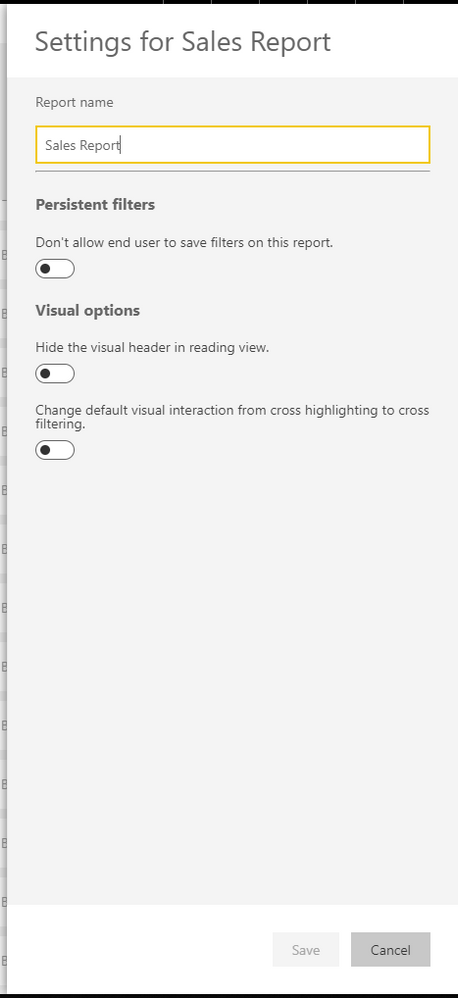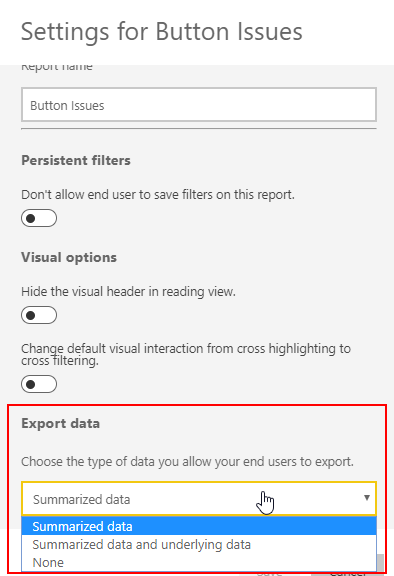FabCon is coming to Atlanta
Join us at FabCon Atlanta from March 16 - 20, 2026, for the ultimate Fabric, Power BI, AI and SQL community-led event. Save $200 with code FABCOMM.
Register now!- Power BI forums
- Get Help with Power BI
- Desktop
- Service
- Report Server
- Power Query
- Mobile Apps
- Developer
- DAX Commands and Tips
- Custom Visuals Development Discussion
- Health and Life Sciences
- Power BI Spanish forums
- Translated Spanish Desktop
- Training and Consulting
- Instructor Led Training
- Dashboard in a Day for Women, by Women
- Galleries
- Data Stories Gallery
- Themes Gallery
- Contests Gallery
- QuickViz Gallery
- Quick Measures Gallery
- Visual Calculations Gallery
- Notebook Gallery
- Translytical Task Flow Gallery
- TMDL Gallery
- R Script Showcase
- Webinars and Video Gallery
- Ideas
- Custom Visuals Ideas (read-only)
- Issues
- Issues
- Events
- Upcoming Events
Vote for your favorite vizzies from the Power BI Dataviz World Championship submissions. Vote now!
- Power BI forums
- Forums
- Get Help with Power BI
- Service
- Re: Prevent export underlying data
- Subscribe to RSS Feed
- Mark Topic as New
- Mark Topic as Read
- Float this Topic for Current User
- Bookmark
- Subscribe
- Printer Friendly Page
- Mark as New
- Bookmark
- Subscribe
- Mute
- Subscribe to RSS Feed
- Permalink
- Report Inappropriate Content
Prevent export underlying data
Hi,
Can we prevent people whom we shared the dashboard with to export the underlying data from the dashboard & from the report?
Regards,
- Mark as New
- Bookmark
- Subscribe
- Mute
- Subscribe to RSS Feed
- Permalink
- Report Inappropriate Content
So there's a simpler way.
Go to your workspace where the report is published. Go to "REPORTS" and then under ACTIONS where you see all of those little icons, click on the gear symbol. Under Export Data there is an option to do summarized, none, or summarized and underlying.
Choose the one you want and voila! Even if you are an admin to the workspace, if you go into the report you can't export underlying. It'll be grayed out.
It's good for that report. Picture below:
- Mark as New
- Bookmark
- Subscribe
- Mute
- Subscribe to RSS Feed
- Permalink
- Report Inappropriate Content
SirGalatsi you are my hero! Thank you so much! You think you know Power BI and then such a simple solution is presented! Thank you times a million!
- Mark as New
- Bookmark
- Subscribe
- Mute
- Subscribe to RSS Feed
- Permalink
- Report Inappropriate Content
Yeah! I just noticed this today. I have a feeling that it was a newly introduced feature. A win for sure!
- Mark as New
- Bookmark
- Subscribe
- Mute
- Subscribe to RSS Feed
- Permalink
- Report Inappropriate Content
Really appreciate the sharing of the solution!
I wonder whether we can configure this setup to specific participant (one or two) only of all whom we share the report to?
- Mark as New
- Bookmark
- Subscribe
- Mute
- Subscribe to RSS Feed
- Permalink
- Report Inappropriate Content
Seems like this option has been removed, anybody else having the same issue?
- Mark as New
- Bookmark
- Subscribe
- Mute
- Subscribe to RSS Feed
- Permalink
- Report Inappropriate Content
Missing for me too. This is important enough that it should be restored. Anyone have any update or clue to what happened?
- Mark as New
- Bookmark
- Subscribe
- Mute
- Subscribe to RSS Feed
- Permalink
- Report Inappropriate Content
Hi All,
I guess they have restored this setting. I believe.
In order to Prevent you can go to admin section and disable this functionality
- Mark as New
- Bookmark
- Subscribe
- Mute
- Subscribe to RSS Feed
- Permalink
- Report Inappropriate Content
I am having the same issue with the export settings options missing. I am unable to export data on the reports I created and own!
- Mark as New
- Bookmark
- Subscribe
- Mute
- Subscribe to RSS Feed
- Permalink
- Report Inappropriate Content
Same issue for me. Wonder when this will be available again or when they remove the option completely to prevent questions.
- Mark as New
- Bookmark
- Subscribe
- Mute
- Subscribe to RSS Feed
- Permalink
- Report Inappropriate Content
Same problem for me. Can't get the underlying data in Power BI Service
- Mark as New
- Bookmark
- Subscribe
- Mute
- Subscribe to RSS Feed
- Permalink
- Report Inappropriate Content
Can you explain what your solution was? I am running into a similiar problem.
- Mark as New
- Bookmark
- Subscribe
- Mute
- Subscribe to RSS Feed
- Permalink
- Report Inappropriate Content
Hey
I have the same issue
My main focus is data tables
I want users to be able to export all the fields I have included in the table (i guess that s the summarized data) but not the underlying data.
The underlying data includes many columns I do not want users to have access to
Can you please let me know how you solved that?
thanks in advance
Panos
- Mark as New
- Bookmark
- Subscribe
- Mute
- Subscribe to RSS Feed
- Permalink
- Report Inappropriate Content
@Anonymous, if you have a a pie chart visual a matrix visual with a sum, total, avg, etc. you can turn off visual headers for those visuals. In August, Microsoft introduced the ability to turn off headers for each visual so that you can't export or put things in focus mode. This is a good way to block that from happening. If you have a table visual with no sum in the columns, you can keep the visual header on because it won't give you the option to export underyling data anyways. You'll see the headers when developing in Desktop, but otherwise when published they will disappear. This has helped me a ton!
Hope this helps re. 🙂
-Aris
- Mark as New
- Bookmark
- Subscribe
- Mute
- Subscribe to RSS Feed
- Permalink
- Report Inappropriate Content
Hi
Thanks a lot
that s interesting but I still have the same issue.
I have disabled the sums from my tables but I still get the option of underlying data. I am using simple tables (not matrices)
I am accessing the report as a user and I can download the full dataset from the underlying data option, which is something I need to restrict other users from doing
Do you have any idea how i could fix that?
thanks
- Mark as New
- Bookmark
- Subscribe
- Mute
- Subscribe to RSS Feed
- Permalink
- Report Inappropriate Content
Hey
I have the same issue
My main focus is data tables
I want users to be able to export all the fields I have included in the table (i guess that s the summarized data) but not the underlying data.
The underlying data includes many columns I do not want users to have access to
Can you please let me know how you solved that?
thanks in advance
Panos
- Mark as New
- Bookmark
- Subscribe
- Mute
- Subscribe to RSS Feed
- Permalink
- Report Inappropriate Content
Hi I have the same problem, I want to keep the option for the users to download summarised data but not underlying ones.
My main focus is the data tables; I want users to be able to download only the data & fields I have included in the table, not the fields I have excluded
Filters of course work fine
thanks
- Mark as New
- Bookmark
- Subscribe
- Mute
- Subscribe to RSS Feed
- Permalink
- Report Inappropriate Content
Hi @Anonymous & @v-jiascu-msft,
I tried it, and the export function is not shown in the options.
Is there a way to still show the export function, but the prevented users are not able to export the underlying data, but still able to export the summarized data.
Thanks
- Mark as New
- Bookmark
- Subscribe
- Mute
- Subscribe to RSS Feed
- Permalink
- Report Inappropriate Content
Hi,
According to the official documents, "No-one can see or download the dataset." in shared dashboard. So users can export the summarized data. It seems that you can enable this function and it will satisfy your requirements.
Reference: https://powerbi.microsoft.com/en-us/documentation/powerbi-service-share-unshare-dashboard/
Best Regards!
Dale
If this post helps, then please consider Accept it as the solution to help the other members find it more quickly.
Helpful resources

Power BI Dataviz World Championships
Vote for your favorite vizzies from the Power BI World Championship submissions!

Join our Community Sticker Challenge 2026
If you love stickers, then you will definitely want to check out our Community Sticker Challenge!

Power BI Monthly Update - January 2026
Check out the January 2026 Power BI update to learn about new features.

| User | Count |
|---|---|
| 20 | |
| 11 | |
| 10 | |
| 9 | |
| 9 |
| User | Count |
|---|---|
| 53 | |
| 38 | |
| 36 | |
| 25 | |
| 25 |