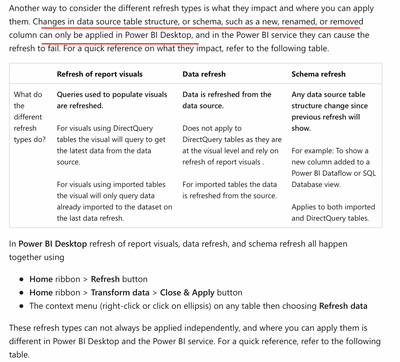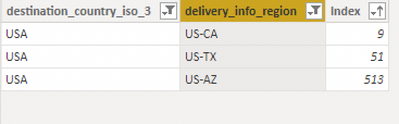Fabric Data Days starts November 4th!
Advance your Data & AI career with 50 days of live learning, dataviz contests, hands-on challenges, study groups & certifications and more!
Get registered- Power BI forums
- Get Help with Power BI
- Desktop
- Service
- Report Server
- Power Query
- Mobile Apps
- Developer
- DAX Commands and Tips
- Custom Visuals Development Discussion
- Health and Life Sciences
- Power BI Spanish forums
- Translated Spanish Desktop
- Training and Consulting
- Instructor Led Training
- Dashboard in a Day for Women, by Women
- Galleries
- Data Stories Gallery
- Themes Gallery
- Contests Gallery
- QuickViz Gallery
- Quick Measures Gallery
- Visual Calculations Gallery
- Notebook Gallery
- Translytical Task Flow Gallery
- TMDL Gallery
- R Script Showcase
- Webinars and Video Gallery
- Ideas
- Custom Visuals Ideas (read-only)
- Issues
- Issues
- Events
- Upcoming Events
Get Fabric Certified for FREE during Fabric Data Days. Don't miss your chance! Request now
- Power BI forums
- Forums
- Get Help with Power BI
- Service
- PowerBi service not showing same data as in Deskto...
- Subscribe to RSS Feed
- Mark Topic as New
- Mark Topic as Read
- Float this Topic for Current User
- Bookmark
- Subscribe
- Printer Friendly Page
- Mark as New
- Bookmark
- Subscribe
- Mute
- Subscribe to RSS Feed
- Permalink
- Report Inappropriate Content
PowerBi service not showing same data as in Desktop version
Hi all,
I made a report via PowerBi desktop querying information from our data warehouse and sharepoint. In order to adjust the data model to a star schema, I did some table transformations (e.g adding index columns, creating dimension tables, etc). When refreshing the data in powerBi desktop everything works well and the values displayed are accurate. However, when I publish this to PowerBi service and refresh the data using a gateway, the data is not mapped correctly anymore. For one specific filter it seems the index column is mapping the wrong values, and when appyling the same filters in the desktop and online version the results are different (being less in powerbi online).
I saw this piece of information but do not know if it is related to my issue since I do not get an error, only the mapping is done wrong online.
What could be the issue in this case? Is there some configuration missing in the gateway that is not doing the mapping correctly?
Bests,
Sofia
- Mark as New
- Bookmark
- Subscribe
- Mute
- Subscribe to RSS Feed
- Permalink
- Report Inappropriate Content
- Mark as New
- Bookmark
- Subscribe
- Mute
- Subscribe to RSS Feed
- Permalink
- Report Inappropriate Content
@Anonymous Why did you say so? I have datetime measure which changes the month value as the month changes. Could you please help as what could be wrong as we are also facing same issue.
- Mark as New
- Bookmark
- Subscribe
- Mute
- Subscribe to RSS Feed
- Permalink
- Report Inappropriate Content
@Greg_Deckler that is not the error, since even in default there are metrics showing different values compared to the Desktop version.
- Mark as New
- Bookmark
- Subscribe
- Mute
- Subscribe to RSS Feed
- Permalink
- Report Inappropriate Content
@svergara First thing to check is to reset your report in the Service. This is the Reset to default in the report header. This is the most common reason why things are different in the Service versus the Desktop.
Follow on LinkedIn
@ me in replies or I'll lose your thread!!!
Instead of a Kudo, please vote for this idea
Become an expert!: Enterprise DNA
External Tools: MSHGQM
YouTube Channel!: Microsoft Hates Greg
Latest book!: DAX For Humans
DAX is easy, CALCULATE makes DAX hard...
- Mark as New
- Bookmark
- Subscribe
- Mute
- Subscribe to RSS Feed
- Permalink
- Report Inappropriate Content
I refreshed both, the service and desktop data sources and downloaded from PowerBi service the dashboard and dataset attached in order to compare both of them and saw the following:
On the desktop version the following indexes are attached:
while on the online version the indexes are:
and this happens to all of the dimension tables in the model. I created the indexes by doing this:
in order to follow a star schema.
I have read that at times there are problems with NULL values in powerbi and since some of the columns presented them I converted them to a string value. However, this did not solve the problem.
Helpful resources

Power BI Monthly Update - November 2025
Check out the November 2025 Power BI update to learn about new features.

Fabric Data Days
Advance your Data & AI career with 50 days of live learning, contests, hands-on challenges, study groups & certifications and more!

| User | Count |
|---|---|
| 49 | |
| 24 | |
| 12 | |
| 12 | |
| 11 |