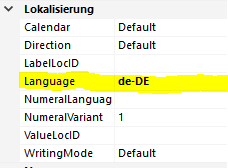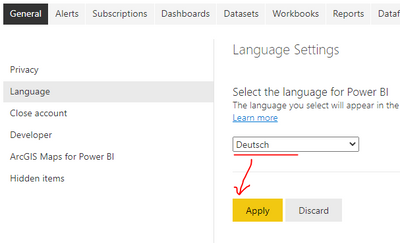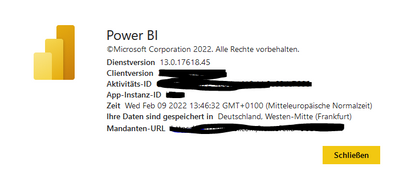Join us at the 2025 Microsoft Fabric Community Conference
Microsoft Fabric Community Conference 2025, March 31 - April 2, Las Vegas, Nevada. Use code FABINSIDER for a $400 discount.
Register now- Power BI forums
- Get Help with Power BI
- Desktop
- Service
- Report Server
- Power Query
- Mobile Apps
- Developer
- DAX Commands and Tips
- Custom Visuals Development Discussion
- Health and Life Sciences
- Power BI Spanish forums
- Translated Spanish Desktop
- Training and Consulting
- Instructor Led Training
- Dashboard in a Day for Women, by Women
- Galleries
- Webinars and Video Gallery
- Data Stories Gallery
- Themes Gallery
- Power BI DataViz World Championships Gallery
- Quick Measures Gallery
- R Script Showcase
- COVID-19 Data Stories Gallery
- Community Connections & How-To Videos
- 2021 MSBizAppsSummit Gallery
- 2020 MSBizAppsSummit Gallery
- 2019 MSBizAppsSummit Gallery
- Events
- Ideas
- Custom Visuals Ideas (read-only)
- Issues
- Issues
- Events
- Upcoming Events
The Power BI DataViz World Championships are on! With four chances to enter, you could win a spot in the LIVE Grand Finale in Las Vegas. Show off your skills.
- Power BI forums
- Forums
- Get Help with Power BI
- Service
- Re: PowerBi Service changes Decimal- and Thousand-...
- Subscribe to RSS Feed
- Mark Topic as New
- Mark Topic as Read
- Float this Topic for Current User
- Bookmark
- Subscribe
- Printer Friendly Page
- Mark as New
- Bookmark
- Subscribe
- Mute
- Subscribe to RSS Feed
- Permalink
- Report Inappropriate Content
PowerBi Service changes Decimal- and Thousand- Separator
Hello everyone,
again another Decimal- and Thousand- Separator issue.
I have created a paginated report with report builder. In report builder I have created a table and Thousand-separator (dot) and decimal separator (comma) are shown as I wish. Once I publish the report to the Service, it changes dot to comma and vice versa.
I understand this has something to do with the regional settings. I have checked all the settings on my computer as well as my microsoft account and it's all set to 'German'. What do I have to do to get the right settings?
It also backwards the time by one hour when I publish.
Thanks for your help!
Lukas
Solved! Go to Solution.
- Mark as New
- Bookmark
- Subscribe
- Mute
- Subscribe to RSS Feed
- Permalink
- Report Inappropriate Content
I finally worked it out myself.
In the local settings menu in report builder I manually set every numbers Language to German.
Cheers,
Lukas
- Mark as New
- Bookmark
- Subscribe
- Mute
- Subscribe to RSS Feed
- Permalink
- Report Inappropriate Content
Hi @LukasR ,
You can probably refer to the similar solved post for reference:
http://schoennie.blogspot.com/2018/11/thousand-separator-and-decimal.html
Best Regards
Community Support Team _ chenwu zhu
If this post helps, then please consider Accept it as the solution to help the other members find it more quickly.
- Mark as New
- Bookmark
- Subscribe
- Mute
- Subscribe to RSS Feed
- Permalink
- Report Inappropriate Content
The problem is rely clear however if you set the regional settings for your country language (for me Dutch) then other reports that are still being made in Excel are being affected due to this. Because reporting names like for days are being converted in to the language (dutvh) which I have then in my settings while I actualle need to have in English. So in my opinion Power Bi has a flaw
- Mark as New
- Bookmark
- Subscribe
- Mute
- Subscribe to RSS Feed
- Permalink
- Report Inappropriate Content
Hello chenwu zhu,
unfortunately this doesn't help, either. I've got my system set to German. And when I modify the report in the report builder desktop app it shows the separators correct. Only when I upload to the service it changes them. Ironically it shows the separators in a power bi dataset correctly as well. Only the report is the other way around.
I've a premium workspace for the report and a pro workspace for the report. Are there different settings for the different workspaces?
- Mark as New
- Bookmark
- Subscribe
- Mute
- Subscribe to RSS Feed
- Permalink
- Report Inappropriate Content
Hi @LukasR ,
Which language did you choose for Power BI Service? It determines the format of your reports. Please refer to the snapshot below and try to change it.
Best Regards
Community Support Team _ chenwu zhu
If this post helps, then please consider Accept it as the solution to help the other members find it more quickly.
- Mark as New
- Bookmark
- Subscribe
- Mute
- Subscribe to RSS Feed
- Permalink
- Report Inappropriate Content
Same here, the settings are all set to german already. The awkward thing is, my pro workspace is working fine. Only the with report builder made report in my premium workspace is mixing it up.
- Mark as New
- Bookmark
- Subscribe
- Mute
- Subscribe to RSS Feed
- Permalink
- Report Inappropriate Content
Hi @LukasR ,
I'm sorry it didn't solve your problem, Please consider creating a support ticket in Power BI Support if you are a Pro user. Then, there will be a support engineer help you troubleshoot on this issue. It couldn’t be better if you post the root cause and the solution here to help other users who may encounter similar issue after you get them from the support engineer. Thanks in advance!
For how to create a support ticket, please refer to this blog.
The link of Support: Support | Microsoft Power BI
Best Regards
Community Support Team _ chenwu zhu
- Mark as New
- Bookmark
- Subscribe
- Mute
- Subscribe to RSS Feed
- Permalink
- Report Inappropriate Content
@LukasR Hmm, looks like the tenant is UTC +1 which is Central European Time so not sure why it would go back an hour unless your local machine is set to UTC +2 which is, I believe, Central European Summer Time.
Follow on LinkedIn
@ me in replies or I'll lose your thread!!!
Instead of a Kudo, please vote for this idea
Become an expert!: Enterprise DNA
External Tools: MSHGQM
YouTube Channel!: Microsoft Hates Greg
Latest book!: Power BI Cookbook Third Edition (Color)
DAX is easy, CALCULATE makes DAX hard...
- Mark as New
- Bookmark
- Subscribe
- Mute
- Subscribe to RSS Feed
- Permalink
- Report Inappropriate Content
@LukasR The time issue is likely where your tenant is located. In the Service, use the ? icon in the upper right and go to About to see where your tenant is provisioned.
Follow on LinkedIn
@ me in replies or I'll lose your thread!!!
Instead of a Kudo, please vote for this idea
Become an expert!: Enterprise DNA
External Tools: MSHGQM
YouTube Channel!: Microsoft Hates Greg
Latest book!: Power BI Cookbook Third Edition (Color)
DAX is easy, CALCULATE makes DAX hard...
- Mark as New
- Bookmark
- Subscribe
- Mute
- Subscribe to RSS Feed
- Permalink
- Report Inappropriate Content
I finally worked it out myself.
In the local settings menu in report builder I manually set every numbers Language to German.
Cheers,
Lukas
- Mark as New
- Bookmark
- Subscribe
- Mute
- Subscribe to RSS Feed
- Permalink
- Report Inappropriate Content
Thanks, the first working solution I've been able to find for this clear oversight by Microsoft.
- Mark as New
- Bookmark
- Subscribe
- Mute
- Subscribe to RSS Feed
- Permalink
- Report Inappropriate Content
Hey @Greg_Deckler ,
thanks for your answer. I've looked it up as you mentioned, but this is in Germany, too.
Cheers, Lukas
Helpful resources

Join us at the Microsoft Fabric Community Conference
March 31 - April 2, 2025, in Las Vegas, Nevada. Use code MSCUST for a $150 discount!

Power BI Monthly Update - February 2025
Check out the February 2025 Power BI update to learn about new features.

| User | Count |
|---|---|
| 45 | |
| 34 | |
| 32 | |
| 25 | |
| 23 |
| User | Count |
|---|---|
| 34 | |
| 33 | |
| 21 | |
| 20 | |
| 15 |