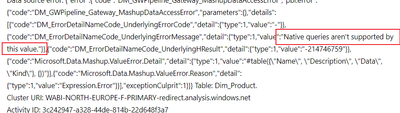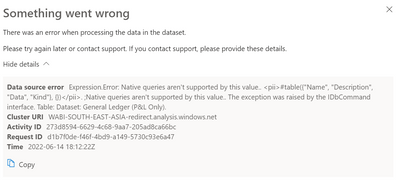FabCon is coming to Atlanta
Join us at FabCon Atlanta from March 16 - 20, 2026, for the ultimate Fabric, Power BI, AI and SQL community-led event. Save $200 with code FABCOMM.
Register now!- Power BI forums
- Get Help with Power BI
- Desktop
- Service
- Report Server
- Power Query
- Mobile Apps
- Developer
- DAX Commands and Tips
- Custom Visuals Development Discussion
- Health and Life Sciences
- Power BI Spanish forums
- Translated Spanish Desktop
- Training and Consulting
- Instructor Led Training
- Dashboard in a Day for Women, by Women
- Galleries
- Data Stories Gallery
- Themes Gallery
- Contests Gallery
- QuickViz Gallery
- Quick Measures Gallery
- Visual Calculations Gallery
- Notebook Gallery
- Translytical Task Flow Gallery
- TMDL Gallery
- R Script Showcase
- Webinars and Video Gallery
- Ideas
- Custom Visuals Ideas (read-only)
- Issues
- Issues
- Events
- Upcoming Events
The Power BI Data Visualization World Championships is back! Get ahead of the game and start preparing now! Learn more
- Power BI forums
- Forums
- Get Help with Power BI
- Service
- PowerBI snowflake refresh fails
- Subscribe to RSS Feed
- Mark Topic as New
- Mark Topic as Read
- Float this Topic for Current User
- Bookmark
- Subscribe
- Printer Friendly Page
- Mark as New
- Bookmark
- Subscribe
- Mute
- Subscribe to RSS Feed
- Permalink
- Report Inappropriate Content
PowerBI snowflake refresh fails
Hello Team,
I have published a dataset which works on my local desktop but fails on services with below error:
Data source error: {"error":{"code":"DM_GWPipeline_Gateway_MashupDataAccessError","pbi.error":{"code":"DM_GWPipeline_Gateway_MashupDataAccessError","parameters":{},"details":[{"code":"DM_ErrorDetailNameCode_UnderlyingErrorCode","detail":{"type":1,"value":"-"}},{"code":"DM_ErrorDetailNameCode_UnderlyingErrorMessage","detail":{"type":1,"value":"Native queries aren't supported by this value."}},{"code":"DM_ErrorDetailNameCode_UnderlyingHResult","detail":{"type":1,"value":"-214746759"}},{"code":"Microsoft.Data.Mashup.ValueError.Detail","detail":{"type":1,"value":"#table({\"Name\", \"Description\", \"Data\", \"Kind\"}, {})"}},{"code":"Microsoft.Data.Mashup.ValueError.Reason","detail":{"type":1,"value":"Expression.Error"}}],"exceptionCulprit":1}}} Table: Dim_Product.
Cluster URI: WABI-NORTH-EUROPE-F-PRIMARY-redirect.analysis.windows.net
Activity ID: 3c242947-a328-44de-814b-22d648f3a7
Request ID: fdc46f31-8c81-c6eb-ea74-d82e9657b
Time: 2021-07-29 08:38:00Z
Datasource connection is native and its connected, but refresh fails with above error on PBI services.
Thanks you for help.
- Mark as New
- Bookmark
- Subscribe
- Mute
- Subscribe to RSS Feed
- Permalink
- Report Inappropriate Content
I'm not sure if this is your situation but maybe your snowflake instance has IP whitelisting and when you publish/manually refresh, the data is being requested by your whitelisted IP, but when the scheduled refresh is used, a microsoft IP address is requesting the data and is not whitelisted.
You can attempt to troubleshoot this by putting a power bi gateway on your network and connecting to snowflake through that gateway. Then all queries to snowflake should come from your IP.
- Mark as New
- Bookmark
- Subscribe
- Mute
- Subscribe to RSS Feed
- Permalink
- Report Inappropriate Content
Hi, @abhisheksingh ;
What data source are you connecting to? Can you share more pictures about your question?
https://www.fourmoo.com/2018/01/05/power-bi-turning-off-disabling-native-database-queries/
https://community.powerbi.com/t5/Service/Native-Database-Query-Error/m-p/381037
Best Regards,
Community Support Team_ Yalan Wu
If this post helps, then please consider Accept it as the solution to help the other members find it more quickly.
- Mark as New
- Bookmark
- Subscribe
- Mute
- Subscribe to RSS Feed
- Permalink
- Report Inappropriate Content
Hello v-yalanwu-msft,
Thank you for your response.
I am connecting to Snowflake database via Native connection on PowerBI services.
Let me know if any more information is required.
- Mark as New
- Bookmark
- Subscribe
- Mute
- Subscribe to RSS Feed
- Permalink
- Report Inappropriate Content
Hi There, I too am suffering the same fate here, again with Snowflake Database via Native Connection on PowerBI Service.
I was able to manually refresh, it obviously refeshes when it is published. Just the Schedule seems to have an issue.
{"error":{"code":"ModelRefresh_ShortMessage_ProcessingError","pbi.error":{"code":"ModelRefresh_ShortMessage_ProcessingError","details":[{"code":"ModelRefresh_DataSourceErrorLabel","detail":{"type":1,"value":"Expression.Error: Native queries aren't supported by this value.. <pii>#table({\"Name\", \"Description\", \"Data\", \"Kind\"}, {})<\/pii>. ;Native queries aren't supported by this value.. The exception was raised by the IDbCommand interface. Table: Dataset: General Ledger (P&L Only)."}},{"code":"ClusterUriText","detail":{"type":1,"value":"WABI-SOUTH-EAST-ASIA-redirect.analysis.windows.net"}},{"code":"ActivityIdText","detail":{"type":1,"value":"273d8594-6629-4c68-9aa7-205ad8ca66bc"}},{"code":"RequestIdText","detail":{"type":1,"value":"d1b7f0de-f46f-4bd9-a149-5730c93e6a47"}},{"code":"TimestampText","detail":{"type":1,"value":"2022-06-14 18:12:22Z"}}],"exceptionCulprit":1}}}
Anyone able to shed a bit more light on this...
I have gone through this
https://www.fourmoo.com/2018/01/05/power-bi-turning-off-disabling-native-database-queries/
and no difference as yet.
Regards Mike.
Helpful resources

Power BI Monthly Update - November 2025
Check out the November 2025 Power BI update to learn about new features.

Fabric Data Days
Advance your Data & AI career with 50 days of live learning, contests, hands-on challenges, study groups & certifications and more!