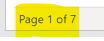New Offer! Become a Certified Fabric Data Engineer
Check your eligibility for this 50% exam voucher offer and join us for free live learning sessions to get prepared for Exam DP-700.
Get Started- Power BI forums
- Get Help with Power BI
- Desktop
- Service
- Report Server
- Power Query
- Mobile Apps
- Developer
- DAX Commands and Tips
- Custom Visuals Development Discussion
- Health and Life Sciences
- Power BI Spanish forums
- Translated Spanish Desktop
- Training and Consulting
- Instructor Led Training
- Dashboard in a Day for Women, by Women
- Galleries
- Community Connections & How-To Videos
- COVID-19 Data Stories Gallery
- Themes Gallery
- Data Stories Gallery
- R Script Showcase
- Webinars and Video Gallery
- Quick Measures Gallery
- 2021 MSBizAppsSummit Gallery
- 2020 MSBizAppsSummit Gallery
- 2019 MSBizAppsSummit Gallery
- Events
- Ideas
- Custom Visuals Ideas
- Issues
- Issues
- Events
- Upcoming Events
Don't miss out! 2025 Microsoft Fabric Community Conference, March 31 - April 2, Las Vegas, Nevada. Use code MSCUST for a $150 discount. Prices go up February 11th. Register now.
- Power BI forums
- Forums
- Get Help with Power BI
- Service
- Re: PowerBI Exported to PowerPoint - how to remove...
- Subscribe to RSS Feed
- Mark Topic as New
- Mark Topic as Read
- Float this Topic for Current User
- Bookmark
- Subscribe
- Printer Friendly Page
- Mark as New
- Bookmark
- Subscribe
- Mute
- Subscribe to RSS Feed
- Permalink
- Report Inappropriate Content
PowerBI Exported to PowerPoint - how to remove Page Number from image
Hi,
When I export the PowerBI Dashboard to PowerPoint it brings over in the image at the bottom right of each slide - page 1 or 7 for example. Is there any way to remove this or stop it from happening?
Or even so it dosnt count the hidden tabs?
Thank you,
Rhianna
Solved! Go to Solution.
- Mark as New
- Bookmark
- Subscribe
- Mute
- Subscribe to RSS Feed
- Permalink
- Report Inappropriate Content
Hi @Anonymous ,
The issue has fixed. (ICM: 301468668), There is no form of disabling it so far . This is by design. Maybe you can export it as PDF to PPT. Or create an idea here. https://ideas.powerbi.com/ideas/
Best Regards
Community Support Team _ Polly
If this post helps, then please consider Accept it as the solution to help the other members find it more quickly.
- Mark as New
- Bookmark
- Subscribe
- Mute
- Subscribe to RSS Feed
- Permalink
- Report Inappropriate Content
Hi @doubleclick ,
The issue has been fixed. Please have a check.
Best Regards
Community Support Team _ Polly
If this post helps, then please consider Accept it as the solution to help the other members find it more quickly.
- Mark as New
- Bookmark
- Subscribe
- Mute
- Subscribe to RSS Feed
- Permalink
- Report Inappropriate Content
issue resolved, thank you!!!!!
- Mark as New
- Bookmark
- Subscribe
- Mute
- Subscribe to RSS Feed
- Permalink
- Report Inappropriate Content
any resolution with this?
- Mark as New
- Bookmark
- Subscribe
- Mute
- Subscribe to RSS Feed
- Permalink
- Report Inappropriate Content
Hi @doubleclick ,
The issue has been fixed. Please have a check.
Best Regards
Community Support Team _ Polly
If this post helps, then please consider Accept it as the solution to help the other members find it more quickly.
- Mark as New
- Bookmark
- Subscribe
- Mute
- Subscribe to RSS Feed
- Permalink
- Report Inappropriate Content
Thank you! Yes numbering is now gone from the exported PowerPoint!
- Mark as New
- Bookmark
- Subscribe
- Mute
- Subscribe to RSS Feed
- Permalink
- Report Inappropriate Content
Hi @doubleclick ,
There is no form of disabling it so far . This is by design. Maybe you can export it as PDF to PPT. Or create an idea here. https://ideas.powerbi.com/ideas/
Best Regards
Community Support Team _ Polly
If this post helps, then please consider Accept it as the solution to help the other members find it more quickly.
- Mark as New
- Bookmark
- Subscribe
- Mute
- Subscribe to RSS Feed
- Permalink
- Report Inappropriate Content
Some of the graphics don't convert properly from pdf to ppt
- Mark as New
- Bookmark
- Subscribe
- Mute
- Subscribe to RSS Feed
- Permalink
- Report Inappropriate Content
+1 Just started happening an is causing lots and lots of extra work.
- Mark as New
- Bookmark
- Subscribe
- Mute
- Subscribe to RSS Feed
- Permalink
- Report Inappropriate Content
We are exporting to PowerPoint and selectively using some of the exported slides, not all of them.
The page numbering is then of course no longer relevant and needs to be edited from the images.
PowerPoint image edit - crop feature makes this easy enough but it is an extra slightly annoying step to have to do.
- Mark as New
- Bookmark
- Subscribe
- Mute
- Subscribe to RSS Feed
- Permalink
- Report Inappropriate Content
That solution doesn't work for our time. Still shows the page numbers.
- Mark as New
- Bookmark
- Subscribe
- Mute
- Subscribe to RSS Feed
- Permalink
- Report Inappropriate Content
Has this been fixed yet????? this is SOOOOOOOOOOO annoying
- Mark as New
- Bookmark
- Subscribe
- Mute
- Subscribe to RSS Feed
- Permalink
- Report Inappropriate Content
Hi @dm870p ,
There is no form of disabling it so far . This is by design. Maybe you can export it as PDF to PPT. Or create an idea here. https://ideas.powerbi.com/ideas/
Best Regards
Community Support Team _ Polly
If this post helps, then please consider Accept it as the solution to help the other members find it more quickly.
- Mark as New
- Bookmark
- Subscribe
- Mute
- Subscribe to RSS Feed
- Permalink
- Report Inappropriate Content
Not intending to be rude or anything, but why would this be by design? Page numbers can be added in PPT already so this "feature" is completely unneccessary. I have an entire sales and service staff that we were finally able to get them to export themselves. This is a minor miracle. But they won't do PDFs because they have other PPT decks they combine with what they export out of PBI. We need a solution for this ASAP or we are going to take a step backwards
- Mark as New
- Bookmark
- Subscribe
- Mute
- Subscribe to RSS Feed
- Permalink
- Report Inappropriate Content
Hi, was wondering if there is a resolution for this? I'm not finding where we can possibly remove this option.
- Mark as New
- Bookmark
- Subscribe
- Mute
- Subscribe to RSS Feed
- Permalink
- Report Inappropriate Content
+1 on this issue appearing this week. I am using the PowerBI webapp so not a versioning issue. Looked all around but there does not appear to be a setting to turn this off. Very annoying to have to manually edit each exported image, bad choice on PowerBI's part to push this change without a corresponding setting.
- Mark as New
- Bookmark
- Subscribe
- Mute
- Subscribe to RSS Feed
- Permalink
- Report Inappropriate Content
Hi @Anonymous ,
The issue has fixed. (ICM: 301468668), There is no form of disabling it so far . This is by design. Maybe you can export it as PDF to PPT. Or create an idea here. https://ideas.powerbi.com/ideas/
Best Regards
Community Support Team _ Polly
If this post helps, then please consider Accept it as the solution to help the other members find it more quickly.
- Mark as New
- Bookmark
- Subscribe
- Mute
- Subscribe to RSS Feed
- Permalink
- Report Inappropriate Content
Is there any update to this? The bar with the page number ruins our complete report that we export and add additional pages in PowerPoint... this "new feature" makes more work than less and is not user friendly at all!
- Mark as New
- Bookmark
- Subscribe
- Mute
- Subscribe to RSS Feed
- Permalink
- Report Inappropriate Content
This shouldn't show issue as being solved. You just submitted a ticket. The worst thing about these fixed page numbers is that it includes hidden pages in total number of pages. Please address this useless feature immediately.
- Mark as New
- Bookmark
- Subscribe
- Mute
- Subscribe to RSS Feed
- Permalink
- Report Inappropriate Content
Please let me know when this is fixed, just noticied this a few days ago and it is such a hassle to put blank boxes over!
- Mark as New
- Bookmark
- Subscribe
- Mute
- Subscribe to RSS Feed
- Permalink
- Report Inappropriate Content
Hi,
It is a hassle, my quick solution that I have been using and offering team is to click image > format and then crop. Reduces the error of people moving the blank box on PowerPoint.
Hopefully though this gets removed ASAP!
Have a lovely day!
- Mark as New
- Bookmark
- Subscribe
- Mute
- Subscribe to RSS Feed
- Permalink
- Report Inappropriate Content
Thanks for this...I used your method to remove page numbers recently...not a permanent solution, but a workaround if you really need to remove page numbers
Helpful resources

Join us at the Microsoft Fabric Community Conference
March 31 - April 2, 2025, in Las Vegas, Nevada. Use code MSCUST for a $150 discount! Prices go up Feb. 11th.

Power BI Monthly Update - January 2025
Check out the January 2025 Power BI update to learn about new features in Reporting, Modeling, and Data Connectivity.

| User | Count |
|---|---|
| 28 | |
| 26 | |
| 22 | |
| 22 | |
| 18 |
| User | Count |
|---|---|
| 52 | |
| 34 | |
| 28 | |
| 24 | |
| 21 |