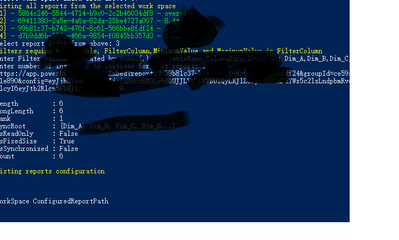Join the #PBI10 DataViz contest
Power BI is turning 10, and we’re marking the occasion with a special community challenge. Use your creativity to tell a story, uncover trends, or highlight something unexpected.
Get started- Power BI forums
- Get Help with Power BI
- Desktop
- Service
- Report Server
- Power Query
- Mobile Apps
- Developer
- DAX Commands and Tips
- Custom Visuals Development Discussion
- Health and Life Sciences
- Power BI Spanish forums
- Translated Spanish Desktop
- Training and Consulting
- Instructor Led Training
- Dashboard in a Day for Women, by Women
- Galleries
- Webinars and Video Gallery
- Data Stories Gallery
- Themes Gallery
- Contests Gallery
- Quick Measures Gallery
- Notebook Gallery
- Translytical Task Flow Gallery
- R Script Showcase
- Ideas
- Custom Visuals Ideas (read-only)
- Issues
- Issues
- Events
- Upcoming Events
Join us for an expert-led overview of the tools and concepts you'll need to become a Certified Power BI Data Analyst and pass exam PL-300. Register now.
- Power BI forums
- Forums
- Get Help with Power BI
- Service
- Power Query tool for capacities. Is it still in us...
- Subscribe to RSS Feed
- Mark Topic as New
- Mark Topic as Read
- Float this Topic for Current User
- Bookmark
- Subscribe
- Printer Friendly Page
- Mark as New
- Bookmark
- Subscribe
- Mute
- Subscribe to RSS Feed
- Permalink
- Report Inappropriate Content
Power Query tool for capacities. Is it still in use or has in been superseded?
I found this link
https://github.com/microsoft/PowerBI-Tools-For-Capacities/tree/master/LoadTestingPowerShellTool/
- The tool should be used to assess how many continuose and simultaneouse render requests of certain reports can a Premium capacity handle.
It looks like it was last updated in July 2019. Im wondering if this is still a thing to try and use or has it been superseded by something.... easier to set up and use?
Solved! Go to Solution.
- Mark as New
- Bookmark
- Subscribe
- Mute
- Subscribe to RSS Feed
- Permalink
- Report Inappropriate Content
Hi @DebbieE ,
I did a test. It is also can be used.
You refer to the following video to try it.
https://www.youtube.com/watch?v=C6vk6wk9dcw
Hope that's what you were looking for.
Best Regards,
Yuna
If this post helps, then please consider Accept it as the solution to help the other members find it more quickly.
- Mark as New
- Bookmark
- Subscribe
- Mute
- Subscribe to RSS Feed
- Permalink
- Report Inappropriate Content
Hello, I have a beginner-question about that same tool:
I did not got it running or returning any meaningful info (tries with 2 simulataneous sessions) and was thinking that maybe its due to this prompt and its values :
"Filters require FilterTable, FilterColumn,MinimumValue and MaximumValue in FilterColumn"
In order to use some table and its column here, I need to first understand, how does this tool accesses this or that table, do I need to provide connection string to the service, where this table resides?
How-to and the youtube video on github did not specify the table usage or locations.
What am I missing here?
thanks,
Janno
- Mark as New
- Bookmark
- Subscribe
- Mute
- Subscribe to RSS Feed
- Permalink
- Report Inappropriate Content
Hi @DebbieE ,
I did a test. It is also can be used.
You refer to the following video to try it.
https://www.youtube.com/watch?v=C6vk6wk9dcw
Hope that's what you were looking for.
Best Regards,
Yuna
If this post helps, then please consider Accept it as the solution to help the other members find it more quickly.
Helpful resources

Join our Fabric User Panel
This is your chance to engage directly with the engineering team behind Fabric and Power BI. Share your experiences and shape the future.

Power BI Monthly Update - June 2025
Check out the June 2025 Power BI update to learn about new features.

| User | Count |
|---|---|
| 59 | |
| 33 | |
| 27 | |
| 25 | |
| 24 |
| User | Count |
|---|---|
| 63 | |
| 53 | |
| 31 | |
| 24 | |
| 20 |