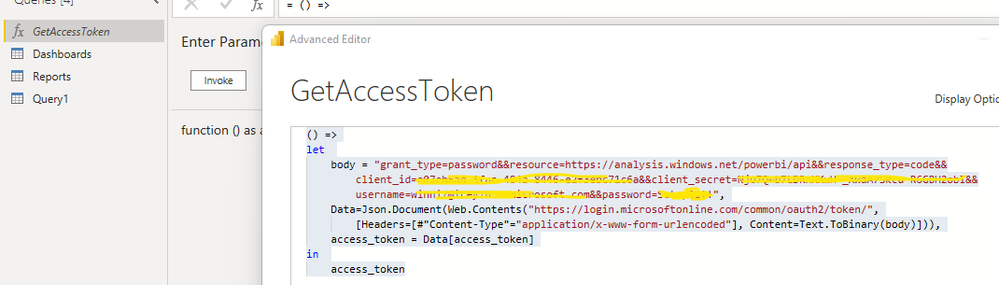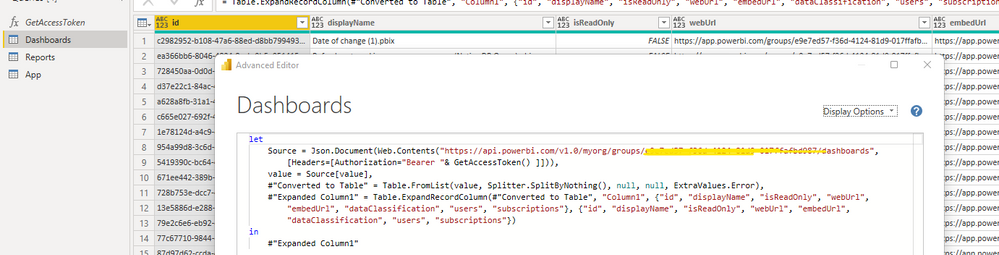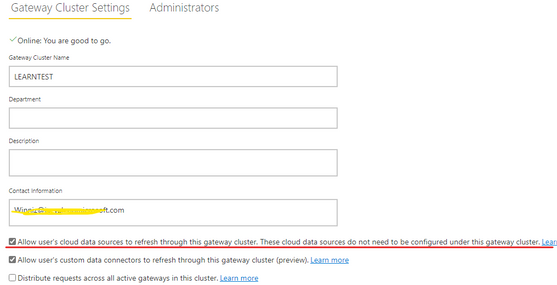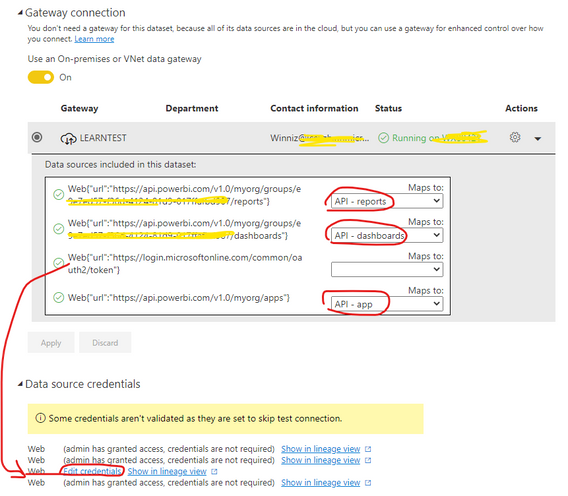Join us at the 2025 Microsoft Fabric Community Conference
Microsoft Fabric Community Conference 2025, March 31 - April 2, Las Vegas, Nevada. Use code FABINSIDER for a $400 discount.
Register now- Power BI forums
- Get Help with Power BI
- Desktop
- Service
- Report Server
- Power Query
- Mobile Apps
- Developer
- DAX Commands and Tips
- Custom Visuals Development Discussion
- Health and Life Sciences
- Power BI Spanish forums
- Translated Spanish Desktop
- Training and Consulting
- Instructor Led Training
- Dashboard in a Day for Women, by Women
- Galleries
- Webinars and Video Gallery
- Data Stories Gallery
- Themes Gallery
- Power BI DataViz World Championships Gallery
- Quick Measures Gallery
- R Script Showcase
- COVID-19 Data Stories Gallery
- Community Connections & How-To Videos
- 2021 MSBizAppsSummit Gallery
- 2020 MSBizAppsSummit Gallery
- 2019 MSBizAppsSummit Gallery
- Events
- Ideas
- Custom Visuals Ideas
- Issues
- Issues
- Events
- Upcoming Events
The Power BI DataViz World Championships are on! With four chances to enter, you could win a spot in the LIVE Grand Finale in Las Vegas. Show off your skills.
- Power BI forums
- Forums
- Get Help with Power BI
- Service
- Re: Power Bi workspace content overview
- Subscribe to RSS Feed
- Mark Topic as New
- Mark Topic as Read
- Float this Topic for Current User
- Bookmark
- Subscribe
- Printer Friendly Page
- Mark as New
- Bookmark
- Subscribe
- Mute
- Subscribe to RSS Feed
- Permalink
- Report Inappropriate Content
Power Bi workspace content overview
Hi,
Is there a way to have some overview showing what reports/dashboards/apps we have in workspace and some basic info about them? Lets say that we have 100 reports and we distribute it to users. I would like some overview for users where they could find basic infos about those 100 reports so they navigate much easier.
One solution is perhaps to have one report dedicated to just this info and have there table chart with info. But is there other solution, dynamic possibly?
Thank you
Michael
Solved! Go to Solution.
- Mark as New
- Bookmark
- Subscribe
- Mute
- Subscribe to RSS Feed
- Permalink
- Report Inappropriate Content
Hi @MichaelU ,
A. First create an application in Azure, then create the following query in Power BI Desktop.
1. Obtain dynamic access token.
() =>
let
body = "grant_type=password&&resource=https://analysis.windows.net/powerbi/api&&response_type=code&&client_id=xxxxxxxxxxx&&client_secret=xxxxxxxxx&&username=xxxxxxxx&&password=xxxxxx",
Data=Json.Document(Web.Contents("https://login.microsoftonline.com/common/oauth2/token/",
[Headers=[#"Content-Type"="application/x-www-form-urlencoded"], Content=Text.ToBinary(body)])),
access_token = Data[access_token]
in
access_token
2. Call Dashboards - Get Dashboards In Group api to return the list of dashboards.
let
Source = Json.Document(Web.Contents("https://api.powerbi.com/v1.0/myorg/groups/{your group id}/dashboards", [Headers=[Authorization="Bearer "& GetAccessToken() ]])),
value = Source[value],
#"Converted to Table" = Table.FromList(value, Splitter.SplitByNothing(), null, null, ExtraValues.Error),
#"Expanded Column1" = Table.ExpandRecordColumn(#"Converted to Table", "Column1", {"id", "displayName", "isReadOnly", "webUrl", "embedUrl", "dataClassification", "users", "subscriptions"}, {"id", "displayName", "isReadOnly", "webUrl", "embedUrl", "dataClassification", "users", "subscriptions"})
in
#"Expanded Column1"
3. Call Reports - Get Reports In Group api to return the list of reports.
let
Source = Json.Document(Web.Contents("https://api.powerbi.com/v1.0/myorg/groups/{your group id}/reports", [Headers=[Authorization="Bearer "& GetAccessToken() ]])),
value = Source[value],
#"Converted to Table" = Table.FromList(value, Splitter.SplitByNothing(), null, null, ExtraValues.Error),
#"Expanded Column1" = Table.ExpandRecordColumn(#"Converted to Table", "Column1", {"id", "reportType", "name", "webUrl", "embedUrl", "isFromPbix", "isOwnedByMe", "datasetId", "datasetWorkspaceId", "users", "subscriptions"}, {"id", "reportType", "name", "webUrl", "embedUrl", "isFromPbix", "isOwnedByMe", "datasetId", "datasetWorkspaceId", "users", "subscriptions"})
in
#"Expanded Column1"
4. Call Apps - Get Apps api to return the installed app.
let
Source = Json.Document(Web.Contents("https://api.powerbi.com/v1.0/myorg/apps", [Headers=[Authorization="Bearer "& GetAccessToken() ]])),
value = Source[value],
#"Converted to Table" = Table.FromList(value, Splitter.SplitByNothing(), null, null, ExtraValues.Error),
#"Expanded Column1" = Table.ExpandRecordColumn(#"Converted to Table", "Column1", {"id", "name", "lastUpdate", "description", "publishedBy", "workspaceId", "users"}, {"id", "name", "lastUpdate", "description", "publishedBy", "workspaceId", "users"})
in
#"Expanded Column1"
B. Upload the report to Service and configure refresh.
1. Enable option "Allow user's cloud data sources to refresh through this gateway cluster. These cloud data sources do not need to be configured under this gateway cluster" in the gateway settings.
2. Add three API data sources to the gateway and make sure "Skip Test Connection" is checked.
3. Select the corresponding gateway data source for the API, and edit the credentials for the Get Token data source under Data source credentials.
4. Then you can refresh the dataset successfully.
If the problem is still not resolved, please provide detailed error information or the expected result you expect. Let me know immediately, looking forward to your reply.
Best Regards,
Winniz
If this post helps, then please consider Accept it as the solution to help the other members find it more quickly.
- Mark as New
- Bookmark
- Subscribe
- Mute
- Subscribe to RSS Feed
- Permalink
- Report Inappropriate Content
Hi @MichaelU ,
A. First create an application in Azure, then create the following query in Power BI Desktop.
1. Obtain dynamic access token.
() =>
let
body = "grant_type=password&&resource=https://analysis.windows.net/powerbi/api&&response_type=code&&client_id=xxxxxxxxxxx&&client_secret=xxxxxxxxx&&username=xxxxxxxx&&password=xxxxxx",
Data=Json.Document(Web.Contents("https://login.microsoftonline.com/common/oauth2/token/",
[Headers=[#"Content-Type"="application/x-www-form-urlencoded"], Content=Text.ToBinary(body)])),
access_token = Data[access_token]
in
access_token
2. Call Dashboards - Get Dashboards In Group api to return the list of dashboards.
let
Source = Json.Document(Web.Contents("https://api.powerbi.com/v1.0/myorg/groups/{your group id}/dashboards", [Headers=[Authorization="Bearer "& GetAccessToken() ]])),
value = Source[value],
#"Converted to Table" = Table.FromList(value, Splitter.SplitByNothing(), null, null, ExtraValues.Error),
#"Expanded Column1" = Table.ExpandRecordColumn(#"Converted to Table", "Column1", {"id", "displayName", "isReadOnly", "webUrl", "embedUrl", "dataClassification", "users", "subscriptions"}, {"id", "displayName", "isReadOnly", "webUrl", "embedUrl", "dataClassification", "users", "subscriptions"})
in
#"Expanded Column1"
3. Call Reports - Get Reports In Group api to return the list of reports.
let
Source = Json.Document(Web.Contents("https://api.powerbi.com/v1.0/myorg/groups/{your group id}/reports", [Headers=[Authorization="Bearer "& GetAccessToken() ]])),
value = Source[value],
#"Converted to Table" = Table.FromList(value, Splitter.SplitByNothing(), null, null, ExtraValues.Error),
#"Expanded Column1" = Table.ExpandRecordColumn(#"Converted to Table", "Column1", {"id", "reportType", "name", "webUrl", "embedUrl", "isFromPbix", "isOwnedByMe", "datasetId", "datasetWorkspaceId", "users", "subscriptions"}, {"id", "reportType", "name", "webUrl", "embedUrl", "isFromPbix", "isOwnedByMe", "datasetId", "datasetWorkspaceId", "users", "subscriptions"})
in
#"Expanded Column1"
4. Call Apps - Get Apps api to return the installed app.
let
Source = Json.Document(Web.Contents("https://api.powerbi.com/v1.0/myorg/apps", [Headers=[Authorization="Bearer "& GetAccessToken() ]])),
value = Source[value],
#"Converted to Table" = Table.FromList(value, Splitter.SplitByNothing(), null, null, ExtraValues.Error),
#"Expanded Column1" = Table.ExpandRecordColumn(#"Converted to Table", "Column1", {"id", "name", "lastUpdate", "description", "publishedBy", "workspaceId", "users"}, {"id", "name", "lastUpdate", "description", "publishedBy", "workspaceId", "users"})
in
#"Expanded Column1"
B. Upload the report to Service and configure refresh.
1. Enable option "Allow user's cloud data sources to refresh through this gateway cluster. These cloud data sources do not need to be configured under this gateway cluster" in the gateway settings.
2. Add three API data sources to the gateway and make sure "Skip Test Connection" is checked.
3. Select the corresponding gateway data source for the API, and edit the credentials for the Get Token data source under Data source credentials.
4. Then you can refresh the dataset successfully.
If the problem is still not resolved, please provide detailed error information or the expected result you expect. Let me know immediately, looking forward to your reply.
Best Regards,
Winniz
If this post helps, then please consider Accept it as the solution to help the other members find it more quickly.
Helpful resources

Join us at the Microsoft Fabric Community Conference
March 31 - April 2, 2025, in Las Vegas, Nevada. Use code MSCUST for a $150 discount!

Power BI Monthly Update - February 2025
Check out the February 2025 Power BI update to learn about new features.

Join our Community Sticker Challenge 2025
If you love stickers, then you will definitely want to check out our Community Sticker Challenge!

| User | Count |
|---|---|
| 40 | |
| 27 | |
| 25 | |
| 23 | |
| 21 |
| User | Count |
|---|---|
| 56 | |
| 32 | |
| 23 | |
| 22 | |
| 20 |