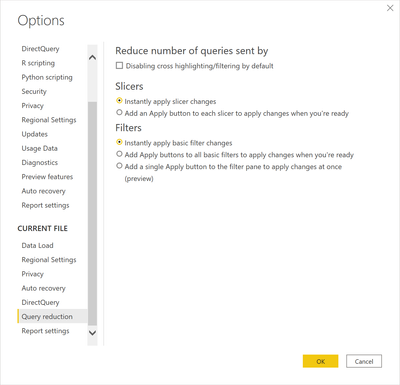FabCon is coming to Atlanta
Join us at FabCon Atlanta from March 16 - 20, 2026, for the ultimate Fabric, Power BI, AI and SQL community-led event. Save $200 with code FABCOMM.
Register now!- Power BI forums
- Get Help with Power BI
- Desktop
- Service
- Report Server
- Power Query
- Mobile Apps
- Developer
- DAX Commands and Tips
- Custom Visuals Development Discussion
- Health and Life Sciences
- Power BI Spanish forums
- Translated Spanish Desktop
- Training and Consulting
- Instructor Led Training
- Dashboard in a Day for Women, by Women
- Galleries
- Data Stories Gallery
- Themes Gallery
- Contests Gallery
- QuickViz Gallery
- Quick Measures Gallery
- Visual Calculations Gallery
- Notebook Gallery
- Translytical Task Flow Gallery
- TMDL Gallery
- R Script Showcase
- Webinars and Video Gallery
- Ideas
- Custom Visuals Ideas (read-only)
- Issues
- Issues
- Events
- Upcoming Events
The Power BI Data Visualization World Championships is back! Get ahead of the game and start preparing now! Learn more
- Power BI forums
- Forums
- Get Help with Power BI
- Service
- Re: Power Bi service
- Subscribe to RSS Feed
- Mark Topic as New
- Mark Topic as Read
- Float this Topic for Current User
- Bookmark
- Subscribe
- Printer Friendly Page
- Mark as New
- Bookmark
- Subscribe
- Mute
- Subscribe to RSS Feed
- Permalink
- Report Inappropriate Content
Power Bi service
Dear all ,
Assume , i published a report and there is one page in my report which contains date slicer and 1 drop down list .
is it possible to give a load button on that report so that every time when some user select date slicer and selects a value from drop down and presses load button , it will load filtered data from Database ,and will populate in an empty table which i have already created in my model?
Solved! Go to Solution.
- Mark as New
- Bookmark
- Subscribe
- Mute
- Subscribe to RSS Feed
- Permalink
- Report Inappropriate Content
Hi @Sujit_Thakur ,
If you use Import mode to get data, when you apply filters by the Slicer Apply button enabled in Options and settings page, it will only refresh the visuals of report, and have no effect for the empty tables in the data model.
If you use DirectQuery mode, when you apply filters by the Slicer Apply button , no data is imported or copied into Power BI Desktop. For relational sources, the selected tables and columns appear in the Fields list. For multi-dimensional sources like SAP Business Warehouse, the dimensions and measures of the selected cube appear in the Fields list. As you create or interact with a visualization, Power BI Desktop queries the underlying data source, so you’re always viewing current data.
Many data modeling and data transformations are available when using DirectQuery, though with some limitations. When you create or interact with a visualization, you must query the underlying source. The time that's needed to refresh the visualization depends on the performance of the underlying data source. When the data needed to service the request has recently been requested, Power BI Desktop uses recent data to reduce the required time to show the visualization. If you select Refresh from the Home ribbon, all visualizations are refreshed with current data.
Best Regards,
Amy
Community Support Team _ Amy
If this post helps, then please consider Accept it as the solution to help the other members find it more quickly.
- Mark as New
- Bookmark
- Subscribe
- Mute
- Subscribe to RSS Feed
- Permalink
- Report Inappropriate Content
Hi @Sujit_Thakur ,
If you use Import mode to get data, when you apply filters by the Slicer Apply button enabled in Options and settings page, it will only refresh the visuals of report, and have no effect for the empty tables in the data model.
If you use DirectQuery mode, when you apply filters by the Slicer Apply button , no data is imported or copied into Power BI Desktop. For relational sources, the selected tables and columns appear in the Fields list. For multi-dimensional sources like SAP Business Warehouse, the dimensions and measures of the selected cube appear in the Fields list. As you create or interact with a visualization, Power BI Desktop queries the underlying data source, so you’re always viewing current data.
Many data modeling and data transformations are available when using DirectQuery, though with some limitations. When you create or interact with a visualization, you must query the underlying source. The time that's needed to refresh the visualization depends on the performance of the underlying data source. When the data needed to service the request has recently been requested, Power BI Desktop uses recent data to reduce the required time to show the visualization. If you select Refresh from the Home ribbon, all visualizations are refreshed with current data.
Best Regards,
Amy
Community Support Team _ Amy
If this post helps, then please consider Accept it as the solution to help the other members find it more quickly.
- Mark as New
- Bookmark
- Subscribe
- Mute
- Subscribe to RSS Feed
- Permalink
- Report Inappropriate Content
@Sujit_Thakur - Yes, File | Options and settings | Options | CURRENT FILE | Query Reduction | Slicers | Add an Apply button...
Follow on LinkedIn
@ me in replies or I'll lose your thread!!!
Instead of a Kudo, please vote for this idea
Become an expert!: Enterprise DNA
External Tools: MSHGQM
YouTube Channel!: Microsoft Hates Greg
Latest book!: DAX For Humans
DAX is easy, CALCULATE makes DAX hard...
- Mark as New
- Bookmark
- Subscribe
- Mute
- Subscribe to RSS Feed
- Permalink
- Report Inappropriate Content
- Mark as New
- Bookmark
- Subscribe
- Mute
- Subscribe to RSS Feed
- Permalink
- Report Inappropriate Content
@Sujit_Thakur - I suppose if you are using DirectQuery it would essentially act that way. But that technique is for refreshing visualizations, not refreshing the data model. If you want to select a bunch of stuff in slicers and then hit a button and have that kick off a refresh that loads (imports) data into a table, well, I can tell you that you are currently SOL.
Follow on LinkedIn
@ me in replies or I'll lose your thread!!!
Instead of a Kudo, please vote for this idea
Become an expert!: Enterprise DNA
External Tools: MSHGQM
YouTube Channel!: Microsoft Hates Greg
Latest book!: DAX For Humans
DAX is easy, CALCULATE makes DAX hard...
- Mark as New
- Bookmark
- Subscribe
- Mute
- Subscribe to RSS Feed
- Permalink
- Report Inappropriate Content
Dear Sir ,
Will it populate data into empty table in my model in a published report , according to slicer and other drop down list filter ?
Helpful resources

Power BI Dataviz World Championships
The Power BI Data Visualization World Championships is back! Get ahead of the game and start preparing now!