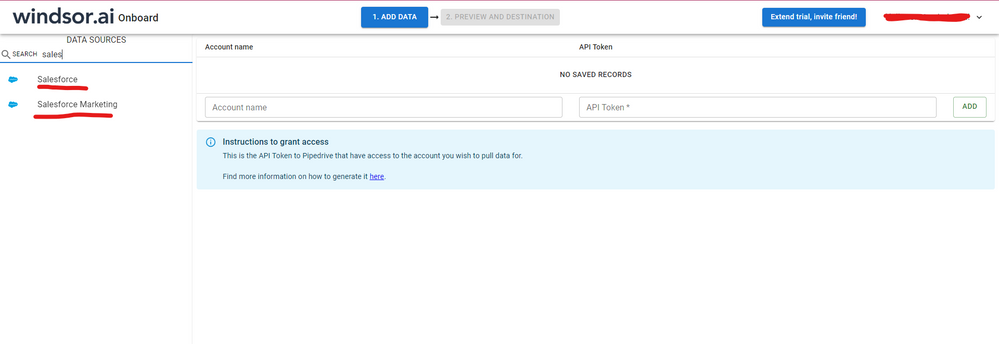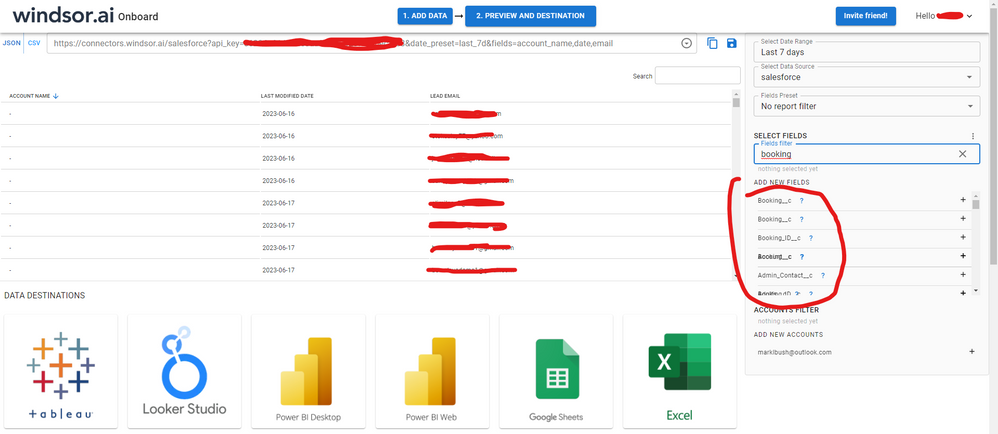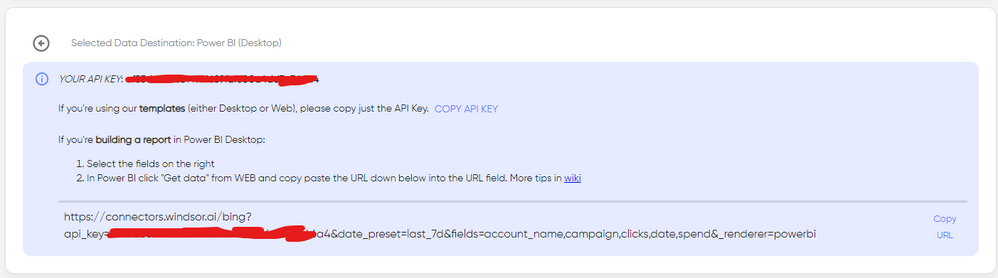FabCon is coming to Atlanta
Join us at FabCon Atlanta from March 16 - 20, 2026, for the ultimate Fabric, Power BI, AI and SQL community-led event. Save $200 with code FABCOMM.
Register now!- Power BI forums
- Get Help with Power BI
- Desktop
- Service
- Report Server
- Power Query
- Mobile Apps
- Developer
- DAX Commands and Tips
- Custom Visuals Development Discussion
- Health and Life Sciences
- Power BI Spanish forums
- Translated Spanish Desktop
- Training and Consulting
- Instructor Led Training
- Dashboard in a Day for Women, by Women
- Galleries
- Data Stories Gallery
- Themes Gallery
- Contests Gallery
- QuickViz Gallery
- Quick Measures Gallery
- Visual Calculations Gallery
- Notebook Gallery
- Translytical Task Flow Gallery
- TMDL Gallery
- R Script Showcase
- Webinars and Video Gallery
- Ideas
- Custom Visuals Ideas (read-only)
- Issues
- Issues
- Events
- Upcoming Events
Vote for your favorite vizzies from the Power BI Dataviz World Championship submissions. Vote now!
- Power BI forums
- Forums
- Get Help with Power BI
- Service
- Re: Power Bi Service - Salesforce API
- Subscribe to RSS Feed
- Mark Topic as New
- Mark Topic as Read
- Float this Topic for Current User
- Bookmark
- Subscribe
- Printer Friendly Page
- Mark as New
- Bookmark
- Subscribe
- Mute
- Subscribe to RSS Feed
- Permalink
- Report Inappropriate Content
Power Bi Service - Salesforce API
Hi All
Is anyone else getting an error in Power Bi services and connectors to salesforce?
My string in power query in desktop is = Salesforce.Data("https://login.salesforce.com/", [ApiVersion=48]). I've tried = Salesforce.Data("https://login.salesforce.com/", [ApiVersion=56]) as well.
After publish to Power Bi service, it has error validating the credentials connecting by Oauth v.20. It accepts my password but the error message stating "You need to specify a Salesforce API version". There's no way of doing this in service from what I can tell but it should work anyway. It seems to be a recent issue.
Thanks
Solved! Go to Solution.
- Mark as New
- Bookmark
- Subscribe
- Mute
- Subscribe to RSS Feed
- Permalink
- Report Inappropriate Content
With the help of Microsoft Support, a solution has been found! The issue turned out to be with Salesforce.
To resolve:
1. Go to Salesforce > Setup > Release Updates
2. Look for “Salesforce Platform API Versions 21.0 through 30.0 Retirement” and lick "View Update"
3. Click "Disable Test Run" near the bottom
4. Redo the credentials on your Power BI Service
5. Everything should be functional again
- Mark as New
- Bookmark
- Subscribe
- Mute
- Subscribe to RSS Feed
- Permalink
- Report Inappropriate Content
Hi AlexKaye87,
Can you explain how you changed the default Salesforce API version from 48 to 56? I'm trying to find a solution for this, could you please help me out?
- Mark as New
- Bookmark
- Subscribe
- Mute
- Subscribe to RSS Feed
- Permalink
- Report Inappropriate Content
Hi @Salma_Sulthana
I think you have to amend it in power query, I'm not aware of how to change the default API version
If you're having the same problem as originally described to give davh's solution a go:
To resolve:
1. Go to Salesforce > Setup > Release Updates
2. Look for “Salesforce Platform API Versions 21.0 through 30.0 Retirement” and lick "View Update"
3. Click "Disable Test Run" near the bottom
4. Redo the credentials on your Power BI Service
5. Everything should be functional again
- Mark as New
- Bookmark
- Subscribe
- Mute
- Subscribe to RSS Feed
- Permalink
- Report Inappropriate Content
My issue is that I’m unable to access the 'Vehicle' data from Salesforce in Power BI because the 'Vehicle' object is only available in API version 56. To access this data, I need to change the API version from 48 to 56 while connecting to Salesforce.
Do you have any idea about it?
- Mark as New
- Bookmark
- Subscribe
- Mute
- Subscribe to RSS Feed
- Permalink
- Report Inappropriate Content
The latest Power BI Desktop (May 2025) still uses v48
So short of creating your own custom connector there is nothing you can do.
- Mark as New
- Bookmark
- Subscribe
- Mute
- Subscribe to RSS Feed
- Permalink
- Report Inappropriate Content
- Mark as New
- Bookmark
- Subscribe
- Mute
- Subscribe to RSS Feed
- Permalink
- Report Inappropriate Content
This error usually means you've hit a Salesforce API limit - Power BI uses API calls to pull data, and Salesforce has daily quotas per user or org. You can try filtering your queries to fetch less data or schedule refreshes during off-peak hours. Also, check if you're using the right API version in your connector settings. If this keeps happening, tools like Skyvia can offload the data to a database first, then Power BI just reads from there - helps avoid API strain.
- Mark as New
- Bookmark
- Subscribe
- Mute
- Subscribe to RSS Feed
- Permalink
- Report Inappropriate Content
With the help of Microsoft Support, a solution has been found! The issue turned out to be with Salesforce.
To resolve:
1. Go to Salesforce > Setup > Release Updates
2. Look for “Salesforce Platform API Versions 21.0 through 30.0 Retirement” and lick "View Update"
3. Click "Disable Test Run" near the bottom
4. Redo the credentials on your Power BI Service
5. Everything should be functional again
- Mark as New
- Bookmark
- Subscribe
- Mute
- Subscribe to RSS Feed
- Permalink
- Report Inappropriate Content
Yep. Mine is working now also! Thank you so much!
- Mark as New
- Bookmark
- Subscribe
- Mute
- Subscribe to RSS Feed
- Permalink
- Report Inappropriate Content
Amazing thank you, that worked! I changed my queries back to = Salesforce.Data("https://login.salesforce.com/", [ApiVersion=48]) in desktop, re-published, entered the credentials in service and now it's refershing again 😊
- Mark as New
- Bookmark
- Subscribe
- Mute
- Subscribe to RSS Feed
- Permalink
- Report Inappropriate Content
I'm having the same exact issue as you and the time frame is about the same too. None of the solutions mentioned here so far have been successful. This is a sudden issue, my scheduled refreshes for the same models have been working perfectly for months until now. Refreshes on Power BI Desktop work perfectly, it's only when I try refreshing online. I feel like this is a Microsoft issue related to some API verification check that's missing on Power BI online refresh.
I've looked at every potential issue in this article https://learn.microsoft.com/en-us/power-query/connectors/salesforce-reports especially the one regarding the "Lock sessions to the IP address from which they originated" setting in Salesforce with no success.
I have tickets open with Salesforce and Microsoft but noone has been able to figure it out.
- Mark as New
- Bookmark
- Subscribe
- Mute
- Subscribe to RSS Feed
- Permalink
- Report Inappropriate Content
Let me know if your tickets get resolved as I had to separate out my salesforce stuff in my report so that they rest of the report would refresh which sucks.
- Mark as New
- Bookmark
- Subscribe
- Mute
- Subscribe to RSS Feed
- Permalink
- Report Inappropriate Content
Thanks, let me know if you have any success with the support tickets. I agree it seems like a sudden Microsoft issue on service and desktop works fine for me too.
For now I've had to revert back to using a devart odbc salesforce driver along with an on premise gateway we were using before we upgraded to the salesforce enterprise version that included the API.
- Mark as New
- Bookmark
- Subscribe
- Mute
- Subscribe to RSS Feed
- Permalink
- Report Inappropriate Content
Hi @AlexKaye87 As a workaround, maybe you can try to test your connection with a 3rd party connector, which pulls data directly from SF objects API. I've tried windsor.ai, supermetrics and funnel.io. I stayed with windsor because it is much cheaper so just to let you know other options. In case you wonder, to make the connection first search for the Salesforce connector in the data sources list:
After that, just grant access to your Salesforce account using your credentials, then on preview and destination page you will see a preview of your Salesforce fields:
There just select the fields you need. It is also compatible with custom fields and custom objects, so you'll be able to export them through windsor. Finally, just select PBI as your data destination and finally just copy and paste the url on PBI --> Get Data --> Web --> Paste the url.
- Mark as New
- Bookmark
- Subscribe
- Mute
- Subscribe to RSS Feed
- Permalink
- Report Inappropriate Content
Hi @AlexKaye87 ,
The Power Query Advanced Editor does have the APIVersion in it like in your screenshot and it might be easy to just change if that is not the right version that you have.
You may have seen this article Power Query Salesforce Objects connector - Power Query | Microsoft Learn which goes over this as well. That article shows the online version connector as well.
This article specifically mentions making sure that API is actually enabled. Maybe that is your issue???
Salesforce - Connectors | Microsoft Learn Also, that article also lists some other limitations that might be affecting you.
I am also wondering if you have a current edition that is compatible (I assume that you are based on your comments....) Salesforce editions with API access
I also found one comment where if you change the end of the URL on the login then you can put the latest version there (like this: https://login.salesforce.com/services/Soap/u/56.0 where the 56.0 is the version).
Did I answer your question? Mark my post as a solution!
Proud to be a Datanaut!
Private message me for consulting or training needs.
- Mark as New
- Bookmark
- Subscribe
- Mute
- Subscribe to RSS Feed
- Permalink
- Report Inappropriate Content
Thanks for coming back, still no luck unfortunately. We definately have the correct version of salesforce. As mentioned it was all working fine until last week. Changing the URL to https://login.salesforce.com/services/Soap/u/56.0 doesn't work - that gives an "only post allowed" error.
I wonder if anyone else is experienceing the same as it seems like an issue with power bi service.
- Mark as New
- Bookmark
- Subscribe
- Mute
- Subscribe to RSS Feed
- Permalink
- Report Inappropriate Content
I am having the same issue, and spent hours trying to figure it out a couple weeks back. I even posted on Reddit with no fix in sight. If you have any luck in your tickets, please let me know. I had to separate out all my salesforce stuff from my other stuff just so that the rest would refresh automatically for me. It sucks that power BI wont even force a manual refresh on the stuff that actually works so we dont have to separate stuff out.
- Mark as New
- Bookmark
- Subscribe
- Mute
- Subscribe to RSS Feed
- Permalink
- Report Inappropriate Content
If you have a Pro license you can open a Pro ticket at https://admin.powerplatform.microsoft.com/newsupportticket/powerbi
Otherwise you can raise an issue at https://community.fabric.microsoft.com/t5/Issues/idb-p/Issues .
Helpful resources

Power BI Dataviz World Championships
Vote for your favorite vizzies from the Power BI World Championship submissions!

Join our Community Sticker Challenge 2026
If you love stickers, then you will definitely want to check out our Community Sticker Challenge!

Power BI Monthly Update - January 2026
Check out the January 2026 Power BI update to learn about new features.

| User | Count |
|---|---|
| 51 | |
| 39 | |
| 37 | |
| 25 | |
| 24 |