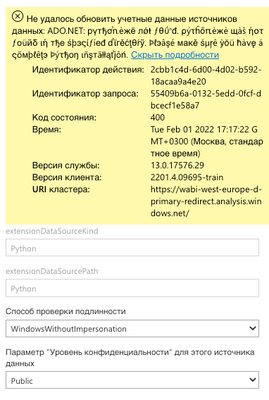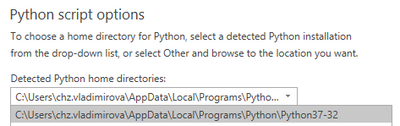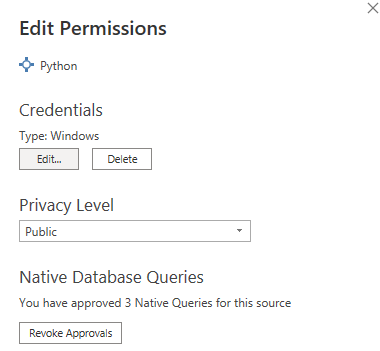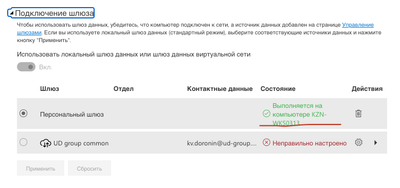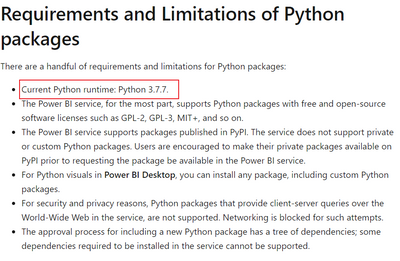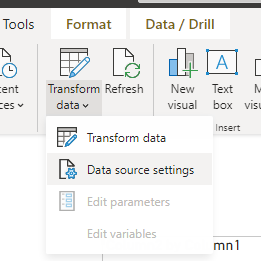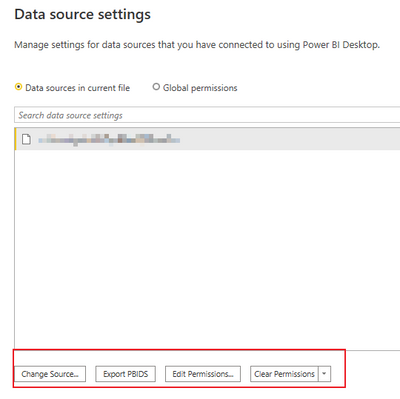Join us at FabCon Vienna from September 15-18, 2025
The ultimate Fabric, Power BI, SQL, and AI community-led learning event. Save €200 with code FABCOMM.
Get registered- Power BI forums
- Get Help with Power BI
- Desktop
- Service
- Report Server
- Power Query
- Mobile Apps
- Developer
- DAX Commands and Tips
- Custom Visuals Development Discussion
- Health and Life Sciences
- Power BI Spanish forums
- Translated Spanish Desktop
- Training and Consulting
- Instructor Led Training
- Dashboard in a Day for Women, by Women
- Galleries
- Data Stories Gallery
- Themes Gallery
- Contests Gallery
- Quick Measures Gallery
- Notebook Gallery
- Translytical Task Flow Gallery
- TMDL Gallery
- R Script Showcase
- Webinars and Video Gallery
- Ideas
- Custom Visuals Ideas (read-only)
- Issues
- Issues
- Events
- Upcoming Events
Compete to become Power BI Data Viz World Champion! First round ends August 18th. Get started.
- Power BI forums
- Forums
- Get Help with Power BI
- Service
- Re: Power Bi Service Error - Failed to update data...
- Subscribe to RSS Feed
- Mark Topic as New
- Mark Topic as Read
- Float this Topic for Current User
- Bookmark
- Subscribe
- Printer Friendly Page
- Mark as New
- Bookmark
- Subscribe
- Mute
- Subscribe to RSS Feed
- Permalink
- Report Inappropriate Content
Power Bi Service Error - Failed to update data source credentials: ADO.NET: python.exe not found
Hello everyone!
I am trying to schedule a refresh using Power BI Service for my dataset that contains Python script which is:
import pandas as pd
data = [['Alex',10],['Bob',12],['Clarke',13]]
df = pd.DataFrame(data,columns=['Name','Age'],dtype=float)
print (df)
I have a On-premises data gateway (personal mode) installed.
So far I’ve tried:
- To run a python script via anaconda virtual environment. This gives me an error (Importing the numpy C-extensions failed) even on PBI Desktop level.
- I tried creating virtual env with an older version of python (3.6), no luck, same error.
- I gave up on Anaconda and tried using default python env. I’ve changed a Python home directory (which is C:\Users\chz.vladimirova\AppData\Local\Programs\Python\Python310\) in Options and Settings in PBI Desktop accordingly. Script worked fine on PBI Desktop but data failed to refresh at PBI Service. For some reason PowerBI Service was still referring to Anaconda environment and was returning the same error message about numpy ImportError as earlier. Here is a community post addressing the same issue, there is no solution however.
- I uninstalled Anaconda from my computer. Now PBI Service doesn’t refer to anaconda env but returns an error: Failed to update data source credentials: ADO.NET: python.exe not found. python.exe was not found in the specified directory. Please make sure you have a complete Python installation.
- I tried using an older version of On-premises data gateway (personal mode) - from March 2020. Problem remains.
Privacy level of a source is set to Public both in PBI Service and PBI Desktop.
Python version: Python 3.10.2
Windows version: 21H1 Windows 10 Pro, Build 19043.1110
PBI Desktop version: 2.100.1401.0 64-bit
I am really confused. Any help is appreciated!
- Mark as New
- Bookmark
- Subscribe
- Mute
- Subscribe to RSS Feed
- Permalink
- Report Inappropriate Content
@chulpanvl Have you managed to find a way around it by any chance? I am having the exact same issue.
- Mark as New
- Bookmark
- Subscribe
- Mute
- Subscribe to RSS Feed
- Permalink
- Report Inappropriate Content
Are you using a normal python environment - Yes, I uninstalled Anaconda and now using just a normal python env.
and using an older version of python - Yes, I uninstalled 3.10 and reinstalled 3.7.7.
Does it refresh properly on the desktop - Yes, it doesn't throw any error messages.
In case If this info can help
My Python path
Data source settings
And a personal gateway seems to work properly
- Mark as New
- Bookmark
- Subscribe
- Mute
- Subscribe to RSS Feed
- Permalink
- Report Inappropriate Content
If there is no problem now, you can mark the reply that is helpful to you and close this thread. Thank you.
Best Regards,
Community Support Team _ Janey
- Mark as New
- Bookmark
- Subscribe
- Mute
- Subscribe to RSS Feed
- Permalink
- Report Inappropriate Content
Hi, @chulpanvl
Not sure if the latest version of python is supported according to the doc.
More details:
Learn which Python packages are supported - Power BI | Microsoft Docs
Create Power BI visuals using Python in Power BI Desktop - Power BI | Microsoft Docs
It is recommended to use an older version of python, and powerbi desktop and gateway can be downloaded the latest version normally.
I suggest you open the data source settings in desktop and delete the previous credentials and update it. Delete the original report in the service and re-publieh the report.
You can create a simple sample file to see if there is a problem.
Did I answer your question? Please mark my reply as solution. Thank you very much.
If not, please feel free to ask me.
Best Regards,
Community Support Team _ Janey
- Mark as New
- Bookmark
- Subscribe
- Mute
- Subscribe to RSS Feed
- Permalink
- Report Inappropriate Content
- Mark as New
- Bookmark
- Subscribe
- Mute
- Subscribe to RSS Feed
- Permalink
- Report Inappropriate Content
Are you using a normal python environment and using an older version of python? Does it refresh properly on the desktop? If not, please show a screenshot of the error message.
Janey
Helpful resources
| User | Count |
|---|---|
| 38 | |
| 14 | |
| 12 | |
| 11 | |
| 8 |
| User | Count |
|---|---|
| 49 | |
| 35 | |
| 23 | |
| 21 | |
| 18 |