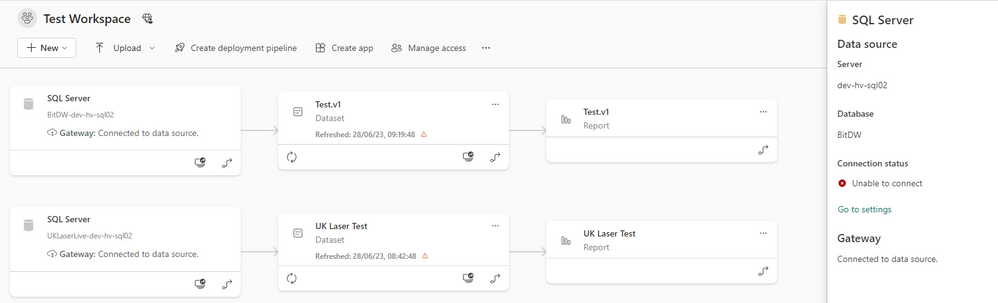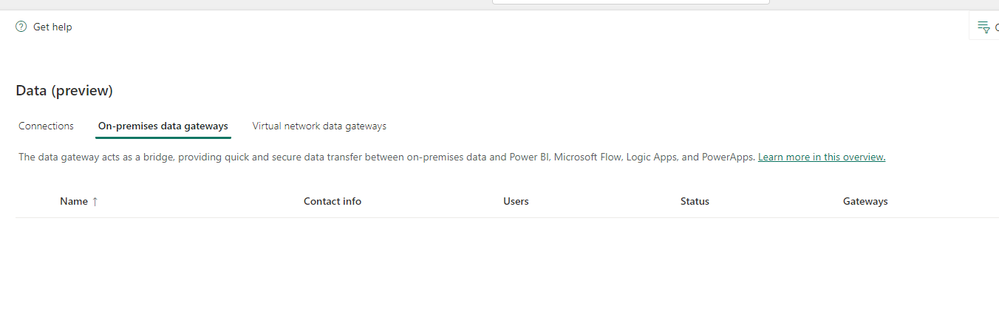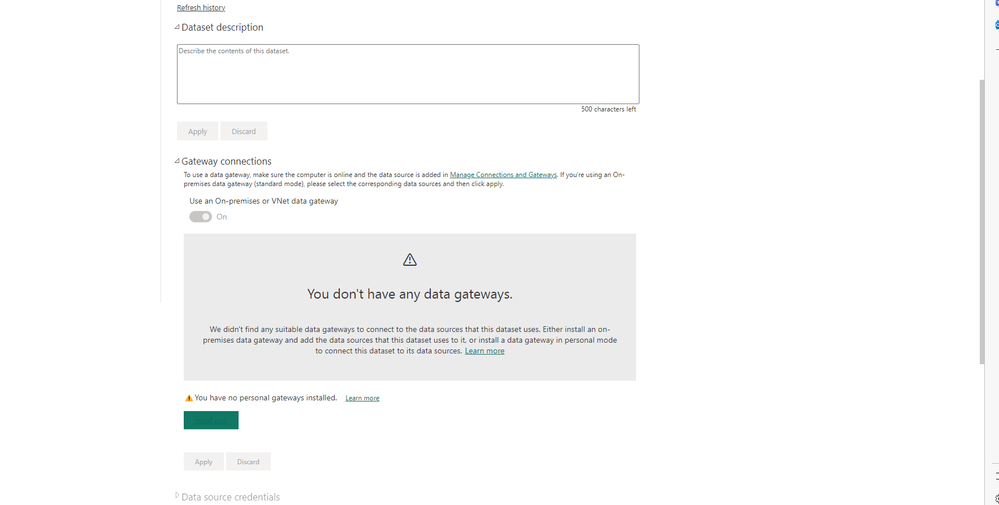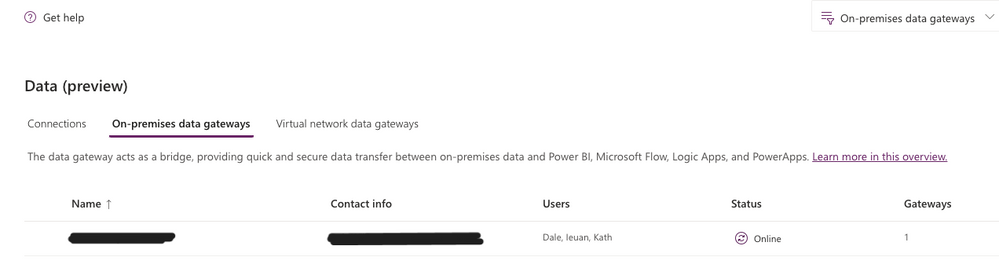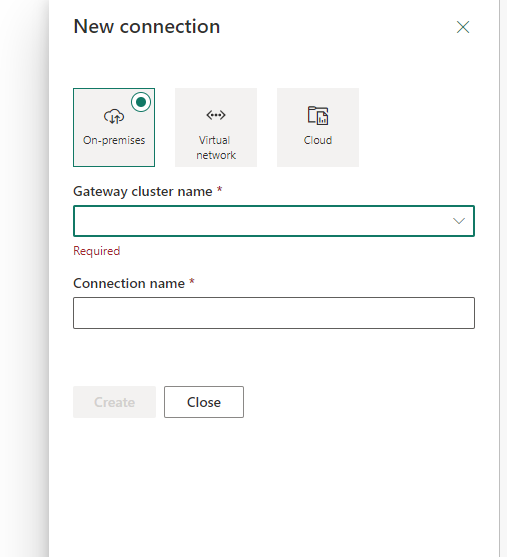- Power BI forums
- Updates
- News & Announcements
- Get Help with Power BI
- Desktop
- Service
- Report Server
- Power Query
- Mobile Apps
- Developer
- DAX Commands and Tips
- Custom Visuals Development Discussion
- Health and Life Sciences
- Power BI Spanish forums
- Translated Spanish Desktop
- Power Platform Integration - Better Together!
- Power Platform Integrations (Read-only)
- Power Platform and Dynamics 365 Integrations (Read-only)
- Training and Consulting
- Instructor Led Training
- Dashboard in a Day for Women, by Women
- Galleries
- Community Connections & How-To Videos
- COVID-19 Data Stories Gallery
- Themes Gallery
- Data Stories Gallery
- R Script Showcase
- Webinars and Video Gallery
- Quick Measures Gallery
- 2021 MSBizAppsSummit Gallery
- 2020 MSBizAppsSummit Gallery
- 2019 MSBizAppsSummit Gallery
- Events
- Ideas
- Custom Visuals Ideas
- Issues
- Issues
- Events
- Upcoming Events
- Community Blog
- Power BI Community Blog
- Custom Visuals Community Blog
- Community Support
- Community Accounts & Registration
- Using the Community
- Community Feedback
Register now to learn Fabric in free live sessions led by the best Microsoft experts. From Apr 16 to May 9, in English and Spanish.
- Power BI forums
- Forums
- Get Help with Power BI
- Service
- Power Bi On Premise Gateway Issues.
- Subscribe to RSS Feed
- Mark Topic as New
- Mark Topic as Read
- Float this Topic for Current User
- Bookmark
- Subscribe
- Printer Friendly Page
- Mark as New
- Bookmark
- Subscribe
- Mute
- Subscribe to RSS Feed
- Permalink
- Report Inappropriate Content
Power Bi On Premise Gateway Issues.
Hello,
The company I work for is completely on prem but we want to use the Power Bi service to share/view/edit reports/dashboards etc. and we have installed the On Premise gateway and I have been given admin access for that gateway but IT installed it. I'm also on a free lisence at the moment with PPU trial.
The issue I'm having is that the Gateway is not shwoing up in the service at all in manage gateways (Plase see screenshots below) but it is showing up in the linagae view for my test datasets.
Is anyone able to shed some light on this?
Solved! Go to Solution.
- Mark as New
- Bookmark
- Subscribe
- Mute
- Subscribe to RSS Feed
- Permalink
- Report Inappropriate Content
Hey @IeuanG ,
I think that you might have to refresh your browser cache?? Maybe. I would sign out and back in and see if that does anything. I would also confirm that the userid that was given permissions to access the gateway is the exact same one you are using. Ifthey are and you still have no luck, perhaps have the IT Manager create the Data Source and add you as a user of the Data Source.
Did I answer your question? Mark my post as a solution!
Proud to be a Datanaut!
Private message me for consulting or training needs.
- Mark as New
- Bookmark
- Subscribe
- Mute
- Subscribe to RSS Feed
- Permalink
- Report Inappropriate Content
HI @IeuanG ,
As you probably know, if all of your information is on premise then you will need a gateway. After you create the gateway, you should have a very few select folks that can edit/manage it directly. After the gateway, the next step is to create a Data Source that uses the gateway and in that data source you should assign which users can use (not administrate, but use) that data source. The data source uses the gateway and the gateway is the tunnel to the data.
The message you are receiving is that you do have a data source that is using the gateway.
Did I answer your question? Mark my post as a solution!
Proud to be a Datanaut!
Private message me for consulting or training needs.
- Mark as New
- Bookmark
- Subscribe
- Mute
- Subscribe to RSS Feed
- Permalink
- Report Inappropriate Content
Hey @collinq thanks for this!
I was wondering you could help me a little further?
The gateway is now all up running and is online and I've been assinged to use that gateway and we now need to set up each data source. It is showing up for the IT manager who installed This his view in PB Service below;
However the gateway is still not showing up for me in the On-Premise Data Gateway tab in manage connections and gateways page. Do you know how to get this to show up for me as well? becuase ovbiously when I go to add a data source it wont let me becuase there no gateway in the drop down as per below..
Thank you in advance!
- Mark as New
- Bookmark
- Subscribe
- Mute
- Subscribe to RSS Feed
- Permalink
- Report Inappropriate Content
Hey @IeuanG ,
I think that you might have to refresh your browser cache?? Maybe. I would sign out and back in and see if that does anything. I would also confirm that the userid that was given permissions to access the gateway is the exact same one you are using. Ifthey are and you still have no luck, perhaps have the IT Manager create the Data Source and add you as a user of the Data Source.
Did I answer your question? Mark my post as a solution!
Proud to be a Datanaut!
Private message me for consulting or training needs.
Helpful resources

Microsoft Fabric Learn Together
Covering the world! 9:00-10:30 AM Sydney, 4:00-5:30 PM CET (Paris/Berlin), 7:00-8:30 PM Mexico City

Power BI Monthly Update - April 2024
Check out the April 2024 Power BI update to learn about new features.