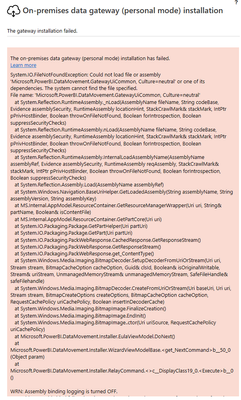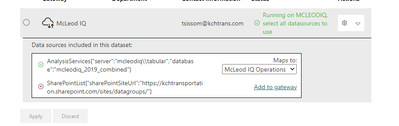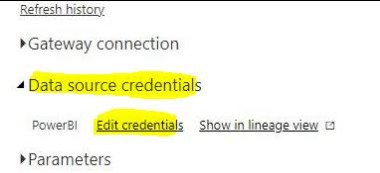FabCon is coming to Atlanta
Join us at FabCon Atlanta from March 16 - 20, 2026, for the ultimate Fabric, Power BI, AI and SQL community-led event. Save $200 with code FABCOMM.
Register now!- Power BI forums
- Get Help with Power BI
- Desktop
- Service
- Report Server
- Power Query
- Mobile Apps
- Developer
- DAX Commands and Tips
- Custom Visuals Development Discussion
- Health and Life Sciences
- Power BI Spanish forums
- Translated Spanish Desktop
- Training and Consulting
- Instructor Led Training
- Dashboard in a Day for Women, by Women
- Galleries
- Data Stories Gallery
- Themes Gallery
- Contests Gallery
- QuickViz Gallery
- Quick Measures Gallery
- Visual Calculations Gallery
- Notebook Gallery
- Translytical Task Flow Gallery
- TMDL Gallery
- R Script Showcase
- Webinars and Video Gallery
- Ideas
- Custom Visuals Ideas (read-only)
- Issues
- Issues
- Events
- Upcoming Events
The Power BI Data Visualization World Championships is back! Get ahead of the game and start preparing now! Learn more
- Power BI forums
- Forums
- Get Help with Power BI
- Service
- Power Bi Invalid
- Subscribe to RSS Feed
- Mark Topic as New
- Mark Topic as Read
- Float this Topic for Current User
- Bookmark
- Subscribe
- Printer Friendly Page
- Mark as New
- Bookmark
- Subscribe
- Mute
- Subscribe to RSS Feed
- Permalink
- Report Inappropriate Content
Power Bi Invalid
Hi Everyone,
Recently my data analyst changed their password for their Microsoft account and now are having issues with Power BI and sharePoint, I have googled the issue and made sure I updated the sharepoint credentials as well as cleared my cache but still receiving the errors below.
Please let me know if anyone has solved this.
Errors below.
Last refresh failed: 1/10/2023, 2:32:10 PM
There was an error when processing the data in the dataset.Hide details
Data source error: | {"error":{"code":"DM_GWPipeline_Gateway_InvalidConnectionCredentials","pbi.error":{"code":"DM_GWPipeline_Gateway_InvalidConnectionCredentials","parameters":{},"details":[{"code":"DM_ErrorDetailNameCode_UnderlyingErrorCode","detail":{"type":1,"value":"-2147467259"}},{"code":"DM_ErrorDetailNameCode_UnderlyingErrorMessage","detail":{"type":1,"value":"The credentials provided for the SharePoint source are invalid. |
Thanks in advance !
- Mark as New
- Bookmark
- Subscribe
- Mute
- Subscribe to RSS Feed
- Permalink
- Report Inappropriate Content
Hi , @Anonymous
According to your error screenshot provided, the first screenshot is about your personal gateway installation failure, it seems to have nothing to do with the problem of this case, the second is the configuration of your dataset, we can see that your first is a local data source, the gateway has been configured successfully and online, the second is a SharePoint cloud data source, according to my understanding for this data source you can directly click to the "Edit credential" below to enter credentials directly, Because these two are Microsoft's cloud services, the data exchange between them does not need a gateway as a bridge, please refer to the detailed description of this document:
Configure scheduled refresh - Power BI | Microsoft Learn
Thank you for your time and sharing, and thank you for your support and understanding of PowerBI!
Best Regards,
Aniya Zhang
If this post helps, then please consider Accept it as the solution to help the other members find it more quickly
- Mark as New
- Bookmark
- Subscribe
- Mute
- Subscribe to RSS Feed
- Permalink
- Report Inappropriate Content
When trying to make a new gateway I keep receiving an error saying Network issues but I am connected to the internet , not using a VPN or remote desktop. Have you seen this error before?
- Mark as New
- Bookmark
- Subscribe
- Mute
- Subscribe to RSS Feed
- Permalink
- Report Inappropriate Content
Hi @Anonymous
The error from the gateway is that it is not successfully installed. I would re-install the personal gateway with the latest version and try again!
- Mark as New
- Bookmark
- Subscribe
- Mute
- Subscribe to RSS Feed
- Permalink
- Report Inappropriate Content
When trying to install a gateway I have Network issues, I am fully connected to the internet and not using any VPN or remote desktops. Do you know why this would be happening?
- Mark as New
- Bookmark
- Subscribe
- Mute
- Subscribe to RSS Feed
- Permalink
- Report Inappropriate Content
Hi , @Anonymous
According to the strategy of our forum technical support service, a case can only support you in one category of problems, about your configuration Power BI and SharePoint connectivity problems, I have replied above to the next step of the plan and problem analysis, convenient you can try it, for your current gateway installation problem detailed troubleshooting, I recommend you open a new case and attach a detailed screenshot containing the error content to facilitate the solution of the problem! Thank you for your support and understanding!
Thank you for your time and sharing, and thank you for your support and understanding of PowerBI!
Best Regards,
Aniya Zhang
If this post helps, then please consider Accept it as the solution to help the other members find it more quickly
Helpful resources

Power BI Dataviz World Championships
The Power BI Data Visualization World Championships is back! Get ahead of the game and start preparing now!