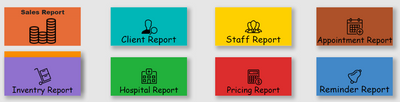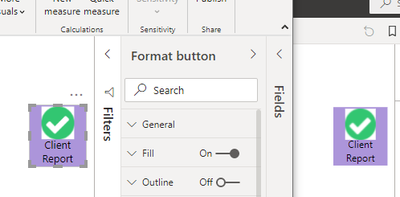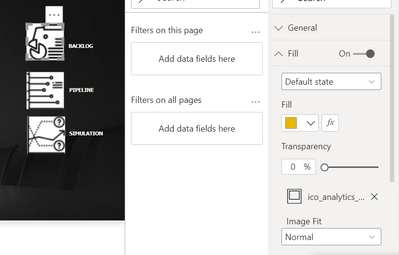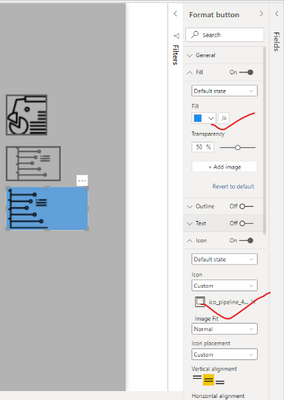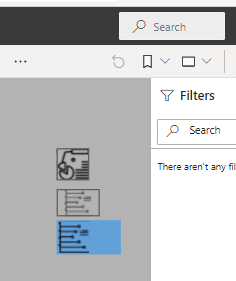FabCon is coming to Atlanta
Join us at FabCon Atlanta from March 16 - 20, 2026, for the ultimate Fabric, Power BI, AI and SQL community-led event. Save $200 with code FABCOMM.
Register now!- Power BI forums
- Get Help with Power BI
- Desktop
- Service
- Report Server
- Power Query
- Mobile Apps
- Developer
- DAX Commands and Tips
- Custom Visuals Development Discussion
- Health and Life Sciences
- Power BI Spanish forums
- Translated Spanish Desktop
- Training and Consulting
- Instructor Led Training
- Dashboard in a Day for Women, by Women
- Galleries
- Data Stories Gallery
- Themes Gallery
- Contests Gallery
- QuickViz Gallery
- Quick Measures Gallery
- Visual Calculations Gallery
- Notebook Gallery
- Translytical Task Flow Gallery
- TMDL Gallery
- R Script Showcase
- Webinars and Video Gallery
- Ideas
- Custom Visuals Ideas (read-only)
- Issues
- Issues
- Events
- Upcoming Events
View all the Fabric Data Days sessions on demand. View schedule
- Power BI forums
- Forums
- Get Help with Power BI
- Service
- Re: Power-Bi Buttons Images changing after publish...
- Subscribe to RSS Feed
- Mark Topic as New
- Mark Topic as Read
- Float this Topic for Current User
- Bookmark
- Subscribe
- Printer Friendly Page
- Mark as New
- Bookmark
- Subscribe
- Mute
- Subscribe to RSS Feed
- Permalink
- Report Inappropriate Content
Power-Bi Buttons Images changing after publishing to the server
I have spent a lot of time building a report and now it has caused a lot of trouble for me. Just to make it more interactive i loaded images in the buttons which works perfectly fine in my desktop but as i load it on the server all my report is messing up. Need urgent help as i have to deploy it with or without the images. Image 1 is the Power-bi desktop interface which is the requirment of the client but the interface i get after publishing it to Power-bi web is shown in Image 2. That remove all the colours, resize image and change text location. Higly appreciate anyone who can help me on it and let me know if its some bug error or something else.
Image 1(Power-Bi desktop):
Image 2(Power-Bi Web):
Solved! Go to Solution.
- Mark as New
- Bookmark
- Subscribe
- Mute
- Subscribe to RSS Feed
- Permalink
- Report Inappropriate Content
Hi all,
For the original issue posted by @Mg1995 , it is a version issue. The button feature has been updated. For more details, please check this blog.
For the issue after being embeded @Checklist , I have reported internally and the Product Team are working on it. Please be patient. I will post here if there is any update.
For other issues, it is suggested to create a new post to let more users participate more specifically.
I will close this thread and thanks for your understanding.❤️
Best Regards,
Community Support Team _Tang
If this post helps, please consider Accept it as the solution to help the other members find it more quickly.
- Mark as New
- Bookmark
- Subscribe
- Mute
- Subscribe to RSS Feed
- Permalink
- Report Inappropriate Content
Sorry no answer to the problem but I aggree it doesn't seem to be a browser issue. I have tried differnet browsers with the same problem.
I too have the same issue with buttons where in desktop it renders fine but in the service the image is increased to fit in the buttons frame size and the background colour is gone.
I am seeing this across all my reports in service.
- Mark as New
- Bookmark
- Subscribe
- Mute
- Subscribe to RSS Feed
- Permalink
- Report Inappropriate Content
The new feature of shape shadow and glow are pretty great but just because of version mismatch it has wasted a lot of my time. As its of no use since desktop doesnt have that feature for the moment. Anyway i am gonna proceed without the icons now but that was a terrible thing from Microsoft due to which we are suffering. I still regret wasting whole day getting and putting icons in the report i created.
- Mark as New
- Bookmark
- Subscribe
- Mute
- Subscribe to RSS Feed
- Permalink
- Report Inappropriate Content
I'm not looking forward to it if I have to go and change out a heap of reports to fix this..
With my buttons I have created my icons at the px size to fit in them as I want, with this it seems to scale them up and I see the only way I can control the zoom is by inreasing the blur to reduce the space the icon has to fit in.
- Mark as New
- Bookmark
- Subscribe
- Mute
- Subscribe to RSS Feed
- Permalink
- Report Inappropriate Content
Yea thats why i keep multiple versions whenever i do something new, i am gonna use my old version of pbix which is without icons. Unless next month if they update the desktop version then i might update.
- Mark as New
- Bookmark
- Subscribe
- Mute
- Subscribe to RSS Feed
- Permalink
- Report Inappropriate Content
Hi @Mg1995
This problem seems to have been fixed in last Sunday, I just tested it and it's working fine, would you like to check if the problem has disappeared?
Best Regards,
Community Support Team _Tang
If this post helps, please consider Accept it as the solution to help the other members find it more quickly.
- Mark as New
- Bookmark
- Subscribe
- Mute
- Subscribe to RSS Feed
- Permalink
- Report Inappropriate Content
Hi @v-xiaotang ,
There is still a problem. The imported images into buttons lose their size and colour when you publish the pbix. On Desktop it works fine, but the problem persists on web.
- Mark as New
- Bookmark
- Subscribe
- Mute
- Subscribe to RSS Feed
- Permalink
- Report Inappropriate Content
Also in my customer's environment same situation: There is the button image size problem in the www site (embedded pbi report). The button image size looks better in the PBI portal.
- Mark as New
- Bookmark
- Subscribe
- Mute
- Subscribe to RSS Feed
- Permalink
- Report Inappropriate Content
Hi @Anonymous
Thanks for your feedback, I've tested it and it works fine. I am using the latest version of desktop(Version: 2.97.801.0 64-bit (September 2021)), and the browser is Microsoft edge. If problem still persists, could you share your sample file? and we'll test it.
Best Regards,
Community Support Team _Tang
If this post helps, please consider Accept it as the solution to help the other members find it more quickly.
- Mark as New
- Bookmark
- Subscribe
- Mute
- Subscribe to RSS Feed
- Permalink
- Report Inappropriate Content
Hi @v-xiaotang,
Thank you for your answer.
I have downloaded the latest version of September 21 and now it also fails on Desktop. In the next shot, observe that the botton image is oversized and it does respect the fill coluor:
The same happens on web, no matter the browser (I have tried edge, chrome and firefox)
The correct fit of those bottons should be this, but for now I can´t recover this configuration:
Best Regards
- Mark as New
- Bookmark
- Subscribe
- Mute
- Subscribe to RSS Feed
- Permalink
- Report Inappropriate Content
Hi @Anonymous
Thanks for your reply.
Share your sample file and we'll test it. Make sure that you've removed the sensitive information in sample file.
Best Regards,
Community Support Team _Tang
If this post helps, please consider Accept it as the solution to help the other members find it more quickly.
- Mark as New
- Bookmark
- Subscribe
- Mute
- Subscribe to RSS Feed
- Permalink
- Report Inappropriate Content
Hi @v-xiaotang @Anonymous , I have just updated to the September release and also have the issue here.
I just tested it with just a new PBIX by adding a button to the page, applied a fill with a 32x32px image with normal setting for the image fit and added a background colour.
The result is no background colour and when I increase frame size I get an increasing image to fit frame hieght rather than staying at 32x32.
i have the PBIX here if you want to have a look at it.
Cheers
- Mark as New
- Bookmark
- Subscribe
- Mute
- Subscribe to RSS Feed
- Permalink
- Report Inappropriate Content
Hi @fr_jc
Thanks for your feedback, you need to change the settings, use Icon, I've shared the solution in my previous reply.
Best Regards,
Community Support Team _Tang
If this post helps, please consider Accept it as the solution to help the other members find it more quickly.
- Mark as New
- Bookmark
- Subscribe
- Mute
- Subscribe to RSS Feed
- Permalink
- Report Inappropriate Content
Thank you @v-xiaotang ,
The file type (.pbix) is not supported to be share from here. How can I share with you this sample file?
- Mark as New
- Bookmark
- Subscribe
- Mute
- Subscribe to RSS Feed
- Permalink
- Report Inappropriate Content
Hi @Anonymous
Due to some policies, I cannot recommend sharing methods to you. But you can review this article and get a way to share it. https://community.powerbi.com/t5/Desktop/How-to-Get-Your-Question-Answered-Quickly/m-p/1447523#M607150
Best Regards,
Community Support Team _Tang
If this post helps, please consider Accept it as the solution to help the other members find it more quickly.
- Mark as New
- Bookmark
- Subscribe
- Mute
- Subscribe to RSS Feed
- Permalink
- Report Inappropriate Content
Hi @v-xiaotang
Thank you for your answer. It was obvius, sorry for asking. Here you have the link to the sample file.
https://drive.google.com/file/d/1mnrkaMyC5GPrslK5OTBI0X1K1UDvqJyf/view?usp=sharing
Thank you agaun for your interest. Looking forward to your replay.
Best regards
- Mark as New
- Bookmark
- Subscribe
- Mute
- Subscribe to RSS Feed
- Permalink
- Report Inappropriate Content
Hi @Anonymous
Thanks for your reply. You need to change the settings,
Best Regards,
Community Support Team _Tang
If this post helps, please consider Accept it as the solution to help the other members find it more quickly.
Helpful resources

Power BI Monthly Update - November 2025
Check out the November 2025 Power BI update to learn about new features.

Fabric Data Days
Advance your Data & AI career with 50 days of live learning, contests, hands-on challenges, study groups & certifications and more!