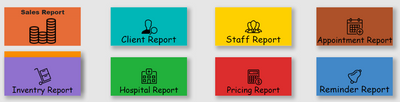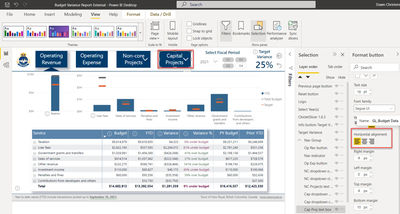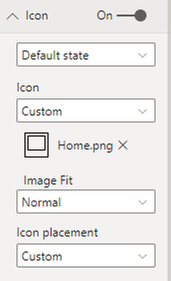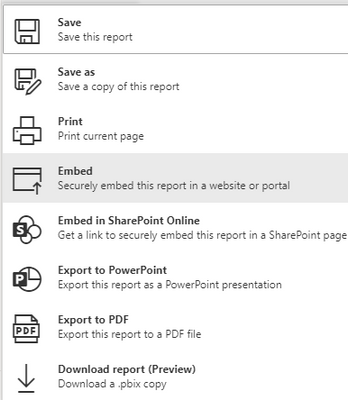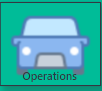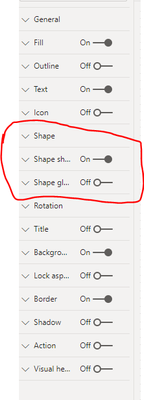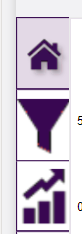FabCon is coming to Atlanta
Join us at FabCon Atlanta from March 16 - 20, 2026, for the ultimate Fabric, Power BI, AI and SQL community-led event. Save $200 with code FABCOMM.
Register now!- Power BI forums
- Get Help with Power BI
- Desktop
- Service
- Report Server
- Power Query
- Mobile Apps
- Developer
- DAX Commands and Tips
- Custom Visuals Development Discussion
- Health and Life Sciences
- Power BI Spanish forums
- Translated Spanish Desktop
- Training and Consulting
- Instructor Led Training
- Dashboard in a Day for Women, by Women
- Galleries
- Data Stories Gallery
- Themes Gallery
- Contests Gallery
- QuickViz Gallery
- Quick Measures Gallery
- Visual Calculations Gallery
- Notebook Gallery
- Translytical Task Flow Gallery
- TMDL Gallery
- R Script Showcase
- Webinars and Video Gallery
- Ideas
- Custom Visuals Ideas (read-only)
- Issues
- Issues
- Events
- Upcoming Events
The Power BI Data Visualization World Championships is back! Get ahead of the game and start preparing now! Learn more
- Power BI forums
- Forums
- Get Help with Power BI
- Service
- Re: Power-Bi Buttons Images changing after publish...
- Subscribe to RSS Feed
- Mark Topic as New
- Mark Topic as Read
- Float this Topic for Current User
- Bookmark
- Subscribe
- Printer Friendly Page
- Mark as New
- Bookmark
- Subscribe
- Mute
- Subscribe to RSS Feed
- Permalink
- Report Inappropriate Content
Power-Bi Buttons Images changing after publishing to the server
I have spent a lot of time building a report and now it has caused a lot of trouble for me. Just to make it more interactive i loaded images in the buttons which works perfectly fine in my desktop but as i load it on the server all my report is messing up. Need urgent help as i have to deploy it with or without the images. Image 1 is the Power-bi desktop interface which is the requirment of the client but the interface i get after publishing it to Power-bi web is shown in Image 2. That remove all the colours, resize image and change text location. Higly appreciate anyone who can help me on it and let me know if its some bug error or something else.
Image 1(Power-Bi desktop):
Image 2(Power-Bi Web):
Solved! Go to Solution.
- Mark as New
- Bookmark
- Subscribe
- Mute
- Subscribe to RSS Feed
- Permalink
- Report Inappropriate Content
Hi all,
For the original issue posted by @Mg1995 , it is a version issue. The button feature has been updated. For more details, please check this blog.
For the issue after being embeded @Checklist , I have reported internally and the Product Team are working on it. Please be patient. I will post here if there is any update.
For other issues, it is suggested to create a new post to let more users participate more specifically.
I will close this thread and thanks for your understanding.❤️
Best Regards,
Community Support Team _Tang
If this post helps, please consider Accept it as the solution to help the other members find it more quickly.
- Mark as New
- Bookmark
- Subscribe
- Mute
- Subscribe to RSS Feed
- Permalink
- Report Inappropriate Content
The problem still exists: The button image size is different in the www site (Power `BI Embedded) comparing to the PBI Service and the PBI Desktop.
- Mark as New
- Bookmark
- Subscribe
- Mute
- Subscribe to RSS Feed
- Permalink
- Report Inappropriate Content
Same here with reports embedded in SharePoint Online. This problem also affects shape and margin properties of the button visuals. The rounded rectangle shape does not work and the margin is not applied. Correct button shape in Power BI Desktop

Margins correctly applied in Power BI Desktop
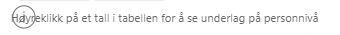
- Mark as New
- Bookmark
- Subscribe
- Mute
- Subscribe to RSS Feed
- Permalink
- Report Inappropriate Content
Hi @MrPowerBI
I have reported internally and the Product Team are working on it. Please be patient. I will post here if there is any update
Best Regards,
Community Support Team _Tang
- Mark as New
- Bookmark
- Subscribe
- Mute
- Subscribe to RSS Feed
- Permalink
- Report Inappropriate Content
Still happens:
Desktop:
Web:
- Mark as New
- Bookmark
- Subscribe
- Mute
- Subscribe to RSS Feed
- Permalink
- Report Inappropriate Content
Now that I've downloaded the PBI desktop September 2021 version, the horizontal alignment setting does not appear to be working. The first pic show the horizontal alignment setting and the "Capital Projects" button that is centre-aligned, not left. The second pic is what I am expecting, and what it looked like before the update. How do I fix?
- Mark as New
- Bookmark
- Subscribe
- Mute
- Subscribe to RSS Feed
- Permalink
- Report Inappropriate Content
FYI, in doing a little more experimenting, I find that if I reduce the font size of the text on the button so that it doesn't wrap to a 2nd line, it respects the horizontal alignment setting. The minute it wraps, the text centres, and changing the H-alignment has no effect.
- Mark as New
- Bookmark
- Subscribe
- Mute
- Subscribe to RSS Feed
- Permalink
- Report Inappropriate Content
Hi @Mg1995
This issue has been fixed, and this thread will be closed later. Thank you for your understanding.❤️
If there are other questions, you can also post question in this thread or create a new one.
Best Regards,
Community Support Team _Tang
If this post helps, please consider Accept it as the solution to help the other members find it more quickly.
- Mark as New
- Bookmark
- Subscribe
- Mute
- Subscribe to RSS Feed
- Permalink
- Report Inappropriate Content
Hi @v-xiaotang ,
There is no mismatch between PowerBi Desktop and PowerBi service. However if I shae the report via embedded link (For example report is embeded to Sharepoint) - then these new button formatting options do not work.
Button in PowerBi service
Same button when shared via embeded link is blank - seems to me that new button formatting options are not available through embeded link...
- Mark as New
- Bookmark
- Subscribe
- Mute
- Subscribe to RSS Feed
- Permalink
- Report Inappropriate Content
Hi all,
For the original issue posted by @Mg1995 , it is a version issue. The button feature has been updated. For more details, please check this blog.
For the issue after being embeded @Checklist , I have reported internally and the Product Team are working on it. Please be patient. I will post here if there is any update.
For other issues, it is suggested to create a new post to let more users participate more specifically.
I will close this thread and thanks for your understanding.❤️
Best Regards,
Community Support Team _Tang
If this post helps, please consider Accept it as the solution to help the other members find it more quickly.
- Mark as New
- Bookmark
- Subscribe
- Mute
- Subscribe to RSS Feed
- Permalink
- Report Inappropriate Content
Any update on this issue? I am still having problems with my embedded report. Thanks in advance.
- Mark as New
- Bookmark
- Subscribe
- Mute
- Subscribe to RSS Feed
- Permalink
- Report Inappropriate Content
I was able to resolve this issue with my report.
- Downloaded the September 2021 desktop version
- Edited the button by doing the following:
- Removed image from Fill and turned Fill Off.
- Added image under new Icon option. Set icon to Custom. Change icon size from Auto to 75. You can enter any size to see what is best for your button. May have to adjust vertical and horizontal alignment
- Go to Text and line up text to horizontal alignment - centered
Looks like this now
- Mark as New
- Bookmark
- Subscribe
- Mute
- Subscribe to RSS Feed
- Permalink
- Report Inappropriate Content
September 2021 Desktop update is now available, so it is now possible to apply Shape shadow and shape glow to the button HOWEVER it does not work when I view the report via Embed Web link.
Buttons in PowerBi service (Shape shadow option applied)
Buttons in emeded link
ALSO when shape shadow function is enabled then the button text aligment follows the Shape shadow "Preset" option. For example if shape shadow "bottom right" is selected then it is impossible to align the text to left.
* Shape shadow enabled (bottom right) & text aligned to left - you can see that the text does not start from left there is huge gap between left border and the text.
* Shape shadow turned off and text aligned to middle
I am not sure is it meant to be that way, but for me it does not look logical
- Mark as New
- Bookmark
- Subscribe
- Mute
- Subscribe to RSS Feed
- Permalink
- Report Inappropriate Content
I also have the problem with the button images changing after publishing to the Power BI Service. The buttons are fine from the desktop. Any solution to this? The problem just started recently.
From the desktop, buttons look like this:
After publishing
- Mark as New
- Bookmark
- Subscribe
- Mute
- Subscribe to RSS Feed
- Permalink
- Report Inappropriate Content
Hi, i suspect its a version issue. The web version has new features and the desktop version is outdated. At the moment the latest version for desktop is till August 2021, but web version could be a September version which isnt launched for the desktop version.
- Mark as New
- Bookmark
- Subscribe
- Mute
- Subscribe to RSS Feed
- Permalink
- Report Inappropriate Content
Hi, I'm having an issue which sounds like it's caused by the same thing as you over here:
So I'm interested to hear if you get to the bottom of this!
- Mark as New
- Bookmark
- Subscribe
- Mute
- Subscribe to RSS Feed
- Permalink
- Report Inappropriate Content
Hi what i have concluded uptil now is, it has something to with the version. And in that case we cant do much as the latest desktop version is Aug 2021, which could be outdated.
- Mark as New
- Bookmark
- Subscribe
- Mute
- Subscribe to RSS Feed
- Permalink
- Report Inappropriate Content
Hi,
I have the same problem with my reports. One thing I noticed that if you edit the report button in the PowerBi service then there is additional options for the button visual: Shape shadow & glow etc. If I enable the shape shadow or glow function then the picture restores its normal size. However, it gives me error once I try to save the changes that were made in service. Also..these shape options are not available in Desktop for the button visual.
- Mark as New
- Bookmark
- Subscribe
- Mute
- Subscribe to RSS Feed
- Permalink
- Report Inappropriate Content
Hi, i think their isnt much we can do as it could be a version mismatch.
- Mark as New
- Bookmark
- Subscribe
- Mute
- Subscribe to RSS Feed
- Permalink
- Report Inappropriate Content
I don't think the text has changed, but the images are rendered larger. Which browser are you seeing the issue with? What is the zoom level?
By the way, it's "Inventory", not "Inventry".
- Mark as New
- Bookmark
- Subscribe
- Mute
- Subscribe to RSS Feed
- Permalink
- Report Inappropriate Content
Thanks for improving my vocabulary but unfortunately i am not here to improve that as i am using what client have in their system. But what i need help is something different which if you dont know how to do it, its totally fine. For your information its not a browser issue, neither is the issue with the zoom level. What i suspect is a bug, because even when i am hovering in desktop version it does on the button while on web version it hovers on icon.
Helpful resources

Power BI Monthly Update - November 2025
Check out the November 2025 Power BI update to learn about new features.

Fabric Data Days
Advance your Data & AI career with 50 days of live learning, contests, hands-on challenges, study groups & certifications and more!