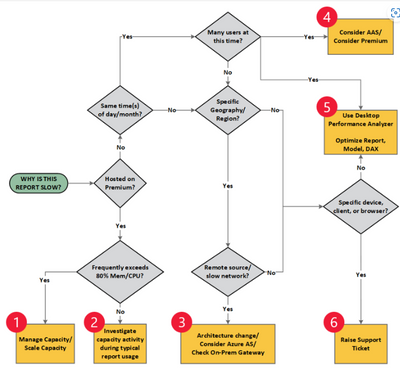FabCon is coming to Atlanta
Join us at FabCon Atlanta from March 16 - 20, 2026, for the ultimate Fabric, Power BI, AI and SQL community-led event. Save $200 with code FABCOMM.
Register now!- Power BI forums
- Get Help with Power BI
- Desktop
- Service
- Report Server
- Power Query
- Mobile Apps
- Developer
- DAX Commands and Tips
- Custom Visuals Development Discussion
- Health and Life Sciences
- Power BI Spanish forums
- Translated Spanish Desktop
- Training and Consulting
- Instructor Led Training
- Dashboard in a Day for Women, by Women
- Galleries
- Data Stories Gallery
- Themes Gallery
- Contests Gallery
- QuickViz Gallery
- Quick Measures Gallery
- Visual Calculations Gallery
- Notebook Gallery
- Translytical Task Flow Gallery
- TMDL Gallery
- R Script Showcase
- Webinars and Video Gallery
- Ideas
- Custom Visuals Ideas (read-only)
- Issues
- Issues
- Events
- Upcoming Events
Get Fabric Certified for FREE during Fabric Data Days. Don't miss your chance! Request now
- Power BI forums
- Forums
- Get Help with Power BI
- Service
- Re: Power BI slow for external users
- Subscribe to RSS Feed
- Mark Topic as New
- Mark Topic as Read
- Float this Topic for Current User
- Bookmark
- Subscribe
- Printer Friendly Page
- Mark as New
- Bookmark
- Subscribe
- Mute
- Subscribe to RSS Feed
- Permalink
- Report Inappropriate Content
Power BI slow for external users
Hi community!
We have a report published to an app for our organization's external users (~100 users), which means we've invited them to our Azure AD as guest users for them to be able to view this report on our PBI tenant. The report has a connection to our enterprise semantic model in AAS. Everything works fine except the report performance is so extremely bad for the external users. For me and my colleagues (who are obviously part of the organization) the report visuals load in a second or two, but for the external users it can take up to 5 minutes to load.
Does anyone have an idea on why this is happening? And what can we do to improve performance (besides upgrading our AAS tier or optimizing the report)?
Thanks in advance!
/Ella
- Mark as New
- Bookmark
- Subscribe
- Mute
- Subscribe to RSS Feed
- Permalink
- Report Inappropriate Content
Hi , @ellac
According to my understanding of report presentation and interactive performance in Power BI, it is mainly based on three modules, one is the capacity of your report (shared or private), one is the performance of your report itself (including the complexity of data transformation and the amount of visuals), and the last is the performance of the data source (this problem is only for reports that use DQ or LC mode to connect directly to the data source), because for these datasets you need to send queries to the data source in real time. The speed of the data source response and query played a decisive role. According to your problem description, your internal users and external users are invited to your tenant, in the same capacity, and access the same report, then the first two points can be directly excluded, we focus on the third, you need to first confirm whether you are using a DQ or LC mode directly connected to the data source report, if so, may only narrow down the root cause of the problem to your data source. I think you can confirm if the AAS layer data source will recognize the user's AAD credentials and distinguish between external and internal users. Thank you so much!
This is another document about the troubleshooting flowchart of slow report loading, please check out:
Troubleshoot report performance in Power BI - Power BI | Microsoft Learn
Thank you for your time and sharing, and thank you for your support and understanding of PowerBI!
Best Regards,
Aniya Zhang
If this post helps, then please consider Accept it as the solution to help the other members find it more quickly
- Mark as New
- Bookmark
- Subscribe
- Mute
- Subscribe to RSS Feed
- Permalink
- Report Inappropriate Content
Hi @v-yueyunzh-msft ,
Thanks for your answer! For this report we're using a live connection. My concern is why the performance differ so much between the users...? But it's maybe normal since the AAS layer needs to recognize the user's AAD credentials, and that process is more complex for guest users... One more thing, the report is only used by these external guest users, so they don't have to "compete" with the internal users.
Best regards,
Ella
Helpful resources

Power BI Monthly Update - November 2025
Check out the November 2025 Power BI update to learn about new features.

Fabric Data Days
Advance your Data & AI career with 50 days of live learning, contests, hands-on challenges, study groups & certifications and more!