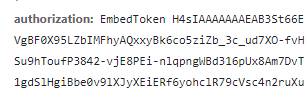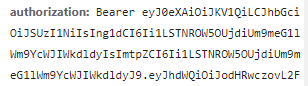Join the Fabric User Panel to shape the future of Fabric.
Share feedback directly with Fabric product managers, participate in targeted research studies and influence the Fabric roadmap.
Sign up now- Power BI forums
- Get Help with Power BI
- Desktop
- Service
- Report Server
- Power Query
- Mobile Apps
- Developer
- DAX Commands and Tips
- Custom Visuals Development Discussion
- Health and Life Sciences
- Power BI Spanish forums
- Translated Spanish Desktop
- Training and Consulting
- Instructor Led Training
- Dashboard in a Day for Women, by Women
- Galleries
- Data Stories Gallery
- Themes Gallery
- Contests Gallery
- QuickViz Gallery
- Quick Measures Gallery
- Visual Calculations Gallery
- Notebook Gallery
- Translytical Task Flow Gallery
- TMDL Gallery
- R Script Showcase
- Webinars and Video Gallery
- Ideas
- Custom Visuals Ideas (read-only)
- Issues
- Issues
- Events
- Upcoming Events
Get Fabric certified for FREE! Don't miss your chance! Learn more
- Power BI forums
- Forums
- Get Help with Power BI
- Service
- Power BI react client embed Azure maps
- Subscribe to RSS Feed
- Mark Topic as New
- Mark Topic as Read
- Float this Topic for Current User
- Bookmark
- Subscribe
- Printer Friendly Page
- Mark as New
- Bookmark
- Subscribe
- Mute
- Subscribe to RSS Feed
- Permalink
- Report Inappropriate Content
Power BI react client embed Azure maps
Hello everyone,
It seems that the Power BI react client cannot display Azure maps anymore. Is it something changed silently by Microsoft? In more detail, I found that the issue lies in the following request, done by the powerbi-client itself. The report is embedded correctly and only the Azure Maps visual is not shown. Everything is enabled (tenant setting for Azure Maps and in Power BI desktop the Preview features were enabled when publishing the report). Below is a screenshot from the AzureMapToken request. As you can see the "authorization" header is wrong. It contains the embed token instead of "Bearer {access token}".
For comparison the same request from Power BI service contains the correct value:
For reference: powerbi-client
PS. The Azure Maps visuals were working as expected a couple of weeks ago.
Any ideas? It seems to be a Microsoft issue.
Solved! Go to Solution.
- Mark as New
- Bookmark
- Subscribe
- Mute
- Subscribe to RSS Feed
- Permalink
- Report Inappropriate Content
Hi @panosmir ,
Although Azure maps happened to work for App Owns Data embed in preview, the documentation has always clarified that we do not officially support Azure maps for apps owns embed yet. See the screenshot below.
Get started with Azure Maps Power BI visual - Microsoft Azure Maps | Microsoft Learn
We are working on ways to support this in the future.
Best regards,
Community Support Team_yanjiang
- Mark as New
- Bookmark
- Subscribe
- Mute
- Subscribe to RSS Feed
- Permalink
- Report Inappropriate Content
Hi,
I recently gave in to the pop-up to convert all maps to Azure, in the understanding that the other maps widgits are going to be deprecated shortly. However, to my great surprise Azure maps does not support embed/public. What options do I now have to even show a simple maps with some location points? The ArcGIS also does not embed. As I work in global development, a simple location map has been an essential part of almost any of my dashboards - any advice appreciated!
- Mark as New
- Bookmark
- Subscribe
- Mute
- Subscribe to RSS Feed
- Permalink
- Report Inappropriate Content
Same problem here. Embedding still requires the use of legacy maps rather than Azure maps. When I forget to not click convert on the Azure maps popup button, I have to go back and change all the maps again. Can be frustrating. Would be good get Azure maps embedding function working as I do prefer it to the legacy field map.
- Mark as New
- Bookmark
- Subscribe
- Mute
- Subscribe to RSS Feed
- Permalink
- Report Inappropriate Content
It's now Nov 2023, any update to this working? Azure Maps with Power BI Embedded? What's the date when this will work? We absolutely need this.
- Mark as New
- Bookmark
- Subscribe
- Mute
- Subscribe to RSS Feed
- Permalink
- Report Inappropriate Content
This certainly is disappointing. But what is even more annoying is that I now have to see "CONVERT OVER TO AZURE MAPS" popup every time I open a PBI file likely another 500 times until you guys deliver this for embedding. I feel as an embedded user we are always on the back burner of the developers minds. Why force this down our throat when we can't use it. Please get rid of the popup.
- Mark as New
- Bookmark
- Subscribe
- Mute
- Subscribe to RSS Feed
- Permalink
- Report Inappropriate Content
Hi @panosmir ,
Although Azure maps happened to work for App Owns Data embed in preview, the documentation has always clarified that we do not officially support Azure maps for apps owns embed yet. See the screenshot below.
Get started with Azure Maps Power BI visual - Microsoft Azure Maps | Microsoft Learn
We are working on ways to support this in the future.
Best regards,
Community Support Team_yanjiang
- Mark as New
- Bookmark
- Subscribe
- Mute
- Subscribe to RSS Feed
- Permalink
- Report Inappropriate Content
This appears to be working again for Power BI Embedded.
- Mark as New
- Bookmark
- Subscribe
- Mute
- Subscribe to RSS Feed
- Permalink
- Report Inappropriate Content
It still isn't working on my end. You're not viewing it in the service are you?
- Mark as New
- Bookmark
- Subscribe
- Mute
- Subscribe to RSS Feed
- Permalink
- Report Inappropriate Content
Are there plans to add that functionality back in? From the PBI May 2023 release notes, you've announced that we're running out of time/options for mapping. We need 'Embedded' to work.
- Mark as New
- Bookmark
- Subscribe
- Mute
- Subscribe to RSS Feed
- Permalink
- Report Inappropriate Content
I received a pop up yesterday in Power BI desktop with the option to convert my basic maps to azure maps and that existing maps will be automatically converted within the year. Does that mean we will have to use third party mapping visuals if we want maps in reports in PBI Embedded? Or will Azure Maps be enabled in PBI Embedded before then?
- Mark as New
- Bookmark
- Subscribe
- Mute
- Subscribe to RSS Feed
- Permalink
- Report Inappropriate Content
You used to support this in the present!
- Mark as New
- Bookmark
- Subscribe
- Mute
- Subscribe to RSS Feed
- Permalink
- Report Inappropriate Content
We have observed the same issue (incorrect header authorization). It works for us in Power BI but not when embedded and the authorization is "EmbedToken" not "Bearer". The issue started for us (UK South) around 12th May on this call:
https://wabi-uk-south-c-primary-redirect.analysis.windows.net/metadata/v202212/azureMapToken
We are using .net/Javascript to embed.
Any news?
- Mark as New
- Bookmark
- Subscribe
- Mute
- Subscribe to RSS Feed
- Permalink
- Report Inappropriate Content
Update from the ticket we created with MS Support
Have some unfortunately bad news to share. Per Product Team, Azure Maps visual has been shifted from preview to production. Part of this change is the different authentication mode for Azure Maps. What this entails is that embedding reports with this visual are no longer supported and can only be used under some limitations. They supplied the following link
We asked for a workaround, and they replied with this:
There is no workaround for embedding the Azure Maps visuals at this time. You could use the regular map visual or the ArcGIS visual to get some of this functionality back. See the following pieces of documentation for more details:
https://learn.microsoft.com/en-us/power-bi/visuals/power-bi-map-tips-and-tricks
https://learn.microsoft.com/en-us/power-bi/visuals/power-bi-visualizations-arcgis
If anyone finds a fast way to implement something that can replace the functionality, please report back. Thanks.
- Mark as New
- Bookmark
- Subscribe
- Mute
- Subscribe to RSS Feed
- Permalink
- Report Inappropriate Content
It's interesting that they suggested the ArcGIS visual when that is also blocked for embedded maps. This is incredibly frustrating; the ability to add geojson reference layers was very valuable for us.
- Mark as New
- Bookmark
- Subscribe
- Mute
- Subscribe to RSS Feed
- Permalink
- Report Inappropriate Content
Anyone seeing a fix yet?
- Mark as New
- Bookmark
- Subscribe
- Mute
- Subscribe to RSS Feed
- Permalink
- Report Inappropriate Content
Hi @panosmir ,
Do you mean Azure maps visual disappeared in Power BI Embed for customer app? If so, the issue is reported internally, please be patient for fix. If there is any progress, I will update here.
Best regards,
Community Support Team_yanjiang
- Mark as New
- Bookmark
- Subscribe
- Mute
- Subscribe to RSS Feed
- Permalink
- Report Inappropriate Content
it's been since May 2023 now, so is there any update as to when even approximately best guess? 2023? 2024? first half, 2nd half? App Owns Data...side.
- Mark as New
- Bookmark
- Subscribe
- Mute
- Subscribe to RSS Feed
- Permalink
- Report Inappropriate Content
Same issue here, hope to solve this in the future.
- Mark as New
- Bookmark
- Subscribe
- Mute
- Subscribe to RSS Feed
- Permalink
- Report Inappropriate Content
Hello, yes I mean the azure maps visual. We are using service principal for authentication and power bi react client in order to embed the reports.
- Mark as New
- Bookmark
- Subscribe
- Mute
- Subscribe to RSS Feed
- Permalink
- Report Inappropriate Content
Same problem over here too.
- Mark as New
- Bookmark
- Subscribe
- Mute
- Subscribe to RSS Feed
- Permalink
- Report Inappropriate Content
Still the same here, it would be nice someone to give as a proper reply with an explanation of the reason and a proper solution or workaround
Helpful resources

Join our Fabric User Panel
Share feedback directly with Fabric product managers, participate in targeted research studies and influence the Fabric roadmap.

| User | Count |
|---|---|
| 18 | |
| 7 | |
| 7 | |
| 7 | |
| 6 |
| User | Count |
|---|---|
| 46 | |
| 43 | |
| 25 | |
| 23 | |
| 23 |