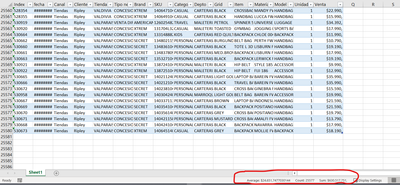FabCon is coming to Atlanta
Join us at FabCon Atlanta from March 16 - 20, 2026, for the ultimate Fabric, Power BI, AI and SQL community-led event. Save $200 with code FABCOMM.
Register now!- Power BI forums
- Get Help with Power BI
- Desktop
- Service
- Report Server
- Power Query
- Mobile Apps
- Developer
- DAX Commands and Tips
- Custom Visuals Development Discussion
- Health and Life Sciences
- Power BI Spanish forums
- Translated Spanish Desktop
- Training and Consulting
- Instructor Led Training
- Dashboard in a Day for Women, by Women
- Galleries
- Data Stories Gallery
- Themes Gallery
- Contests Gallery
- QuickViz Gallery
- Quick Measures Gallery
- Visual Calculations Gallery
- Notebook Gallery
- Translytical Task Flow Gallery
- TMDL Gallery
- R Script Showcase
- Webinars and Video Gallery
- Ideas
- Custom Visuals Ideas (read-only)
- Issues
- Issues
- Events
- Upcoming Events
The Power BI Data Visualization World Championships is back! Get ahead of the game and start preparing now! Learn more
- Power BI forums
- Forums
- Get Help with Power BI
- Service
- Re: Power BI exports incomplete data to excel
- Subscribe to RSS Feed
- Mark Topic as New
- Mark Topic as Read
- Float this Topic for Current User
- Bookmark
- Subscribe
- Printer Friendly Page
- Mark as New
- Bookmark
- Subscribe
- Mute
- Subscribe to RSS Feed
- Permalink
- Report Inappropriate Content
Power BI exports incomplete data to excel
Hi,
I'm having an issue related to exporting a table in power bi web service. It download incomplete data and/or missing rows.
As you can see in the picture, the total amount of sales is $649.975.096
If I click export data (summarized, because thats the idea of the table, to avoid that the user downloads the underlying data that is a little messy), it should export to excel the table as I see it in the report (taking into account the row limit):
Now, if I check the exported file, the total amount is different ($630.517.751):
I have already added an index column to the table (and changed it to don't summarize) to make every row unique and avoid that power bi will skip duplicated rows but the issue continues.
Thanks in advance for your time.
- Mark as New
- Bookmark
- Subscribe
- Mute
- Subscribe to RSS Feed
- Permalink
- Report Inappropriate Content
Hi @aalamos
I have not seen this happen in the past unless it could be that the visual has been filtered when exporting the data?
Also what happens if you would rather connect to the Power BI dataset directly in Excel to access the data?
- Mark as New
- Bookmark
- Subscribe
- Mute
- Subscribe to RSS Feed
- Permalink
- Report Inappropriate Content
Hi There - I'm looking for clues on the same issue: power bi data set saved on pbi server, dashboard has been displaying/exporting complete set of detail data for months. Two days ago, it starts exporting an incomplete set of rows from one commonly-used table in the dashboard.
I have previously added an index column to the data set from Power Query Editor. That seemed to resolve this apparent problem a few months ago, until it re-appeared in the last couple of days. I checked & only one (expected) filter showing on the table I'm exporting from.
When I connect to the published data set with excel, it is treating my values as categorical field? that field has a data type of decimal number in pbi desktop. In an excel pivot table, won't treat that field as a number?!? That may be a clue to my malfunction.
Any ideas on how to resolve incomplete set of data being exported from a table in a published dashboard/report?
Thanks, Jeff
- Mark as New
- Bookmark
- Subscribe
- Mute
- Subscribe to RSS Feed
- Permalink
- Report Inappropriate Content
as a work-around, I created a separate report for exporting the data from a table. Works fine so far but it has only been a few days. You can't link another report using a button on a report; my reports are packaged in an app so user has a list of reports/dashboards to choose from within the app.
would still love to hear any theories on how rows of data visible in a table in a report are not all included when exporting from that report.
Jeff
Helpful resources

Power BI Monthly Update - November 2025
Check out the November 2025 Power BI update to learn about new features.

Fabric Data Days
Advance your Data & AI career with 50 days of live learning, contests, hands-on challenges, study groups & certifications and more!