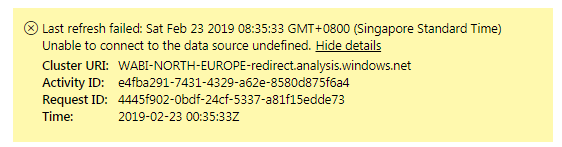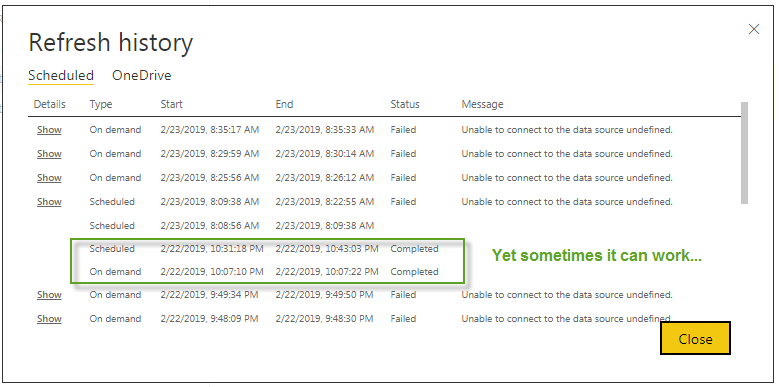FabCon is coming to Atlanta
Join us at FabCon Atlanta from March 16 - 20, 2026, for the ultimate Fabric, Power BI, AI and SQL community-led event. Save $200 with code FABCOMM.
Register now!- Power BI forums
- Get Help with Power BI
- Desktop
- Service
- Report Server
- Power Query
- Mobile Apps
- Developer
- DAX Commands and Tips
- Custom Visuals Development Discussion
- Health and Life Sciences
- Power BI Spanish forums
- Translated Spanish Desktop
- Training and Consulting
- Instructor Led Training
- Dashboard in a Day for Women, by Women
- Galleries
- Data Stories Gallery
- Themes Gallery
- Contests Gallery
- Quick Measures Gallery
- Notebook Gallery
- Translytical Task Flow Gallery
- TMDL Gallery
- R Script Showcase
- Webinars and Video Gallery
- Ideas
- Custom Visuals Ideas (read-only)
- Issues
- Issues
- Events
- Upcoming Events
To celebrate FabCon Vienna, we are offering 50% off select exams. Ends October 3rd. Request your discount now.
- Power BI forums
- Forums
- Get Help with Power BI
- Service
- Power BI dataset refresh failed with "Unable to co...
- Subscribe to RSS Feed
- Mark Topic as New
- Mark Topic as Read
- Float this Topic for Current User
- Bookmark
- Subscribe
- Printer Friendly Page
- Mark as New
- Bookmark
- Subscribe
- Mute
- Subscribe to RSS Feed
- Permalink
- Report Inappropriate Content
Power BI dataset refresh failed with "Unable to connect to the data source undefined."
Hi,
Starting about 1-2 weeks ago, my PowerBI dataset's refresh has started to fail with the "Unable to connect to the data source undefined" error. It was working fine before and we have not changed any setup on the PowerBI, data gateway or backend SQL server side.
However there are a few times that it can work successfully, by manually triggered or scheduled. So the underlying plumbing seems to be okay. But the current situation is that most of the scheduled refreshes would fail, which is seriously impacting our business users in Production...
Any help on this would be appreciated.
Thanks,
Andrew
- Mark as New
- Bookmark
- Subscribe
- Mute
- Subscribe to RSS Feed
- Permalink
- Report Inappropriate Content
Hi @Anonymous
You may check the different privacy level settings in Power BI Desktop and Power BI Service. Make sure you have the same privacy level security:
In Power BI Desktop:
Options and Settings --> Data Source Settings
For every Datasource: --> Edit Permissions
Set Privacy Level: e.g. „Organizational“
Power BI Service:
Datasets --> (Choose you Datasets which does not update properly) --> settings --> Gateway Connection --> Actions --> (expand you cluster to show all Data Sources) --> (Choose relevant Datasource) --> Advanced Settings --> Privacy setting --> set same level (e.g. „Organizational) as in Power BI Desktop
If it is not your case,you may submit a support ticket.
https://powerbi.microsoft.com/en-us/support/
Regards,
Cherie
If this post helps, then please consider Accept it as the solution to help the other members find it more quickly.
- Mark as New
- Bookmark
- Subscribe
- Mute
- Subscribe to RSS Feed
- Permalink
- Report Inappropriate Content
Worked for me! Thanks a lot!