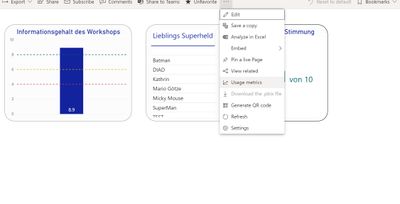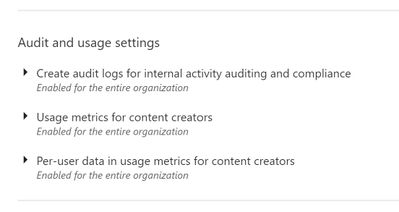Join us at the 2025 Microsoft Fabric Community Conference
March 31 - April 2, 2025, in Las Vegas, Nevada. Use code MSCUST for a $150 discount! Early bird discount ends December 31.
Register Now- Power BI forums
- Get Help with Power BI
- Desktop
- Service
- Report Server
- Power Query
- Mobile Apps
- Developer
- DAX Commands and Tips
- Custom Visuals Development Discussion
- Health and Life Sciences
- Power BI Spanish forums
- Translated Spanish Desktop
- Training and Consulting
- Instructor Led Training
- Dashboard in a Day for Women, by Women
- Galleries
- Community Connections & How-To Videos
- COVID-19 Data Stories Gallery
- Themes Gallery
- Data Stories Gallery
- R Script Showcase
- Webinars and Video Gallery
- Quick Measures Gallery
- 2021 MSBizAppsSummit Gallery
- 2020 MSBizAppsSummit Gallery
- 2019 MSBizAppsSummit Gallery
- Events
- Ideas
- Custom Visuals Ideas
- Issues
- Issues
- Events
- Upcoming Events
Be one of the first to start using Fabric Databases. View on-demand sessions with database experts and the Microsoft product team to learn just how easy it is to get started. Watch now
- Power BI forums
- Forums
- Get Help with Power BI
- Service
- Re: Power BI Utilisation Report
- Subscribe to RSS Feed
- Mark Topic as New
- Mark Topic as Read
- Float this Topic for Current User
- Bookmark
- Subscribe
- Printer Friendly Page
- Mark as New
- Bookmark
- Subscribe
- Mute
- Subscribe to RSS Feed
- Permalink
- Report Inappropriate Content
Power BI Utilisation Report
Hi All,
Does anyone know how we can check our Power BI report utilisation? If we are not an admin
If this view only admin can see, how can we extend the view to non-admin?
Below are the metrics I need:
- Who has accessed my report in the last 7 days?
- When do they access it
- how often it has been accessed in a day and the past 7 days?
Cheers,
Kev
Solved! Go to Solution.
- Mark as New
- Bookmark
- Subscribe
- Mute
- Subscribe to RSS Feed
- Permalink
- Report Inappropriate Content
Hi @BigKev ,
If your task is to track user activities across Power BI and Microsoft 365, You may go to Admin portal -> Audit logs, select Go to Microsoft 365 Admin Center, on the Audit log search page, under Search, then you can search the activities of users. You can filter the audit data by date range, user, dashboard, report, dataset, and activity type. You can also download the activities in a csv (comma-separated value) file to analyze offline. For reference: Track user activities in Power BI
In addition, when you run either dashboard usage metrics or report usage metrics, you discover how those dashboards and reports are being used throughout your organization, who's using them, and for what purpose. See more: Monitor usage metrics for Power BI dashboards and reports.
While first of all, you may need to enable the feature "Audit and Usage settings" in Admin portal.
Best Regards,
Amy
Community Support Team _ Amy
If this post helps, then please consider Accept it as the solution to help the other members find it more quickly.
- Mark as New
- Bookmark
- Subscribe
- Mute
- Subscribe to RSS Feed
- Permalink
- Report Inappropriate Content
Hi @BigKev ,
If your task is to track user activities across Power BI and Microsoft 365, You may go to Admin portal -> Audit logs, select Go to Microsoft 365 Admin Center, on the Audit log search page, under Search, then you can search the activities of users. You can filter the audit data by date range, user, dashboard, report, dataset, and activity type. You can also download the activities in a csv (comma-separated value) file to analyze offline. For reference: Track user activities in Power BI
In addition, when you run either dashboard usage metrics or report usage metrics, you discover how those dashboards and reports are being used throughout your organization, who's using them, and for what purpose. See more: Monitor usage metrics for Power BI dashboards and reports.
While first of all, you may need to enable the feature "Audit and Usage settings" in Admin portal.
Best Regards,
Amy
Community Support Team _ Amy
If this post helps, then please consider Accept it as the solution to help the other members find it more quickly.
- Mark as New
- Bookmark
- Subscribe
- Mute
- Subscribe to RSS Feed
- Permalink
- Report Inappropriate Content
I would suggest sending this blog post to your Admin to get the data set up. Then once the data is there, you can then connect to it and create a dataset for all your report usage needs?
https://www.fourmoo.com/2020/02/12/how-you-can-store-all-your-power-bi-audit-logs-easily-and-indefin...
- Mark as New
- Bookmark
- Subscribe
- Mute
- Subscribe to RSS Feed
- Permalink
- Report Inappropriate Content
Hi @BigKev ,
You can view these information using Usage Metrics that are available with every report you publish to workspace.
Don't forget to give thumbs up and accept this as a solution if it helped you !!!
- Mark as New
- Bookmark
- Subscribe
- Mute
- Subscribe to RSS Feed
- Permalink
- Report Inappropriate Content
Hi @BigKev ,
sounds like usagemetric.
You can ask your Admin if this function is enabled in the Tenantsettings.
Then you are able to check who has viewed your report :).
Best,
Kathrin
If this post has helped you, please give it a thumbs up!
Did I answer your question? Mark my post as a solution!
- Mark as New
- Bookmark
- Subscribe
- Mute
- Subscribe to RSS Feed
- Permalink
- Report Inappropriate Content
@BigKev - Maybe your admin can create a Power BI dataset from the audit logs and generate a report... 🙂
Follow on LinkedIn
@ me in replies or I'll lose your thread!!!
Instead of a Kudo, please vote for this idea
Become an expert!: Enterprise DNA
External Tools: MSHGQM
YouTube Channel!: Microsoft Hates Greg
Latest book!: Power BI Cookbook Third Edition (Color)
DAX is easy, CALCULATE makes DAX hard...
Helpful resources
| User | Count |
|---|---|
| 25 | |
| 21 | |
| 11 | |
| 10 | |
| 9 |
| User | Count |
|---|---|
| 48 | |
| 30 | |
| 18 | |
| 17 | |
| 15 |