FabCon is coming to Atlanta
Join us at FabCon Atlanta from March 16 - 20, 2026, for the ultimate Fabric, Power BI, AI and SQL community-led event. Save $200 with code FABCOMM.
Register now!- Power BI forums
- Get Help with Power BI
- Desktop
- Service
- Report Server
- Power Query
- Mobile Apps
- Developer
- DAX Commands and Tips
- Custom Visuals Development Discussion
- Health and Life Sciences
- Power BI Spanish forums
- Translated Spanish Desktop
- Training and Consulting
- Instructor Led Training
- Dashboard in a Day for Women, by Women
- Galleries
- Data Stories Gallery
- Themes Gallery
- Contests Gallery
- QuickViz Gallery
- Quick Measures Gallery
- Visual Calculations Gallery
- Notebook Gallery
- Translytical Task Flow Gallery
- TMDL Gallery
- R Script Showcase
- Webinars and Video Gallery
- Ideas
- Custom Visuals Ideas (read-only)
- Issues
- Issues
- Events
- Upcoming Events
The Power BI Data Visualization World Championships is back! Get ahead of the game and start preparing now! Learn more
- Power BI forums
- Forums
- Get Help with Power BI
- Service
- Re: Power BI Service Refresh Issue - Azure SQL Ser...
- Subscribe to RSS Feed
- Mark Topic as New
- Mark Topic as Read
- Float this Topic for Current User
- Bookmark
- Subscribe
- Printer Friendly Page
- Mark as New
- Bookmark
- Subscribe
- Mute
- Subscribe to RSS Feed
- Permalink
- Report Inappropriate Content
Power BI Service Refresh Issue - Azure SQL Server
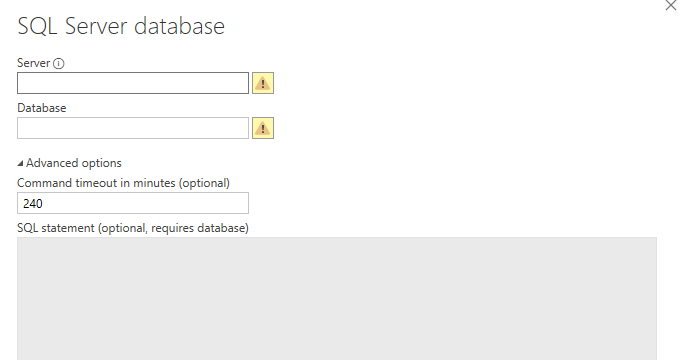
Hi Community,
I have a power BI report which is using 'import' mode on data from Azure SQL database.
I understand that there's a new feature released not too long ago, where user is able to set the 'command timeout (in minutes)' in Power BI Desktop.
As such, i have set my report to have timeoutof 240 minutes (4 hours) - ** Note: I have taken out the server and database names in this display**
However, when i deploy the report to the power BI service workspace, i get an error on refresh timeout
**Last refresh failed: Mon Jun 24 2019 07:40:54 GMT+0800
The refresh operation failed because it took more than 120 minutes to complete. Consider reducing the size of your dataset or breaking it up into smaller datasets**
Question:
1) Does the command timeout setting in Power BI Desktop persist for the Power BI Service report? Or is the command timeout set in Power BI Desktop only applicable to data refresh in the desktop version, and is overwritten to default 120 minutes when published to Power BI Service? (Note that we are not on premium workspace)
Solved! Go to Solution.
- Mark as New
- Bookmark
- Subscribe
- Mute
- Subscribe to RSS Feed
- Permalink
- Report Inappropriate Content
Hi @Anonymous ,
Current power bi service has its timeout limitation on refresh/processing. Timeout parameter you setting in report side not able to increase the maximum on service side.
In addition, this refresh maximum timeout will be increased when you upgrade your license to premium.
Regards,
Xiaoxin Sheng
- Mark as New
- Bookmark
- Subscribe
- Mute
- Subscribe to RSS Feed
- Permalink
- Report Inappropriate Content
Hi @Anonymous ,
Current power bi service has its timeout limitation on refresh/processing. Timeout parameter you setting in report side not able to increase the maximum on service side.
In addition, this refresh maximum timeout will be increased when you upgrade your license to premium.
Regards,
Xiaoxin Sheng
- Mark as New
- Bookmark
- Subscribe
- Mute
- Subscribe to RSS Feed
- Permalink
- Report Inappropriate Content
Hi @Anonymous ,
Thanks for the confirmation. I have kind of guessed that the timeout parameter does not persist in the Power BI Service side, and the default 120 minutes timeout on Standard workspace could not be overwritten, unless the tenant moves to premium.
Cheers
Warren
Helpful resources

Power BI Dataviz World Championships
The Power BI Data Visualization World Championships is back! Get ahead of the game and start preparing now!

| User | Count |
|---|---|
| 50 | |
| 49 | |
| 44 | |
| 16 | |
| 16 |

