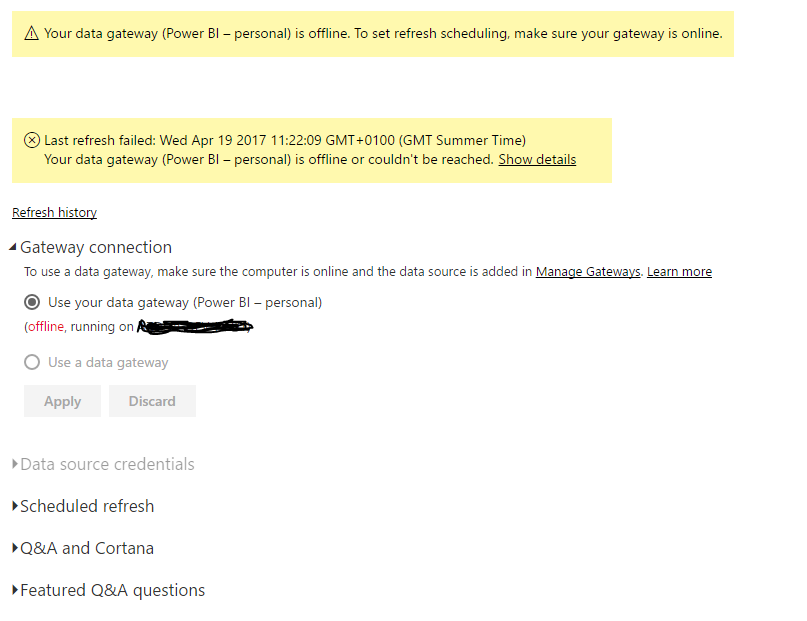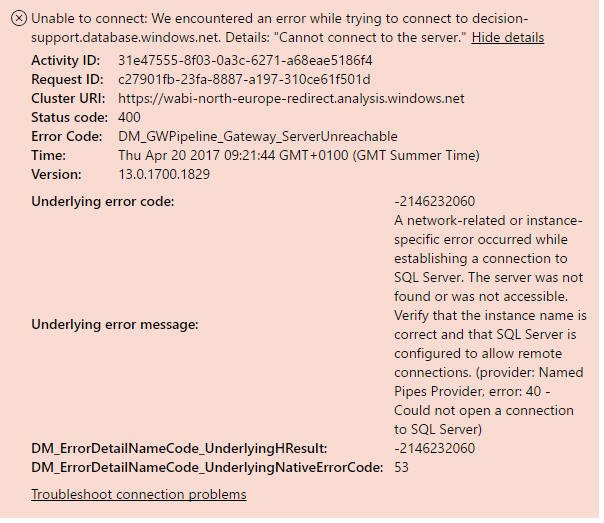Join the #PBI10 DataViz contest
Power BI is turning 10, and we’re marking the occasion with a special community challenge. Use your creativity to tell a story, uncover trends, or highlight something unexpected.
Get started- Power BI forums
- Get Help with Power BI
- Desktop
- Service
- Report Server
- Power Query
- Mobile Apps
- Developer
- DAX Commands and Tips
- Custom Visuals Development Discussion
- Health and Life Sciences
- Power BI Spanish forums
- Translated Spanish Desktop
- Training and Consulting
- Instructor Led Training
- Dashboard in a Day for Women, by Women
- Galleries
- Webinars and Video Gallery
- Data Stories Gallery
- Themes Gallery
- Contests Gallery
- Quick Measures Gallery
- Notebook Gallery
- Translytical Task Flow Gallery
- R Script Showcase
- Ideas
- Custom Visuals Ideas (read-only)
- Issues
- Issues
- Events
- Upcoming Events
Join us for an expert-led overview of the tools and concepts you'll need to become a Certified Power BI Data Analyst and pass exam PL-300. Register now.
- Power BI forums
- Forums
- Get Help with Power BI
- Service
- Re: Power BI Refresh failure Azure SQL DB and On P...
- Subscribe to RSS Feed
- Mark Topic as New
- Mark Topic as Read
- Float this Topic for Current User
- Bookmark
- Subscribe
- Printer Friendly Page
- Mark as New
- Bookmark
- Subscribe
- Mute
- Subscribe to RSS Feed
- Permalink
- Report Inappropriate Content
Power BI Refresh failure Azure SQL DB and On Premise SSAS
Hi
I've got a simple Pbix which connects to Azure SQL DB and an On Premise SSAS Tabular (IaaS in Azure). We have an On Premise Gateway configured and this gateway works absolutely fine because we have Pbix with live connections to the SSAS model published.
When I publish the pbix to PowerBI.com with just the Azure SQL DB connection, the schedule refresh and refresh now completes succesfully. Equally when i just have a pbix with the SSAS Tabular connection which imports data (not Live), the schedule refresh and refresh now completes succesfully (using the On Premise Gateway).
However if I have both in the same pbix with exactly the same configuration, the refresh fails, complaining that the Personal Gateway (i have no idea why it's complaining about this as we don't have the Personal Gateway configured) is not available. The Azure SQL DB is configured to enable connections from other Azure services and as I mentioned above the Pbix will refresh succesfully when it just has the connection to the database. Appreciate some guidance on this.
- Mark as New
- Bookmark
- Subscribe
- Mute
- Subscribe to RSS Feed
- Permalink
- Report Inappropriate Content
I have same issue.
It fails sometime with no reason.
- Mark as New
- Bookmark
- Subscribe
- Mute
- Subscribe to RSS Feed
- Permalink
- Report Inappropriate Content
You need to add these two data sources to the same gateway, one for Azure SQL and one for on-premises AS as below.
Best Regards,
Herbert
- Mark as New
- Bookmark
- Subscribe
- Mute
- Subscribe to RSS Feed
- Permalink
- Report Inappropriate Content
Thanks @v-haibl-msft
I tried adding the Azure SQL DB to the same gateway however it couldn't establish a connection and when i read up on it, you shouldn't have to create a gateway since it's already an Azure service, which has enabled access to other Azure services. I assumed this is why I had this error but the fact that you can create the connection suggests something else might be going on.
- Mark as New
- Bookmark
- Subscribe
- Mute
- Subscribe to RSS Feed
- Permalink
- Report Inappropriate Content
In Azure portal, have you enabled 'Allow access to Azure services' and set server firewall to provide access to client IPs?
Please refer to this document.
Best Regards,
Herbert
Helpful resources

Join our Fabric User Panel
This is your chance to engage directly with the engineering team behind Fabric and Power BI. Share your experiences and shape the future.

Power BI Monthly Update - June 2025
Check out the June 2025 Power BI update to learn about new features.

| User | Count |
|---|---|
| 58 | |
| 36 | |
| 28 | |
| 27 | |
| 27 |
| User | Count |
|---|---|
| 62 | |
| 53 | |
| 30 | |
| 24 | |
| 23 |