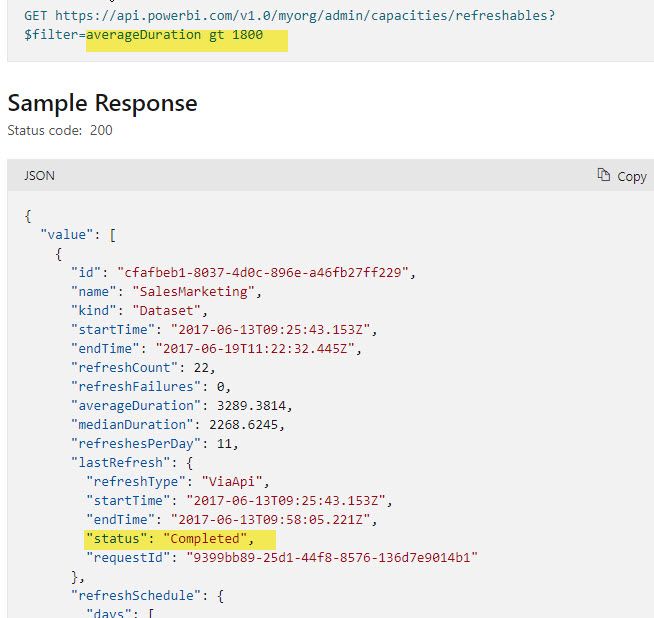FabCon is coming to Atlanta
Join us at FabCon Atlanta from March 16 - 20, 2026, for the ultimate Fabric, Power BI, AI and SQL community-led event. Save $200 with code FABCOMM.
Register now!- Power BI forums
- Get Help with Power BI
- Desktop
- Service
- Report Server
- Power Query
- Mobile Apps
- Developer
- DAX Commands and Tips
- Custom Visuals Development Discussion
- Health and Life Sciences
- Power BI Spanish forums
- Translated Spanish Desktop
- Training and Consulting
- Instructor Led Training
- Dashboard in a Day for Women, by Women
- Galleries
- Data Stories Gallery
- Themes Gallery
- Contests Gallery
- QuickViz Gallery
- Quick Measures Gallery
- Visual Calculations Gallery
- Notebook Gallery
- Translytical Task Flow Gallery
- TMDL Gallery
- R Script Showcase
- Webinars and Video Gallery
- Ideas
- Custom Visuals Ideas (read-only)
- Issues
- Issues
- Events
- Upcoming Events
The Power BI Data Visualization World Championships is back! It's time to submit your entry. Live now!
- Power BI forums
- Forums
- Get Help with Power BI
- Service
- Re: Power BI REST API for Capacities - Syntax for ...
- Subscribe to RSS Feed
- Mark Topic as New
- Mark Topic as Read
- Float this Topic for Current User
- Bookmark
- Subscribe
- Printer Friendly Page
- Mark as New
- Bookmark
- Subscribe
- Mute
- Subscribe to RSS Feed
- Permalink
- Report Inappropriate Content
Power BI REST API for Capacities - Syntax for $filter with nested json
I am trying to filter the admin capatities api for the nested status of the last refresh, but am having trouble with the syntax for the api call. Here is an example of a call that doesn't work. I have tried many different delimeters with no success. I have provided an example of the response below. The short question: How do I filter on just the lastRefresh status?
refreshables_url = "https://api.powerbi.com/v1.0/myorg/admin/capacities/refreshables?$filter=lastRefresh/status eq Failed
The below documentation only shows a filtering example at the top level.
https://docs.microsoft.com/en-us/rest/api/power-bi/admin/get-refreshables#code-try-0
- Mark as New
- Bookmark
- Subscribe
- Mute
- Subscribe to RSS Feed
- Permalink
- Report Inappropriate Content
Thanks for post! I have used the dataset API before and then looped through the output in my PowerShell. I was hoping the Capacity Refresh API allowed me to do this within a single call, using the nested json output in the $filter. My alternative using this API is to pull back a day's worth of refreshes into an object variable and drill down to the status within PowerShell. Thought I wouldn't have to do that, but maybe the code behind the API doesn't allow to filter on anything nested in the response. It would just be good to know this in their documentation so I am not wasting my time trying to figure it out.
- Mark as New
- Bookmark
- Subscribe
- Mute
- Subscribe to RSS Feed
- Permalink
- Report Inappropriate Content
Hi, @MHald ;
You can check if these related post can is useful to you.
Best Regards,
Community Support Team_ Yalan Wu
If this post helps, then please consider Accept it as the solution to help the other members find it more quickly.
- Mark as New
- Bookmark
- Subscribe
- Mute
- Subscribe to RSS Feed
- Permalink
- Report Inappropriate Content
Just leaving this here for others:
Status is an enum:
'Unknown' is '0'
'Completed' is '1'
'Failed' is '2'
$filter=(cast(lastRefresh/status, 'Edm.String') eq '2'
or
$filter=(lastRefresh/status eq Microsoft.PowerBI.ServiceContracts.Api.DatasetRefreshHistoryStatus'2')
https://stackoverflow.com/questions/66323597/issue-building-a-rest-api-query-using-filter-for-power-...
Helpful resources

Power BI Dataviz World Championships
The Power BI Data Visualization World Championships is back! It's time to submit your entry.

Power BI Monthly Update - January 2026
Check out the January 2026 Power BI update to learn about new features.

| User | Count |
|---|---|
| 22 | |
| 13 | |
| 10 | |
| 9 | |
| 8 |
| User | Count |
|---|---|
| 55 | |
| 43 | |
| 29 | |
| 27 | |
| 16 |