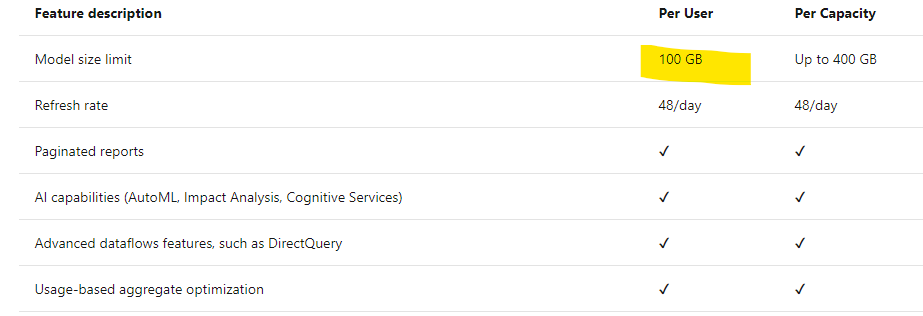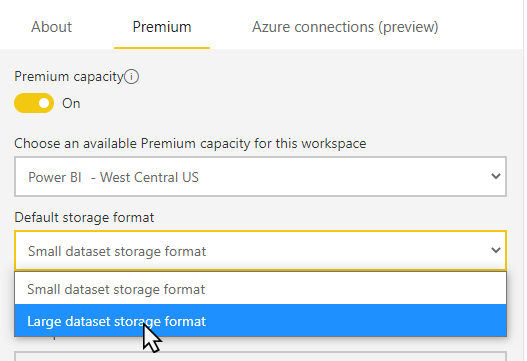- Power BI forums
- Updates
- News & Announcements
- Get Help with Power BI
- Desktop
- Service
- Report Server
- Power Query
- Mobile Apps
- Developer
- DAX Commands and Tips
- Custom Visuals Development Discussion
- Health and Life Sciences
- Power BI Spanish forums
- Translated Spanish Desktop
- Power Platform Integration - Better Together!
- Power Platform Integrations (Read-only)
- Power Platform and Dynamics 365 Integrations (Read-only)
- Training and Consulting
- Instructor Led Training
- Dashboard in a Day for Women, by Women
- Galleries
- Community Connections & How-To Videos
- COVID-19 Data Stories Gallery
- Themes Gallery
- Data Stories Gallery
- R Script Showcase
- Webinars and Video Gallery
- Quick Measures Gallery
- 2021 MSBizAppsSummit Gallery
- 2020 MSBizAppsSummit Gallery
- 2019 MSBizAppsSummit Gallery
- Events
- Ideas
- Custom Visuals Ideas
- Issues
- Issues
- Events
- Upcoming Events
- Community Blog
- Power BI Community Blog
- Custom Visuals Community Blog
- Community Support
- Community Accounts & Registration
- Using the Community
- Community Feedback
Register now to learn Fabric in free live sessions led by the best Microsoft experts. From Apr 16 to May 9, in English and Spanish.
- Power BI forums
- Forums
- Get Help with Power BI
- Service
- Re: Power BI Premium per user and 10Gb limit for a...
- Subscribe to RSS Feed
- Mark Topic as New
- Mark Topic as Read
- Float this Topic for Current User
- Bookmark
- Subscribe
- Printer Friendly Page
- Mark as New
- Bookmark
- Subscribe
- Mute
- Subscribe to RSS Feed
- Permalink
- Report Inappropriate Content
Power BI Premium per user and 10Gb limit for a single table on gateway
I was wondering if with the new license model "Premium per user" we will avoid to incur in this error message we sometimes get during refresh via on-prem gateway:
"The amount of uncompressed data on the gateway client has exceeded the limit of 10 GB for a single table. Please consider reducing the use of highly repetitive strings values through normalized keys, removing unused columns, or upgrading to Power BI Premium".
I see that the model size limit increases up to 100GB with this new license, but does this restriction still apply?
Thanks
Regards
Alberto
Solved! Go to Solution.
- Mark as New
- Bookmark
- Subscribe
- Mute
- Subscribe to RSS Feed
- Permalink
- Report Inappropriate Content
@AbhiSSRS your reply, unfortunatley, is incorrect. The limit you are referencing (100gb per dataset) is not relevant to what the OP is actually asking: they are hitting the limit that is imposed upon tables in the datasource -- with Pro and PPU, there is a limit when refreshing through the gateway of 10gb per table. This is a totally different limit than the 100gb dataset maximum that you are referencing.
Pro and PPU accounts both used shared capacities, and the 10gb-per-table on gatewayrefresh limit applies to all shared capacities. The only way to avoid this limit is with a Premium capacity, as it is not a shared capacity.
@albertoserinf I'd be interested to hear what solution you eventually came up with to avoid encountering the same error message. I imagine you were forced to modify your table-size in the database itself.
- Mark as New
- Bookmark
- Subscribe
- Mute
- Subscribe to RSS Feed
- Permalink
- Report Inappropriate Content
Hi, @albertoserinf
According to your description, I think the restriction still apply when you upgraded to the PPU, because the model size limit of PPU is 100 GB per user, but not 100GB per dataset.
Therefore, I think reducing the use of highly repetitive strings values through normalized keys and removing unused columns can be the more useful way for you to avoid this problem.
https://docs.microsoft.com/en-us/power-bi/admin/service-premium-per-user-faq
What’s more, you can also consider turning on the large dataset storage format in the premium capacity to make the dataset size limited by the Premium capacity size or the maximum size set by the administrator if it’s possible.
https://docs.microsoft.com/en-us/power-bi/admin/service-premium-large-models
Thank you very much!
Best Regards,
Community Support Team _Robert Qin
If this post helps, then please consider Accept it as the solution to help the other members find it more quickly.
- Mark as New
- Bookmark
- Subscribe
- Mute
- Subscribe to RSS Feed
- Permalink
- Report Inappropriate Content
<removing the incorrect response>
- Mark as New
- Bookmark
- Subscribe
- Mute
- Subscribe to RSS Feed
- Permalink
- Report Inappropriate Content
@AbhiSSRS your reply, unfortunatley, is incorrect. The limit you are referencing (100gb per dataset) is not relevant to what the OP is actually asking: they are hitting the limit that is imposed upon tables in the datasource -- with Pro and PPU, there is a limit when refreshing through the gateway of 10gb per table. This is a totally different limit than the 100gb dataset maximum that you are referencing.
Pro and PPU accounts both used shared capacities, and the 10gb-per-table on gatewayrefresh limit applies to all shared capacities. The only way to avoid this limit is with a Premium capacity, as it is not a shared capacity.
@albertoserinf I'd be interested to hear what solution you eventually came up with to avoid encountering the same error message. I imagine you were forced to modify your table-size in the database itself.
- Mark as New
- Bookmark
- Subscribe
- Mute
- Subscribe to RSS Feed
- Permalink
- Report Inappropriate Content
Hi @mholloway , considering that a Premium capacity license was (and still is) out of budget, we first decided to switch from "import mode" to "direct query" for tables exceeding this limit.
Result was poor performance for end users.
So we added some aggregatated tables at datawarehouse level but loosing some details requested from analysts.
Final solutions was moving from an on-prem db to parquet files stored in ADLS gen2 as data source, in that way we are able to reduce size of tables. And we do not need a gateway anymore.
- Mark as New
- Bookmark
- Subscribe
- Mute
- Subscribe to RSS Feed
- Permalink
- Report Inappropriate Content
Thanks for the reply alberto, very interesting to hear. We also considered DirectQuery (like you, Premium is out of budget) but we had concerns it would be too slow for the end-user -- so it sounds like you've confirmed our fears in that department! Thanks again for the reply.
Helpful resources

Microsoft Fabric Learn Together
Covering the world! 9:00-10:30 AM Sydney, 4:00-5:30 PM CET (Paris/Berlin), 7:00-8:30 PM Mexico City

Power BI Monthly Update - April 2024
Check out the April 2024 Power BI update to learn about new features.