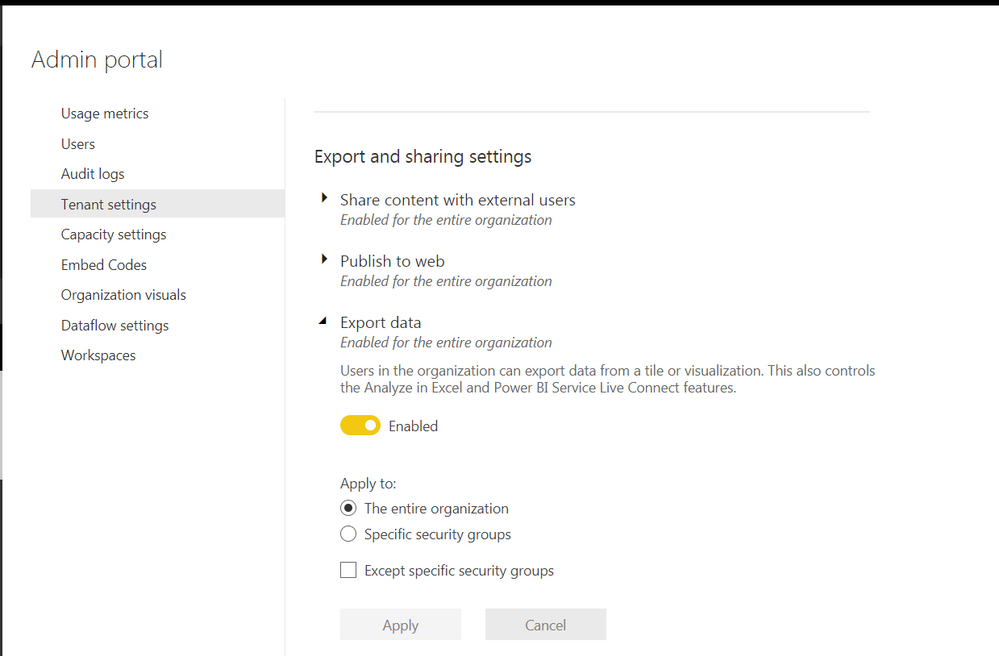FabCon is coming to Atlanta
Join us at FabCon Atlanta from March 16 - 20, 2026, for the ultimate Fabric, Power BI, AI and SQL community-led event. Save $200 with code FABCOMM.
Register now!- Power BI forums
- Get Help with Power BI
- Desktop
- Service
- Report Server
- Power Query
- Mobile Apps
- Developer
- DAX Commands and Tips
- Custom Visuals Development Discussion
- Health and Life Sciences
- Power BI Spanish forums
- Translated Spanish Desktop
- Training and Consulting
- Instructor Led Training
- Dashboard in a Day for Women, by Women
- Galleries
- Data Stories Gallery
- Themes Gallery
- Contests Gallery
- QuickViz Gallery
- Quick Measures Gallery
- Visual Calculations Gallery
- Notebook Gallery
- Translytical Task Flow Gallery
- TMDL Gallery
- R Script Showcase
- Webinars and Video Gallery
- Ideas
- Custom Visuals Ideas (read-only)
- Issues
- Issues
- Events
- Upcoming Events
The Power BI Data Visualization World Championships is back! Get ahead of the game and start preparing now! Learn more
- Power BI forums
- Forums
- Get Help with Power BI
- Service
- Re: Power BI Export Feature Not Working
- Subscribe to RSS Feed
- Mark Topic as New
- Mark Topic as Read
- Float this Topic for Current User
- Bookmark
- Subscribe
- Printer Friendly Page
- Mark as New
- Bookmark
- Subscribe
- Mute
- Subscribe to RSS Feed
- Permalink
- Report Inappropriate Content
Power BI Export Feature Not Working
Hi All,
I am hoping to receive some assistance with the Power BI export feature. Currently, we have multiple different workspaces created from Power BI Desktop and published to the web service for users with a Power BI Pro license to access. There is a specific user group that cannot export summarized data from a report within a workspace where as other user groups can. I confirm the export summarized data feature is enabled for this report. I checked the settings of other reports within a workspace that I confirm this group can export summarized data and those settings look to be the same as this particular report settings in which they cannot export summarized data. Please see below the export settings of the report in which they cannot export.
Solved! Go to Solution.
- Mark as New
- Bookmark
- Subscribe
- Mute
- Subscribe to RSS Feed
- Permalink
- Report Inappropriate Content
Hi All,
Thank you for the feedback. I was able to figure out the problem. Navigate to the below link and search for "Build Permission" and it will tell you how to navigate and adjust the setting.
https://docs.microsoft.com/en-us/power-bi/visuals/power-bi-visualization-export-data
- Mark as New
- Bookmark
- Subscribe
- Mute
- Subscribe to RSS Feed
- Permalink
- Report Inappropriate Content
A user is having an issue while trying to export to power point. Apparently, once the user clicks no window appears to complete the export process.
Other users with the same permissions don't have this issue with the same report. Any ideas?
Thank you.
- Mark as New
- Bookmark
- Subscribe
- Mute
- Subscribe to RSS Feed
- Permalink
- Report Inappropriate Content
Hi,
Export data doesn't works when I open Power BI inside UWP app using web view.
Please help if anyone has a solution.
Thanks,
Nikkum
- Mark as New
- Bookmark
- Subscribe
- Mute
- Subscribe to RSS Feed
- Permalink
- Report Inappropriate Content
Hi All,
Thank you for the feedback. I was able to figure out the problem. Navigate to the below link and search for "Build Permission" and it will tell you how to navigate and adjust the setting.
https://docs.microsoft.com/en-us/power-bi/visuals/power-bi-visualization-export-data
- Mark as New
- Bookmark
- Subscribe
- Mute
- Subscribe to RSS Feed
- Permalink
- Report Inappropriate Content
I have same concern and challenge with the OP, that the current setup of Build Permission is too extensive and need to find a middle ground in terms of data access permission. What I (and I assume others) need is a middle configuration where users cannot build new reports on the dataset, cannot use Analyze-in-Excel function (same as building new reports), but can still use Export to Excel based on pre-configuered visuals. This way the developer can control what data granularity is available to the consumers.
This ties in to existing requests to disable Analyze-in-Excel feature specifically, and now expands into the broader scenario of Build Permission and shared datasets.
- Mark as New
- Bookmark
- Subscribe
- Mute
- Subscribe to RSS Feed
- Permalink
- Report Inappropriate Content
I'm seeing the same issue across multiple reports.
- Mark as New
- Bookmark
- Subscribe
- Mute
- Subscribe to RSS Feed
- Permalink
- Report Inappropriate Content
I received some help today from a colleague. He said because of the new Build permission deployment, you have to also give build permission to those folks but that will allow them to Analyze in Excel, build their own models, export, etc. You can't just turn it on and let users Export like we used to.
To turn on Build permissions you have to either check the "Allow users to build new content using the underlying datasets" when you go to share your report with a user or you have to go to the Dataset itself --> Manage Permissions, then change each user's permissions to "Build".
- Mark as New
- Bookmark
- Subscribe
- Mute
- Subscribe to RSS Feed
- Permalink
- Report Inappropriate Content
Cpetzy -
i am also having this same issue with Export data feature in service. Does this mean that the user will have to install "Analyze in Excel" extension to be able to access and manipulate the underlying data? I was under the impression that if they enabled the feature on the admin portal, you will be able to download the excel file like we usually do on Power BI Dekstop. Is this not true?
- Mark as New
- Bookmark
- Subscribe
- Mute
- Subscribe to RSS Feed
- Permalink
- Report Inappropriate Content
My undestanding is as long as you provide the user "build" permission, they'll be able to Export Data as before. It worked for our users and they didn't have to install any extension.
I don't completely understand it but I've been told it's related to the latest "Build Permission" feature rolled out this past month.
- Mark as New
- Bookmark
- Subscribe
- Mute
- Subscribe to RSS Feed
- Permalink
- Report Inappropriate Content
I am experiencing the same issue - in my Report Settings, under Export Data, I have it set to allow my users to export "Summarized data and underlying data". The visual header is turned on. My users still can't see the "Export Data" button.
Am I missing another setting I need to turn on or is this a bug?
Helpful resources

Power BI Dataviz World Championships
The Power BI Data Visualization World Championships is back! Get ahead of the game and start preparing now!