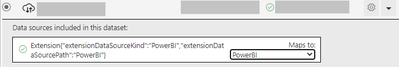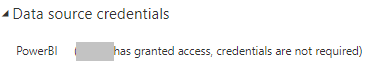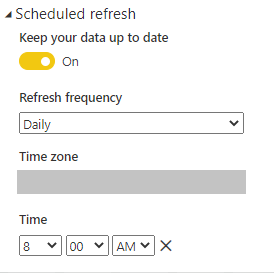Join us at the 2025 Microsoft Fabric Community Conference
March 31 - April 2, 2025, in Las Vegas, Nevada. Use code MSCUST for a $150 discount! Early bird discount ends December 31.
Register Now- Power BI forums
- Get Help with Power BI
- Desktop
- Service
- Report Server
- Power Query
- Mobile Apps
- Developer
- DAX Commands and Tips
- Custom Visuals Development Discussion
- Health and Life Sciences
- Power BI Spanish forums
- Translated Spanish Desktop
- Training and Consulting
- Instructor Led Training
- Dashboard in a Day for Women, by Women
- Galleries
- Community Connections & How-To Videos
- COVID-19 Data Stories Gallery
- Themes Gallery
- Data Stories Gallery
- R Script Showcase
- Webinars and Video Gallery
- Quick Measures Gallery
- 2021 MSBizAppsSummit Gallery
- 2020 MSBizAppsSummit Gallery
- 2019 MSBizAppsSummit Gallery
- Events
- Ideas
- Custom Visuals Ideas
- Issues
- Issues
- Events
- Upcoming Events
Be one of the first to start using Fabric Databases. View on-demand sessions with database experts and the Microsoft product team to learn just how easy it is to get started. Watch now
- Power BI forums
- Forums
- Get Help with Power BI
- Service
- Power BI Dataflow Limitation
- Subscribe to RSS Feed
- Mark Topic as New
- Mark Topic as Read
- Float this Topic for Current User
- Bookmark
- Subscribe
- Printer Friendly Page
- Mark as New
- Bookmark
- Subscribe
- Mute
- Subscribe to RSS Feed
- Permalink
- Report Inappropriate Content
Power BI Dataflow Limitation
Dataflow usage in datasets
- When creating a dataset in Power BI Desktop, and then publishing it to the Power BI service, ensure the credentials used in Power BI Desktop for the Dataflows data source are the same credentials used when the dataset is published to the service.
- Failing to ensure those credentials are the same results in a Key not found error upon dataset refresh
Based on this existing dataflow limitation, is it not possible to publish and refresh dataset using service principal?
Refresh fails with error - atleast one datasource is missing credentials, enter credentials for all datasources
Once published, i can see datasource with following details
ConnectionType: Extension
ConnectionDetails: path:PowerBI
kind:PowerBI
Gatewayid: xxxxx ( this seems to be a default/inbuilt gateway)
Anyone using dataflow in their dataset come across this issue?
- Mark as New
- Bookmark
- Subscribe
- Mute
- Subscribe to RSS Feed
- Permalink
- Report Inappropriate Content
You can publish report and set refresh on the dataset. Please Map data sources in this dataset to Power BI and Apply it. And check in Data source credentials to make sure there are no credentials problem.
If you still have questions, please let me known.
Best Regards
Caiyun Zheng
If this post helps, please consider make it as the solution by Accept it as Solution. Really appreciate!
- Mark as New
- Bookmark
- Subscribe
- Mute
- Subscribe to RSS Feed
- Permalink
- Report Inappropriate Content
@v-cazheng-msft - are you saying that a dataset using only dataflow should still be configured to use gateway and set to Power BI?
How do you update credentials programatically? i'm using service principal
Helpful resources

Join us at the Microsoft Fabric Community Conference
March 31 - April 2, 2025, in Las Vegas, Nevada. Use code MSCUST for a $150 discount!

Microsoft Fabric Community Conference 2025
Arun Ulag shares exciting details about the Microsoft Fabric Conference 2025, which will be held in Las Vegas, NV.

| User | Count |
|---|---|
| 25 | |
| 21 | |
| 11 | |
| 10 | |
| 9 |
| User | Count |
|---|---|
| 48 | |
| 30 | |
| 18 | |
| 17 | |
| 15 |