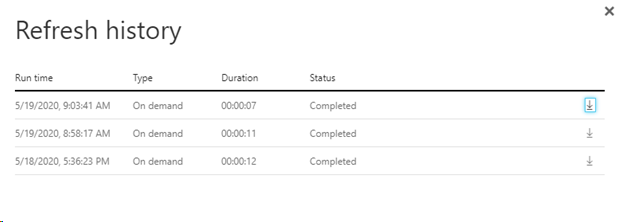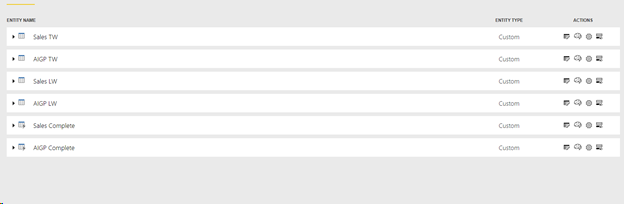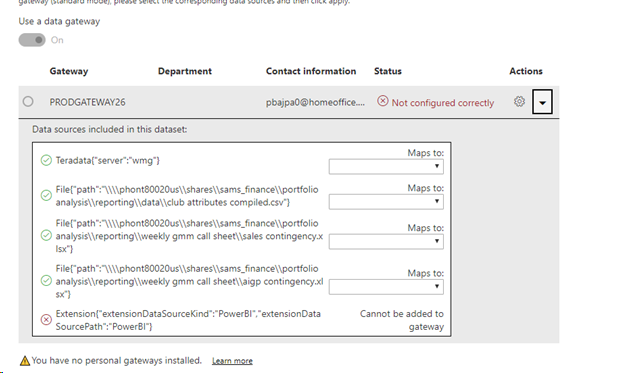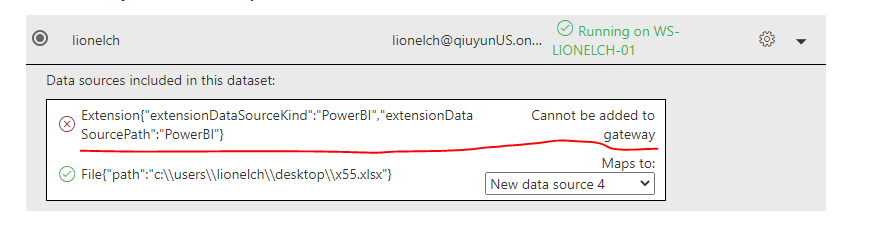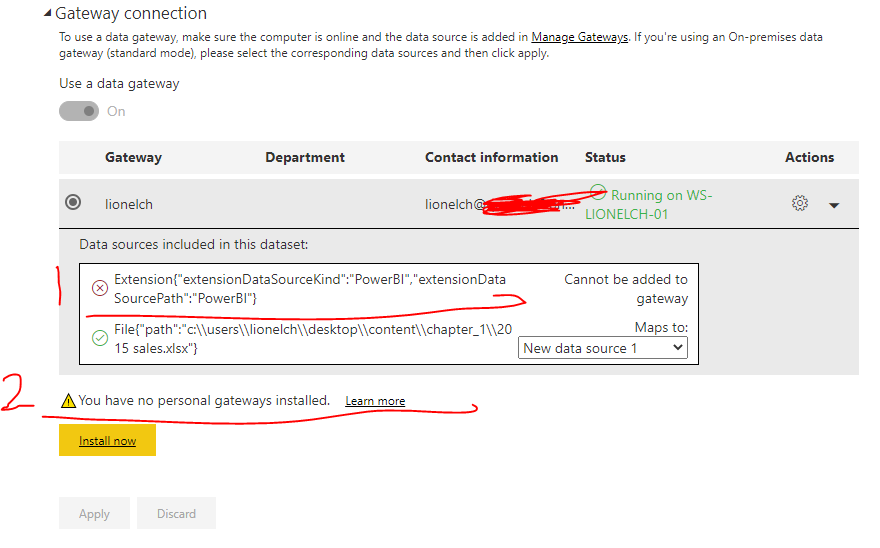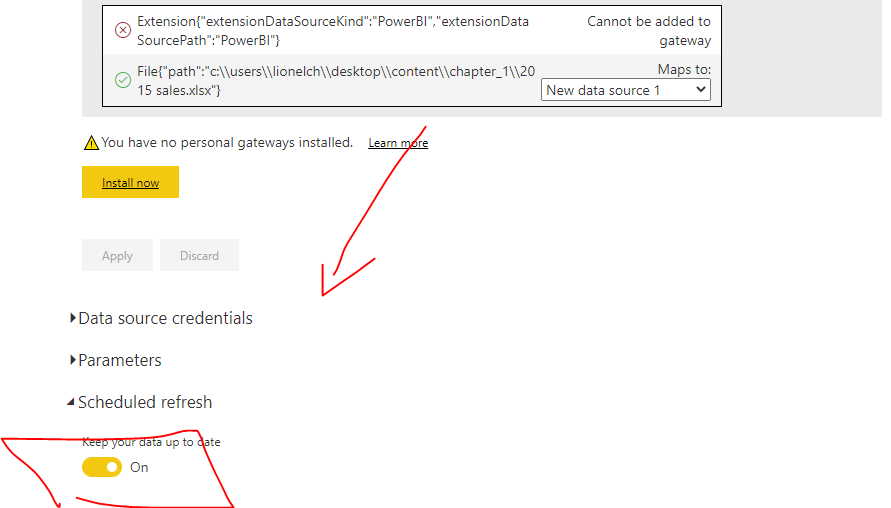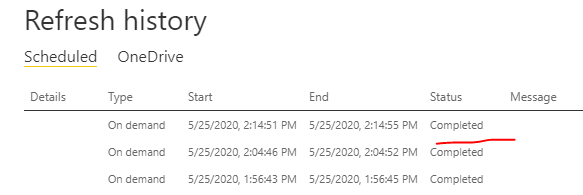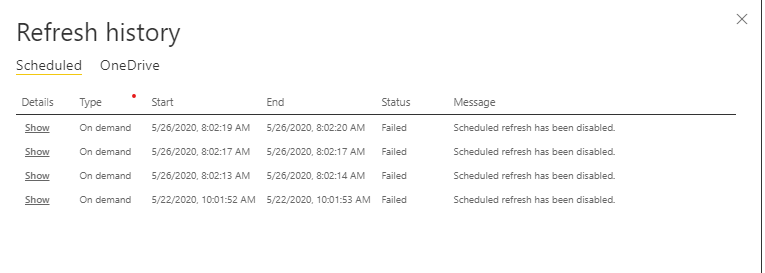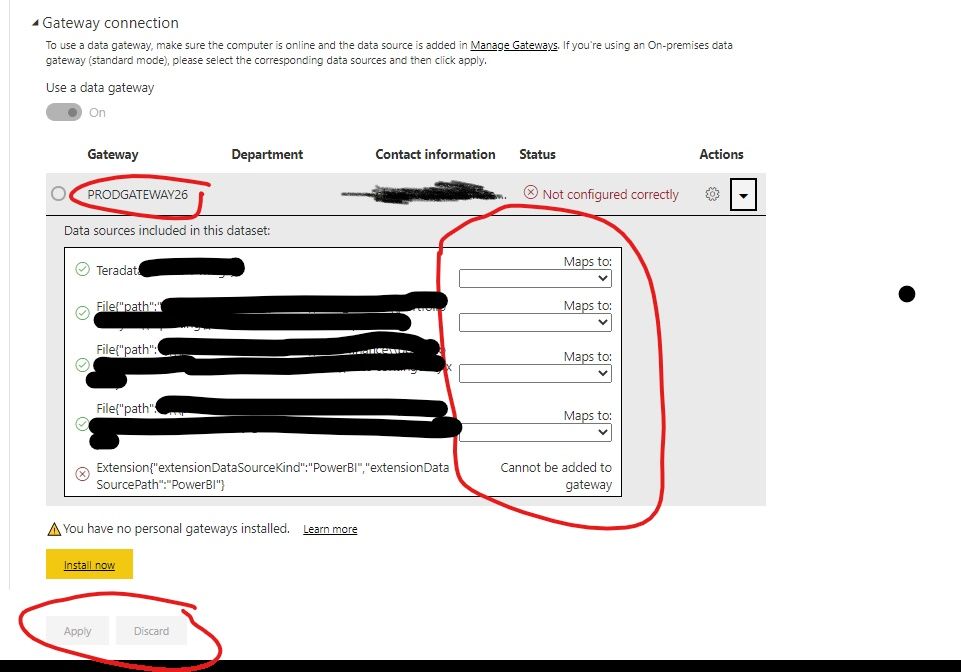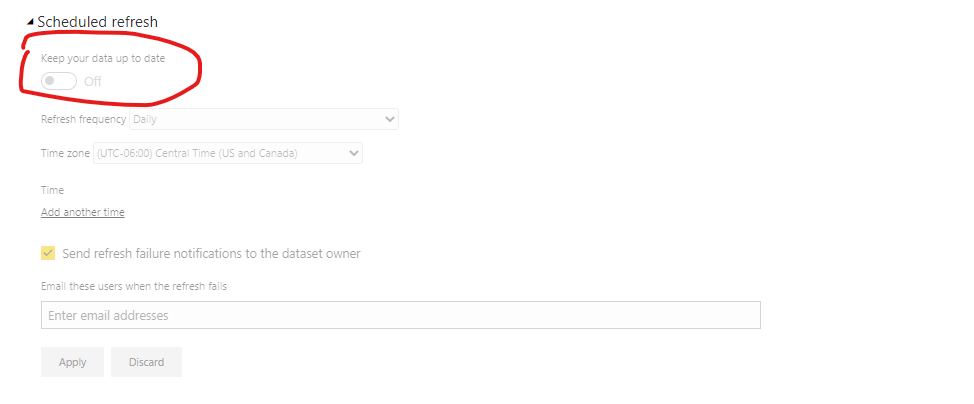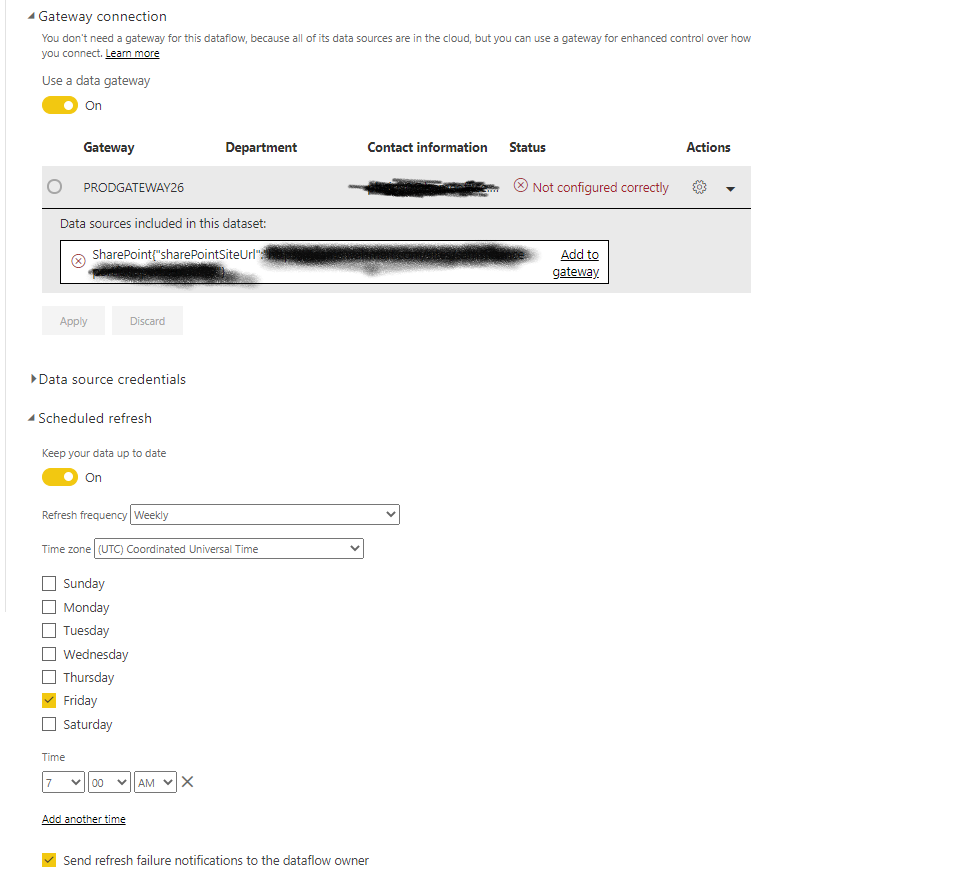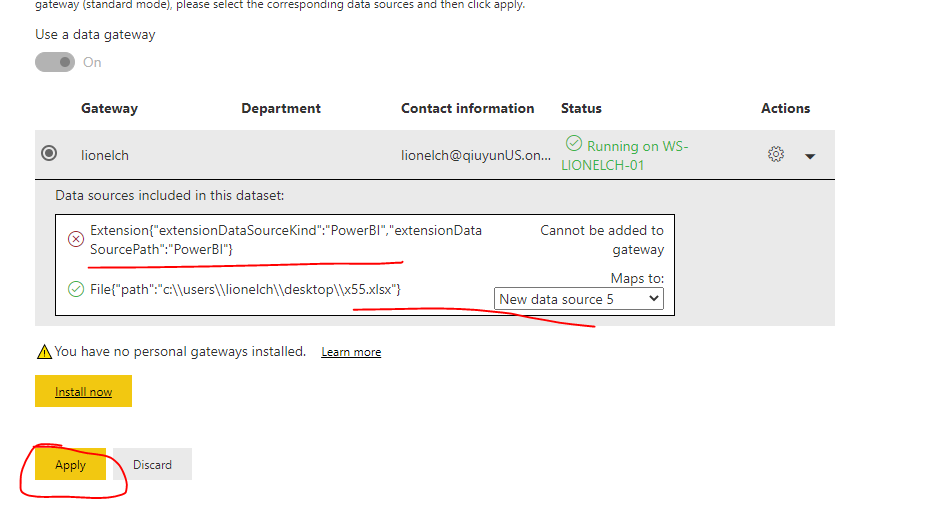FabCon is coming to Atlanta
Join us at FabCon Atlanta from March 16 - 20, 2026, for the ultimate Fabric, Power BI, AI and SQL community-led event. Save $200 with code FABCOMM.
Register now!- Power BI forums
- Get Help with Power BI
- Desktop
- Service
- Report Server
- Power Query
- Mobile Apps
- Developer
- DAX Commands and Tips
- Custom Visuals Development Discussion
- Health and Life Sciences
- Power BI Spanish forums
- Translated Spanish Desktop
- Training and Consulting
- Instructor Led Training
- Dashboard in a Day for Women, by Women
- Galleries
- Data Stories Gallery
- Themes Gallery
- Contests Gallery
- QuickViz Gallery
- Quick Measures Gallery
- Visual Calculations Gallery
- Notebook Gallery
- Translytical Task Flow Gallery
- TMDL Gallery
- R Script Showcase
- Webinars and Video Gallery
- Ideas
- Custom Visuals Ideas (read-only)
- Issues
- Issues
- Events
- Upcoming Events
The Power BI Data Visualization World Championships is back! Get ahead of the game and start preparing now! Learn more
- Power BI forums
- Forums
- Get Help with Power BI
- Service
- Power BI Dataflow -- Error when adding to gateway
- Subscribe to RSS Feed
- Mark Topic as New
- Mark Topic as Read
- Float this Topic for Current User
- Bookmark
- Subscribe
- Printer Friendly Page
- Mark as New
- Bookmark
- Subscribe
- Mute
- Subscribe to RSS Feed
- Permalink
- Report Inappropriate Content
Power BI Dataflow -- Error when adding to gateway
Hi
I have a power Bi dataflow that is working correctly ( It is connected to 2 excel files in sharepoint).
No issues with refreshes, I can setup auto refresh and any manual refresh also works with the dataflow.
I have one report that is connected to multiple sources including this dataflow (Teradata/Excel/Dataflow).
This report I can't setup gateway refreshes because of this error message:
Extension {"extensionDataSourceKind":"PowerBI","ExtensionDataSourcePath":"PowerBI"}
I tried creating a new dataflow to see if somehow the original one was corrupted but I got the same error message using a test powerbi report only connected to the dataflow.
Any ideas or recommendations?
Solved! Go to Solution.
- Mark as New
- Bookmark
- Subscribe
- Mute
- Subscribe to RSS Feed
- Permalink
- Report Inappropriate Content
Hi Lionel.
I figured out last friday what was the issue.
The gateway is managed by IT, and they didn't have the checkbox to allow cloud sources selected, that is why I couldn't refresh or schedulle.
After they selected the checkbox the problem was solved.
I don't have access to that configuration so I couldn't figure out myself.
Thanks for all the help 🙂
- Mark as New
- Bookmark
- Subscribe
- Mute
- Subscribe to RSS Feed
- Permalink
- Report Inappropriate Content
Hi @Anonymous ,
As tested, this problem does exist. When dataflow is used as a data source, we cannot configure a gateway for it.
This should be normal, because when dataflow is used as a data source, we don't need to configure a gateway for it. And after testing, I found that it can be refreshed successfully.
Best regards,
Lionel Chen
If this post helps, then please consider Accept it as the solution to help the other members find it more quickly.
- Mark as New
- Bookmark
- Subscribe
- Mute
- Subscribe to RSS Feed
- Permalink
- Report Inappropriate Content
The dataflow I have no problems refreshing but the report using the dataflow as a source cannot be refreshed.
When trying to map to the gateway I can't click apply to map the other sources and because of that I cannot schedule a refresh( see image below), even manual refreshes don't run, see the error mesage below.
If this is a know issue how can I request a fix for it?
- Mark as New
- Bookmark
- Subscribe
- Mute
- Subscribe to RSS Feed
- Permalink
- Report Inappropriate Content
Hi @Anonymous ,
1. We really can not configure the gateway for dataflow in the dataset, and there is no need to configure it.
2. If you have installed the standard version of the gateway, there is no need to install a personal version of the gateway.
That is, these two tips will not affect your refresh operation.
“...but the report using the dataflow as a source cannot be refreshed.”
So I feel very strange that you cannot refresh the dataset containing dataflow. Could you show your refresh history and refresh errors?
Best regards,
Lionel Chen
If this post helps, then please consider Accept it as the solution to help the other members find it more quickly.
- Mark as New
- Bookmark
- Subscribe
- Mute
- Subscribe to RSS Feed
- Permalink
- Report Inappropriate Content
Hi Lionel,
You are correct, I am not using a personal gateway, I am using my company gateway.
Image 1-Refresh errors - Manual refresh since I can't schedule it.
Image 2- Since the last on the can't be added to the gateway, I can't press the apply so all other mapped sources won't save.
Image 3- Since I cannot map everything, the scheduled refresh is not available ( it is grayed out).
Image 4 - Yes I can refresh the dataflow with no issues, the problem is any other report using the data flow.
- Mark as New
- Bookmark
- Subscribe
- Mute
- Subscribe to RSS Feed
- Permalink
- Report Inappropriate Content
Hi @Anonymous ,
As you can see, my dataset contains a dataflow and a local file. After I configure the gateway for the local file, it can be refreshed normally.
So this problem is not caused by the dataflow, but by other data sources in the dataset. Please check whether the gateways of other data sources are configured correctly or whether there is an error in the data source.
Once I deleted the local file in this dataset by mistake, a problem like yours happened.
Best regards,
Lionel Chen
If this post helps, then please consider Accept it as the solution to help the other members find it more quickly.
- Mark as New
- Bookmark
- Subscribe
- Mute
- Subscribe to RSS Feed
- Permalink
- Report Inappropriate Content
Hi Lionel.
I figured out last friday what was the issue.
The gateway is managed by IT, and they didn't have the checkbox to allow cloud sources selected, that is why I couldn't refresh or schedulle.
After they selected the checkbox the problem was solved.
I don't have access to that configuration so I couldn't figure out myself.
Thanks for all the help 🙂
- Mark as New
- Bookmark
- Subscribe
- Mute
- Subscribe to RSS Feed
- Permalink
- Report Inappropriate Content
Hi @Anonymous ,
Please refer to the cases.
dataflows: Extension("extensionDataSourceKind":"PowerBI" cannot be added to gateway
Gateway Error - Cannot be added to gateway
Best regards,
Lionel Chen
If this post helps, then please consider Accept it as the solution to help the other members find it more quickly.
- Mark as New
- Bookmark
- Subscribe
- Mute
- Subscribe to RSS Feed
- Permalink
- Report Inappropriate Content
Hi Lionel,
Thanks, I tried recreating before posting the question here and had no luck.
Also tried loading with the "include in refresh" disabled.
any other ideas?
Thanks
Helpful resources

Power BI Dataviz World Championships
The Power BI Data Visualization World Championships is back! Get ahead of the game and start preparing now!

| User | Count |
|---|---|
| 56 | |
| 55 | |
| 37 | |
| 18 | |
| 14 |