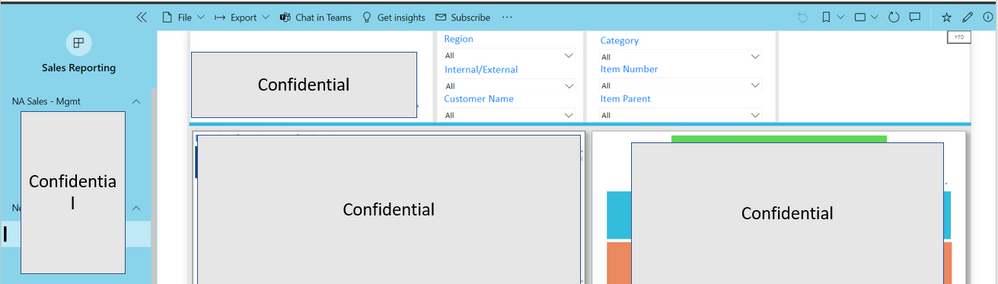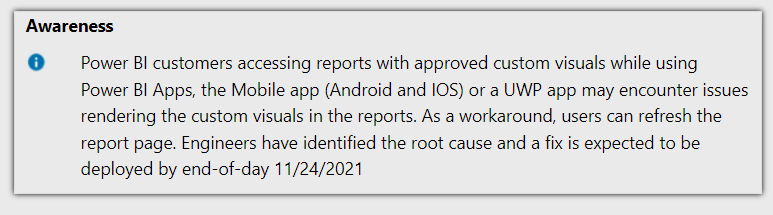Join us at FabCon Vienna from September 15-18, 2025
The ultimate Fabric, Power BI, SQL, and AI community-led learning event. Save €200 with code FABCOMM.
Get registered- Power BI forums
- Get Help with Power BI
- Desktop
- Service
- Report Server
- Power Query
- Mobile Apps
- Developer
- DAX Commands and Tips
- Custom Visuals Development Discussion
- Health and Life Sciences
- Power BI Spanish forums
- Translated Spanish Desktop
- Training and Consulting
- Instructor Led Training
- Dashboard in a Day for Women, by Women
- Galleries
- Data Stories Gallery
- Themes Gallery
- Contests Gallery
- Quick Measures Gallery
- Notebook Gallery
- Translytical Task Flow Gallery
- TMDL Gallery
- R Script Showcase
- Webinars and Video Gallery
- Ideas
- Custom Visuals Ideas (read-only)
- Issues
- Issues
- Events
- Upcoming Events
Compete to become Power BI Data Viz World Champion! First round ends August 18th. Get started.
- Power BI forums
- Forums
- Get Help with Power BI
- Service
- Power BI App navigation bug
- Subscribe to RSS Feed
- Mark Topic as New
- Mark Topic as Read
- Float this Topic for Current User
- Bookmark
- Subscribe
- Printer Friendly Page
- Mark as New
- Bookmark
- Subscribe
- Mute
- Subscribe to RSS Feed
- Permalink
- Report Inappropriate Content
Power BI App navigation bug
Hi Team,
We are using Power BI App for quite some time and it seems everything has been working fine.
From last 2 days, when we navigate in App from 1 report to another, for some reasons, the timeline slicer (top left of report) which is included in that report isn't visible at all. The below screenshot 1 is how the slicer looks like and screenshot 2 shows when we move from 1 report to another, the slicer gets removed.
Can you please suggest and help on fixing this bug?
Screenshot 1
Screenshot 2
Thank you!
Deepesh V
Solved! Go to Solution.
- Mark as New
- Bookmark
- Subscribe
- Mute
- Subscribe to RSS Feed
- Permalink
- Report Inappropriate Content
Hi, @Deepesh_V95
This issue has been confirmed as a known issue internally. (ICM: 273897701)
update on the support page:
Power BI customers accessing reports with approved custom visuals while using Power BI Apps, the Mobile app (Android and IOS) or a UWP app may encounter issues rendering the custom visuals in the reports.
As a workaround, users can refresh the report page. Engineers have identified the root cause and a fix is expected to be deployed by end-of-day 11/24/2021
Currently this issue about custom visual display seems to be fixed. Now it works fine in my side.Please check it again in Power BI Service.
Best Regards,
Community Support Team _ Zeon Zheng
If this post helps, then please consider Accept it as the solution to help the other members find it more quickly.
- Mark as New
- Bookmark
- Subscribe
- Mute
- Subscribe to RSS Feed
- Permalink
- Report Inappropriate Content
Hi, @Deepesh_V95
This issue has been confirmed as a known issue internally. (ICM: 273897701)
update on the support page:
Power BI customers accessing reports with approved custom visuals while using Power BI Apps, the Mobile app (Android and IOS) or a UWP app may encounter issues rendering the custom visuals in the reports.
As a workaround, users can refresh the report page. Engineers have identified the root cause and a fix is expected to be deployed by end-of-day 11/24/2021
Currently this issue about custom visual display seems to be fixed. Now it works fine in my side.Please check it again in Power BI Service.
Best Regards,
Community Support Team _ Zeon Zheng
If this post helps, then please consider Accept it as the solution to help the other members find it more quickly.
- Mark as New
- Bookmark
- Subscribe
- Mute
- Subscribe to RSS Feed
- Permalink
- Report Inappropriate Content
Same issue with me
it affects all custom visuals